Hynix 32GB ATCB PC4-2400T 2Rx4 Server Memory
- Brand: Hynix
- Model: ATCB
- Capacity: 32GB
- Type: DDR4
- Speed: PC4-2400T (2400 MHz)
- Configuration: 2Rx4
About of Hynix 32GB ATCB PC4-2400T 2Rx4 Server Memory
The Hynix 32GB ATCB PC4-2400T 2Rx4 Server Memory is a high-capacity DDR4 module designed to boost server performance with fast data processing and efficient multitasking. Perfect for demanding server environments, it ensures reliable and smooth operation.
Specification
| Feature | Details |
|---|---|
| Capacity | 32GB |
| Type | DDR4 SDRAM |
| Form Factor | RDIMM |
| Speed | PC4-2400T (2400MHz) |
| Data Integrity | Non-ECC |
| Configuration | 2Rx4 |
| Voltage | 1.2V |
| Compatibility | Server Systems |
Description
The Hynix 32GB ATCB PC4-2400T Server Memory module offers exceptional performance with its 32GB capacity and 2400MHz speed. This DDR4 RDIMM is engineered for high-speed data transfers and optimal efficiency in server environments. The 2Rx4 configuration ensures effective data handling and improves overall system performance.
Operating at a standard 1.2V voltage, the Hynix 32GB ATCB PC4-2400T maintains energy efficiency and generates less heat, making it ideal for extended use in servers. The non-ECC (Error-Correcting Code) design makes it a cost-effective option for non-critical applications where error correction is not necessary but performance is key.
User Experience
Users of the Hynix 32GB ATCB PC4-2400T Server Memory report significant improvements in server performance. The large 32GB capacity allows for efficient multitasking and handling of large datasets. The 2400MHz speed contributes to faster data processing and overall system responsiveness. The 2Rx4 configuration is favored for its effective data management. Users appreciate the ease of installation and the module’s reliability in enhancing server stability.
Installation Steps
- Power Down Server: Turn off the server and unplug it from all power sources.
- Open Server Chassis: Remove the server chassis or access panel to reach the DIMM slots on the motherboard.
- Locate DIMM Slots: Identify the available DIMM slots on the motherboard.
- Insert Memory Module: Align the Hynix 32GB ATCB PC4-2400T Server Memory with the slot. Ensure the notch on the module matches the slot key and press firmly until it clicks into place.
- Secure Module: Ensure the module is properly seated and that the clips on either side of the slot are engaged.
- Close Server Chassis: Reattach the server chassis or access panel.
- Power Up Server: Reconnect the power source and start the server. Confirm the new memory is recognized by checking the server’s BIOS or management software.
What is the Price of Hynix 32GB ATCB PC4-2400T Server Memory in Bangladesh?
Crystal Vision Solutions specializes in server memory solutions, the latest price of Hynix 32GB ATCB PC4-2400T 2Rx4 Server Memory in Bangladesh depends on specific models and features. You can buy the Server RAM at the best price in BD from our website or visit any of our showrooms.

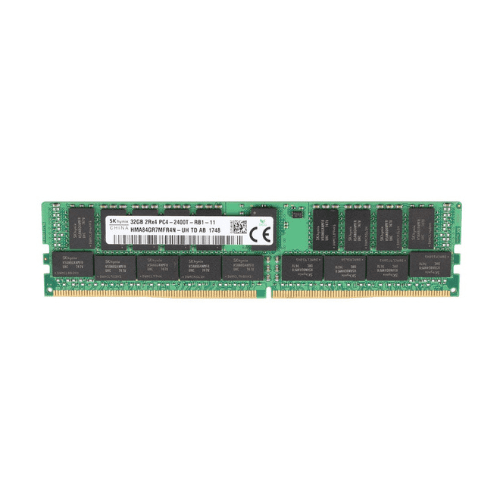
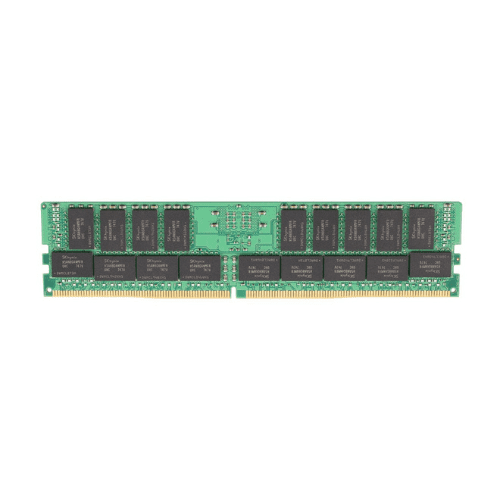

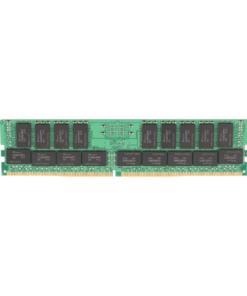



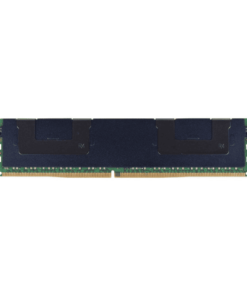

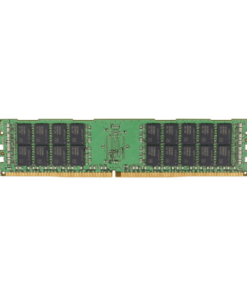

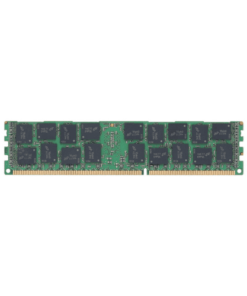


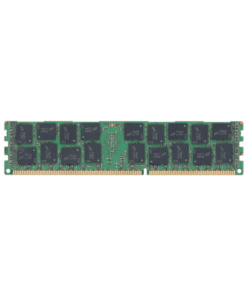


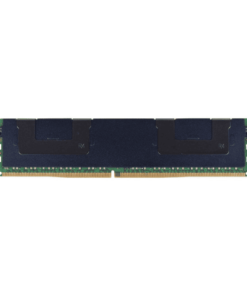


Reviews
There are no reviews yet.