Dell YCVFG QLogic QLE2692 2-Port 16GB PCIe 3.0 HBA
- Brand Name: Dell
- Interface: PCIe 3.0
- Ports: 2-Port Fibre Channel
- Data Transfer Rate: 16GB
- Connector Type: Fibre Channel
- Operating Temperature: 0°C to 55°C
Introduction of Dell YCVFG QLogic QLE2692 2-Port 16GB PCIe 3.0 HBA
The Dell YCVFG QLogic QLE2692 2-Port 16GB PCIe 3.0 Host Bus Adapter (HBA) is designed to provide high-performance, reliable connectivity for modern data centers and enterprise environments. With its dual-port Fibre Channel interface and impressive 16GB speed, this HBA ensures rapid and secure data transfers. Its advanced features make it an excellent choice for businesses that require robust and efficient storage solutions. The Dell YCVFG QLogic QLE2692 not only enhances your system’s performance but also integrates seamlessly with various IT infrastructures.
Specification
| Feature | Details |
|---|---|
| Brand Name | Dell |
| Model | YCVFG |
| Interface | PCIe 3.0 |
| Ports | 2-Port FC |
| Data Transfer Rate | 16GB |
| Connector Type | Fibre Channel |
| Form Factor | Low Profile |
| Compatibility | Compatible with multiple Dell servers |
| Operating Temperature | 0°C to 55°C |
| Power Consumption | Low power usage for efficiency |
| Warranty | Limited hardware warranty from Dell |
| Dimensions | Compact design for easy installation |
Why Choose QLogic QLE2692 2-Port 16GB PCIe 3.0 HBA?
The Dell YCVFG QLogic QLE2692 2-Port HBA is an excellent choice for users who need high-speed, reliable data transfer capabilities in their server environments. This adapter stands out due to its advanced 16GB speed and dual-port Fibre Channel connectivity, which ensures swift and secure data handling. The low-profile design of the Dell YCVFG QLogic QLE2692 allows it to fit easily into various server configurations, maximizing compatibility. Additionally, its low power consumption helps reduce overall operational costs, making it both efficient and economical.
By selecting the Dell YCVFG QLogic QLE2692, you are investing in a solution that combines superior technology with practical benefits. This Host Bus Adapter provides exceptional performance, supports high-demand applications, and offers significant value for your investment. Its seamless integration and high reliability make it a preferred choice for businesses seeking dependable and high-performance storage solutions.
User Experience
Users frequently praise the Dell YCVFG QLogic QLE2692 2-Port 16GB HBA for its robust performance and ease of installation. The adapter’s dual-port functionality ensures efficient data transfer even under heavy workloads, enhancing overall system performance. Many users appreciate its low-profile design, which allows for easy installation in various server configurations. Additionally, the adapter’s reliable operation and compatibility with numerous Dell server models make it a popular choice among IT professionals. Overall, users find the Dell YCVFG QLogic QLE2692 to be a dependable and efficient solution for their data connectivity needs.
Key Features
- High-Speed Data Transfer: Provides 16GB speed for rapid data handling and reduced latency.
- Dual-Port Connectivity: Offers two Fibre Channel ports for enhanced throughput and redundancy.
- Low-Profile Design: Fits easily into compact server setups, optimizing space utilization.
- PCIe 3.0 Interface: Ensures fast data processing and high performance.
- Advanced Compatibility: Works with various Dell servers, enhancing flexibility.
- Efficient Power Consumption: Designed to use minimal power, contributing to cost savings.
- Durable Construction: Built to withstand the demands of high-performance computing.
- Temperature Resilience: Operates reliably within a broad temperature range.
- Limited Warranty: Includes a warranty from Dell for added support and reliability.
- Compact Dimensions: Facilitates easy installation and integration.
Installation Steps
- Power Down the Server: Ensure that your server is completely turned off and unplugged from any power source.
- Open the Server Case: Carefully remove the server case or access panel to reach the internal components.
- Identify the PCIe Slot: Find an available PCIe slot that matches the adapter’s form factor.
- Insert the Adapter: Align the Dell YCVFG QLogic QLE2692 with the PCIe slot and gently insert it.
- Secure the Adapter: Use the provided screws to secure the adapter in place.
- Reassemble the Server Case: Replace the server case or access panel and secure it properly.
- Power On the Server: Reconnect the power and start the server. Confirm that the adapter is recognized and functioning correctly.
Where It Can Be Used?
The Dell YCVFG QLogic QLE2692 2-Port 16GB HBA is ideal for a variety of high-performance computing environments. In data centers, it enhances data transfer rates, making it essential for maintaining efficiency and reliability. For enterprise servers, it provides reliable connectivity for applications that demand high-speed data processing. This adapter is also suitable for virtualization environments, where it supports multiple virtual machines with heavy data needs. Additionally, it is perfect for storage solutions that require efficient data movement between storage devices and servers, ensuring smooth operations in data-intensive scenarios.
What is the Price of Dell YCVFG QLogic QLE2692 2-Port 16GB PCIe 3.0 HBA in BD?
Crystal Vision Solutions specializes in Dell Adapter solutions, including the Dell YCVFG QLogic QLE2692 2-Port 16GB PCIe 3.0 HBA, catering to diverse needs in Bangladesh. Our products ensure optimal performance and reliability, backed by competitive pricing and expert service to meet your business’s requirements effectively.

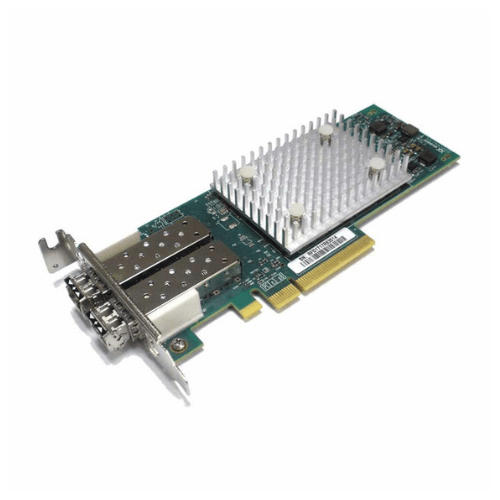










Reviews
There are no reviews yet.