DELL Y1417 PowerEdge 2650 1X5 SCSI Backplane V2
- Brand Name: DELL
- Drive Support: Up to 5 SCSI drives
- Interface: SCSI
- Form Factor: 1X5
- Construction Material: Durable metal and plastic
- Purpose: Enhance storage capacity
Introduction of DELL Y1417 PowerEdge 2650 1X5 SCSI Backplane V2
The DELL Y1417 PowerEdge 2650 1X5 SCSI Backplane V2 enhances storage capabilities for Dell PowerEdge 2650 servers. It supports up to five SCSI drives, offering robust storage solutions for demanding enterprise environments. Engineered for high-performance data storage, this backplane ensures your server operates efficiently and reliably.
Specifications
| Feature | Details |
|---|---|
| Brand Name | DELL |
| Model Number | Y1417 |
| Compatible Servers | Dell PowerEdge 2650 |
| Drive Type | SCSI |
| Drive Bays | 5 |
| Form Factor | 1X5 |
| Backplane Version | V2 |
| Material | Metal and Plastic |
| Hot-Swap Capability | No |
| Connector Type | SCSI |
Why Choose DELL Y1417 PowerEdge 2650 1X5 SCSI Backplane?
The DELL Y1417 PowerEdge 2650 1X5 SCSI Backplane is a top choice for enhancing storage capacity in Dell PowerEdge 2650 servers. It supports up to five SCSI drives, offering substantial storage options for enterprise applications. The design ensures seamless integration with your existing server setup, making it a reliable and efficient solution for expanding your storage needs.
User Experience
Users report that the DELL Y1417 PowerEdge 2650 1X5 SCSI Backplane integrates seamlessly with Dell PowerEdge 2650 servers. Its installation process is straightforward, and it provides reliable performance for high-demand storage environments. The backplane’s design allows for efficient data management, contributing to improved overall server performance.
Detailed Breakdown of Features
The DELL Y1417 PowerEdge 2650 1X5 SCSI Backplane supports up to five SCSI drives, allowing for significant storage expansion. It is made from durable metal and plastic, designed to handle demanding environments. The backplane ensures reliable connections and optimal performance. Although it lacks hot-swap capability, its robust build and SCSI compatibility make it a solid choice for enhancing server storage.
Installation Steps
- Power Down the Server: Ensure that the server is completely powered off and disconnected from any power sources.
- Remove Existing Backplane (if applicable): Carefully detach any existing backplane from the server.
- Insert the New Backplane: Align the DELL Y1417 PowerEdge 2650 1X5 SCSI Backplane with the server’s drive bays and secure it in place.
- Reconnect Cables: Attach the necessary cables to the new backplane.
- Power Up the Server: Reconnect the server to the power source and turn it on.
- Verify Functionality: Check that the server recognizes the new backplane and that all drives function correctly.
Where It Can Be Used?
The DELL Y1417 PowerEdge 2650 1X5 SCSI Backplane is ideal for data centers, enterprise IT environments, and settings with Dell PowerEdge 2650 servers. It suits organizations that need reliable and expanded storage solutions for critical applications and large data volumes.
What is the Price of DELL Y1417 PowerEdge 2650 1X5 SCSI Backplane V2 in Bangladesh?
Crystal Vision Solutions specializes in Dell Backplanes solutions, including the DELL Y1417 PowerEdge 2650 1X5 SCSI Backplane V2, catering to diverse needs in Bangladesh. Our products ensure optimal performance and reliability, backed by competitive pricing and expert service to meet your business’s requirements effectively.

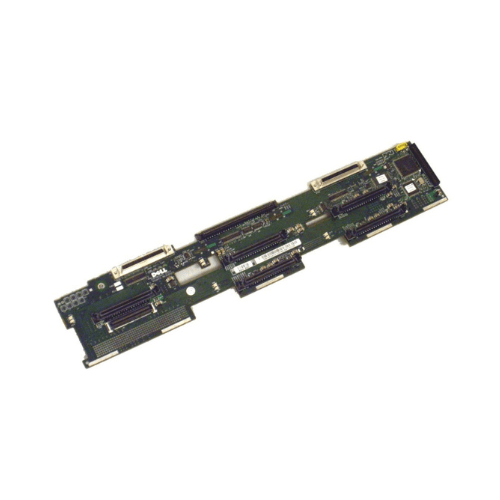
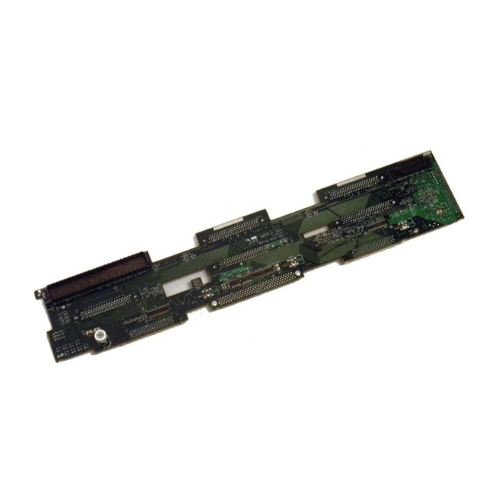
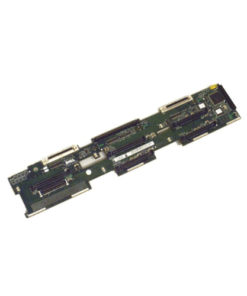







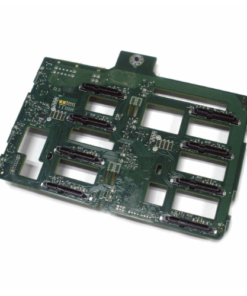



Reviews
There are no reviews yet.