DELL HG888 PE6850 1X5 SCSI Backplane for PowerEdge 6850
- Brand: Dell
- Drive Support: Up to 5 SCSI drives
- Material: High-quality metal and plastic
- Form Factor: 1X5 SCSI Backplane
- Usage: Designed for enterprise IT environments
- Durability: Built to withstand demanding conditions
Introduction of DELL HG888 PE6850 1X5 SCSI Backplane for PowerEdge 6850
The DELL HG888 PE6850 1X5 SCSI Backplane for PowerEdge 6850 enhances the storage capabilities of Dell PowerEdge 6850 servers. This backplane supports up to five SCSI drives, making it an excellent choice for expanding storage in enterprise environments. Its robust construction and compatibility ensure reliable performance and efficient data management.
Specification
| Feature | Description |
|---|---|
| Brand Name | Dell |
| Model | HG888 |
| Type | Backplane |
| Compatibility | Dell PowerEdge 6850 |
| Drive Bays | 5 |
| Drive Interface | SCSI |
| Material | Metal and plastic |
| Form Factor | Rack-mounted |
| Purpose | Expands storage capacity and enhances server performance |
Why Choose This Product with DELL HG888 PE6850 1X5 SCSI Backplane?
The DELL HG888 PE6850 SCSI Backplane meets the demanding storage needs of enterprise environments. It supports up to five SCSI drives, significantly increasing storage capacity for your Dell PowerEdge 6850 server. This backplane delivers reliable performance, ensuring efficient data management.
User Experience
Users appreciate the DELL HG888 Backplane for its durability and performance. It integrates seamlessly with Dell PowerEdge 6850 servers, providing a stable and reliable connection for SCSI drives. The robust construction ensures longevity, even in high-demand settings, and its straightforward installation process makes it a practical choice for expanding server storage.
Detailed Breakdown of Features
The DELL HG888 PE6850 1X5 Backplane stands out for its ability to accommodate up to five SCSI drives, which allows for considerable storage expansion. Constructed from high-quality metal and plastic, the DELL HG888 PE6850 1X5 SCSI Backplane for PowerEdge endures the rigors of demanding environments. Its design ensures secure connection of each drive, enhancing overall server stability and performance. Although it does not feature hot-swap capability, its reliability and compatibility with Dell PowerEdge 6850 servers make it an essential component for managing large volumes of data effectively.
Installation Steps
- Power Down: Ensure the server is completely powered off and disconnected from any power sources.
- Open Server: Remove the server cover to access the internal components.
- Remove Old Backplane: Disconnect and remove the existing backplane if applicable.
- Install New Backplane: Align the DELL HG888 Backplane with the mounting slots and secure it in place.
- Connect Cables: Attach the necessary cables to the new backplane.
- Reassemble Server: Replace the server cover and reconnect all power sources.
- Power On: Turn on the server and verify that the new backplane is recognized and functioning correctly.
Where It Can Be Used?
The DELL HG888 PE6850 1X5 SCSI Backplane suits data centers, enterprise IT environments, and any scenario with Dell PowerEdge 6850 servers. It fits organizations needing enhanced storage capabilities and reliable performance for managing large data volumes.
What is the Price of DELL HG888 PE6850 1X5 SCSI Backplane for PowerEdge 6850 in Bangladesh?
Crystal Vision Solutions specializes in Dell Backplanes solutions, including the DELL HG888 PE6850 SCSI Backplane for PowerEdge 6850, catering to diverse needs in Bangladesh. Our products ensure optimal performance and reliability, backed by competitive pricing and expert service to meet your business’s requirements effectively.

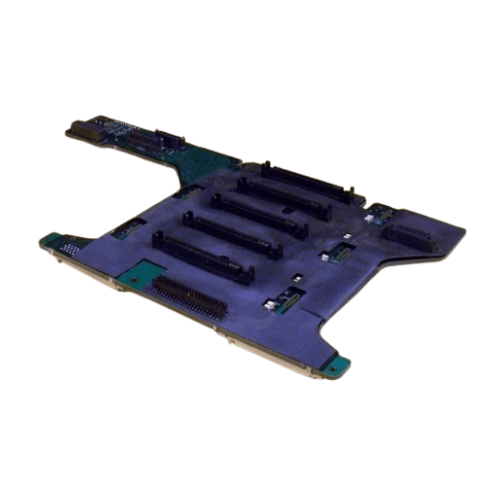














Reviews
There are no reviews yet.