HP A3232-60005 Model 20 Battery Backup Unit New Batteries
- Brand: HP
- Product Name: HP A3232-60005 Model 20 Battery Backup Unit
- Part Number: A3232-60005
- Battery Type: New, high-performance batteries
- Compatibility: Designed for HP Model 20 systems
HP A3232-60005 Model 20 Battery Backup Unit (New Batteries)
The HP A3232-60005 Model 20 Battery Backup Unit New Batteries is essential for maintaining power continuity and protecting your system from unexpected outages. Featuring new batteries, this backup unit ensures that your equipment remains operational during power interruptions, safeguarding against data loss and hardware damage.
Specifications
| Specification | Details |
|---|---|
| Product Name | HP A3232-60005 Model 20 Battery Backup Unit |
| Part Number | A3232-60005 |
| Battery Type | New, high-performance batteries |
| Compatibility | Designed for HP Model 20 systems |
| Backup Time | Depends on system load and battery condition |
| Dimensions | Compact and space-efficient |
| Weight | Lightweight |
| Condition | New |
| Warranty | 1-year limited warranty |
User Experience
Users of the HP A3232-60005 Model 20 Battery Backup Unit frequently highlight its reliability and ease of use. The new batteries ensure consistent power supply, protecting critical systems during outages and preventing unexpected downtime. Customers appreciate the straightforward installation process and the unit’s effective performance in maintaining operational continuity.
Why Choose the HP A3232-60005 Model 20 Battery Backup Unit?
The HP A3232-60005 Model 20 Battery Backup Unit is an excellent choice for ensuring uninterrupted power to your HP Model 20 systems. By selecting this battery backup unit, you protect your equipment from potential power disruptions, preserving data integrity and system functionality. The HP A3232-60005 Model 20 Battery Backup Unit, with its new batteries and reliable performance, is a vital component for maintaining operational stability and preventing costly downtime.
Key Features
- New Batteries: Ensures optimal performance and extended backup time.
- Compatible with HP Model 20: Specifically designed for seamless integration.
- Reliable Power Supply: Provides consistent power during outages, protecting your system.
- Compact Design: Space-efficient and easy to install.
- Lightweight: Convenient for installation and maintenance.
Installation Steps
- Power Down the System: Turn off your equipment and disconnect it from the power source to avoid electrical hazards.
- Locate the Backup Unit Slot: Find the slot or compartment where the HP A3232-60005 Model 20 Battery Backup Unit will be installed.
- Remove the Old Battery Backup Unit: If replacing an existing unit, carefully remove it according to the manufacturer’s instructions.
- Install the New Battery Backup Unit: Insert the HP A3232-60005 Model 20 Battery Backup Unit into the designated slot or compartment.
- Secure the Unit: Ensure the backup unit is properly seated and any locking mechanisms or connectors are engaged.
- Reconnect and Power On: Reconnect your equipment to the power source and turn it on. Verify that the HP A3232-60005 Model 20 Battery Backup Unit is functioning correctly.
- Check Operation: Monitor the unit to ensure it is providing the expected backup power and that no errors are indicated.
What is the Price HP A3232-60005 Model 20 Battery Backup Unit (New Batteries) in BD?
Crystal Vision Solutions specializes in server Batteries solutions, including the HP A3232-60005 Model 20 Battery Backup, catering to diverse needs in Bangladesh. Our products ensure optimal performance and reliability, backed by competitive pricing and expert service to meet your business’s requirements effectively.


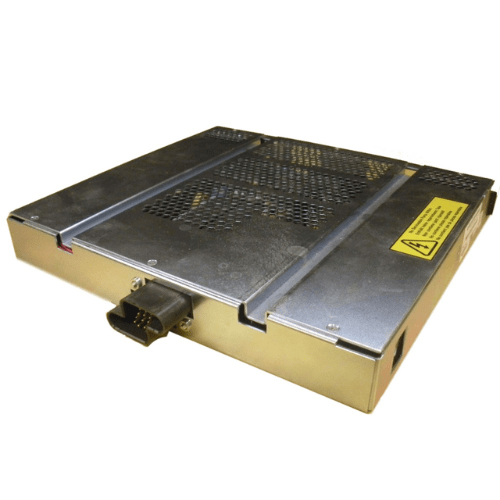

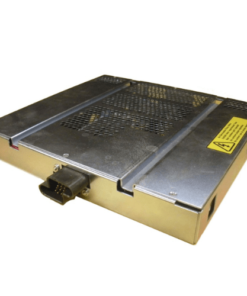
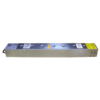











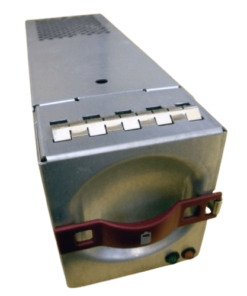


Reviews
There are no reviews yet.