DELL WH666 PowerEdge 860/R200 Status LED Cable 6 INCH
- Brand: Dell
- Length: 6 inches
- Material: Constructed from high-quality, durable materials for longevity
- Connector Type: Connects the status LED to the motherboard
- Features: Ensures precise and reliable connection for clear status indications
- Purpose: Maintains accurate status LED functionality for server monitoring
Introduction of DELL WH666 PE 860/R200 Status LED Cable 6 INCH
The DELL WH666 PowerEdge 860/R200 Status LED Cable 6 INCH is a vital component for maintaining proper functionality and monitoring of your Dell PowerEdge 860 or R200 server. This 6-inch cable connects the status LED to the server, providing crucial information about the server’s operational state. Designed for precision and durability, the Dell WH666 cable ensures that your server’s status indicators are always accurate and visible.
Specification
| Feature | Details |
|---|---|
| Brand Name | Dell |
| Model | WH666 |
| Category | Status LED Cable |
| Compatibility | PowerEdge 860, PowerEdge R200 |
| Length | 6 inches |
| Material | High-quality, durable |
| Connector Type | Status LED to motherboard |
| Features | Precise connection, reliable |
| Purpose | Connects status LED to server |
Why Choose the Dell WH666 PE 860/R200 Status LED Cable?
Choosing the Dell WH666 PE 860/R200 Status LED Cable ensures reliable and clear status indications for your PowerEdge 860 or R200 server. This cable is specifically engineered for these models, guaranteeing a perfect fit and optimal performance. Its high-quality construction ensures durability and long-term reliability. By using the Dell WH666 cable, you can be confident in the accuracy of your server’s status indicators, which is essential for monitoring and maintaining server health.
User Experience
Users appreciate the Dell WH666 PE 860/R200 Status LED Cable for its straightforward installation and dependable performance. The cable’s 6-inch length offers flexibility for internal server configurations, making it easy to route and manage. Its robust build quality ensures that it withstands the demands of a server environment, providing consistent and accurate status indications.
Detailed Breakdown of Features
The Dell WH666 PowerEdge 860/R200 Status LED Cable excels due to its robust design and high-quality materials. This 6-inch cable connects the status LED to the server’s motherboard. It ensures that operational indicators remain clearly visible. The cable’s durability withstands the demands of server environments. Reliable performance helps maintain accurate server health monitoring. Designed for the PowerEdge 860 and R200, the Dell WH666 cable offers a perfect fit and optimal functionality, enhancing server management.
Installation Step
- Power Down the Server: Ensure the Dell PowerEdge 860 or R200 server is completely powered off and unplugged from the electrical outlet.
- Open the Chassis: Carefully remove the server’s chassis cover to access the internal components.
- Locate the LED Connector Ports: Find the appropriate ports on the motherboard and status LED where the cable will connect.
- Connect the Cable: Insert one end of the Dell WH666 cable into the status LED port and the other end into the motherboard port. Ensure both connections are secure.
- Manage the Cable: Neatly route the cable within the chassis to avoid obstructing other components.
- Close the Chassis: Replace the chassis cover and securely fasten it.
- Power On the Server: Plug the server back into the electrical outlet and power it on to verify that the status LED is functioning correctly.
Where It Can Be Used?
The Dell WH666 PE 860/R200 Status LED Cable is ideal for use in Dell PowerEdge 860 and R200 servers. It is essential for ensuring that the status LED provides accurate and visible indications of server health and operational status. Use this cable during new installations, hardware upgrades, or when replacing a faulty cable to maintain proper server monitoring.
What is the Price of DELL WH666 PE 860/R200 Status LED Cable 6 INCH in Bangladesh?
Crystal Vision Solutions focuses on providing high-quality Dell server cables and components, such as the DELL WH666 PowerEdge 860/R200 Status LED Cable 6 INCH, tailored to various needs across Bangladesh. We offer products that ensure superior performance and reliability. We offer competitive pricing and provide professional service tailored to meet your business needs efficiently.


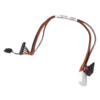










Reviews
There are no reviews yet.