DELL WY367 PE2950 CD-ROM Power Cable
- Brand: DELL
- Cable Type: Power Cable for CD-ROM Drive
- Connector Type: Standard power connectors for CD-ROM drives
- Cable Length: Approximately 10 inches (length may vary)
- Material: Durable, high-quality materials for longevity
- Installation: Plug-and-play installation, requiring no additional tools
Introduction of DELL WY367 PE2950 CD-ROM Power Cable
The DELL WY367 PE2950 CD-ROM Power Cable delivers essential power to CD-ROM drives in Dell PowerEdge 2950 servers. It ensures a stable and reliable power supply, crucial for maintaining the drive’s optimal performance and functionality.
Specification
| Feature | Details |
|---|---|
| Brand Name | DELL |
| Model Number | WY367 |
| Compatibility | PowerEdge 2950 |
| Cable Type | CD-ROM Power Cable |
| Connector Type | Power connectors |
| Length | Specific length not provided |
| Design | Custom design for PowerEdge 2950 |
| Durability | High durability |
| Performance | Reliable power supply |
Why Choose The DELL WY367 PE2950 CD-ROM Power Cable?
Opting for the DELL WY367 PE2950 Compact Disc-ROM Power Cable ensures you get a high-quality solution for powering your CD-ROM drive. This cable is specifically designed for the PowerEdge 2950 server, guaranteeing compatibility and optimal performance. Its durable construction and reliable power delivery make it an excellent choice for maintaining efficient server operations.
User Experience
Users of the DELL WY367 PE2950 Compact Disc-ROM Power Cable often highlight its reliable performance and ease of installation. They appreciate its design, which fits perfectly with the PowerEdge 2950 server, and note that it provides consistent power to the CD-ROM drive without issues. The cable’s durability and secure connection are frequently mentioned as key benefits.
Detailed Breakdown of Features
The DELL WY367 PE2950 Compact Disc-ROM Power Cable stands out due to its robust design and specific engineering for the PowerEdge 2950 server. The high-quality connectors ensure a stable and reliable power supply to the Compact Disc-ROM drive, which is critical for smooth operation. The cable’s custom design enhances compatibility with the PowerEdge 2950, making it an ideal choice for users seeking dependable performance. Its durability ensures that it can withstand regular use, providing long-term reliability and efficient power delivery.
Installation Steps
- Power Down: Begin by turning off your server and unplugging it from the power source to ensure safety during installation.
- Remove Server Case: Gently remove the server case to gain access to the internal components.
- Locate Power Connectors: Identify the CD-ROM power connectors within the server.
- Connect Cable: Align the DELL cable connectors with the power ports and insert them securely.
- Ensure Secure Connection: Verify that the cable is firmly and correctly connected to prevent disconnections.
- Reattach Server Case: Replace the server case and secure it by tightening all screws.
- Reconnect Power: Plug the server back into the power source and power it on to complete the installation.
Where It Can Be Used?
The DELL WY367 PE2950 Compact Disc-ROM Power Cable powers the Compact Disc-ROM drive in Dell PowerEdge 2950 servers. It plays a critical role in ensuring the server operates smoothly. This cable is ideal for data centers, enterprise environments, and any setup that needs reliable power delivery to Compact Disc-ROM drives.
What is the Price of DELL WY367 PE2950 CD-ROM Power Cable in Bangladesh?
Crystal Vision Solutions focuses on providing high-quality Dell server cables and components, such as the DELL WY367 PE2950 Compact Disc-ROM Power Cable, tailored to various needs across Bangladesh. We provide products designed to deliver exceptional performance and consistent reliability. We offer competitive pricing and provide professional service tailored to meet your business needs efficiently.

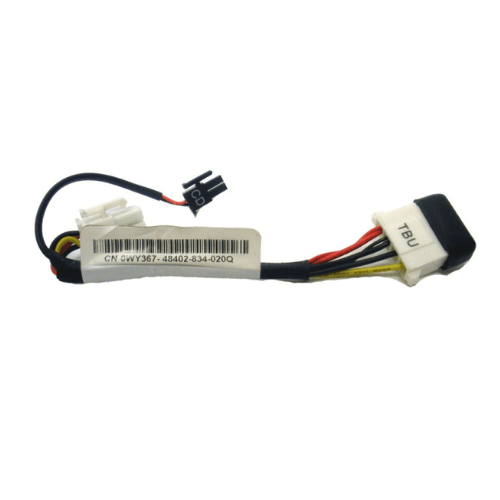










Reviews
There are no reviews yet.