Dell MX961 PERC 5/i SAS RAID Controller
- Brand: Dell
- Interface: SAS
- RAID Levels: 0, 1, 5, 10, 50, 60
- Maximum Capacity: Up to 128TB
- Form Factor: PCI Express
- Compatibility: Dell PowerEdge Servers
- Data Transfer Rate: Up to 3Gbps
Overview of Dell MX961 PERC 5/i SAS RAID Controller
The Dell MX961 PERC 5/i SAS RAID Controller provides outstanding performance tailored for the storage requirements of enterprises. This controller is designed to enhance data security, reliability, and availability in various server environments. By supporting multiple RAID levels, the Dell MX961 enables users to optimize storage configurations for their specific workloads. With its robust features and seamless integration into Dell servers, the MX961 PERC 5/i provides a reliable solution for managing critical data.
Specification
| Feature | Details |
|---|---|
| Brand Name | Dell |
| Model | MX961 PERC 5/i SAS RAID Controller |
| Interface | SAS |
| RAID Levels Supported | 0, 1, 5, 10, 50, 60 |
| Maximum Capacity | Up to 128TB |
| Form Factor | PCI Express |
| Compatibility | Dell PowerEdge Servers |
| Data Transfer Rate | Up to 3Gbps |
Why Choose the Dell MX961 PERC 5/i SAS RAID Controller?
Choosing the Dell MX961 PERC 5 i SAS RAID Controller enhances your server’s storage capabilities. This controller offers a variety of RAID options to protect your data while improving performance. Its compatibility with Dell PowerEdge servers ensures easy integration and optimal functionality. With the Dell MX961, you can manage your data more efficiently, which ultimately supports your business’s growth.
User Experience
Users frequently share favorable feedback about their experiences with the Dell MX961 PERC 5/i RAID Controller. Many appreciate its straightforward installation process and comprehensive management tools. The controller’s performance during heavy workloads remains stable, ensuring that users can access their data quickly and reliably. Additionally, the robust support from Dell enhances user satisfaction and confidence in the product.
Detailed Breakdown of Features
The Dell MX961 PERC 5 i SAS RAID Controller includes various advanced features designed to enhance both storage performance and reliability. It supports a variety of RAID levels, allowing users to choose the best configuration for their data protection needs. The controller offers high data transfer rates, facilitating faster read and write operations, which is essential for demanding applications. Additionally, it includes built-in error recovery and monitoring capabilities to ensure data integrity. Its PCI Express form factor enables seamless integration into compatible Dell servers, making the installation process smooth and efficient.
Installation Steps
- Prepare the Server: Shut down the server and disconnect it from the power source.
- Open the Server Chassis: Remove the side panel of the server to access the motherboard.
- Find the PCI Express Slot: Look for an open PCI Express slot on your motherboard to ensure compatibility for installation.
- Insert the Controller: Carefully insert the Dell controller into the PCI Express slot until it clicks into place.
- Fasten the Controller: Attach the controller to the chassis using screws to ensure a stable and secure installation.
- Connect Cables: Attach the necessary SAS cables from the controller to the storage drives.
- Close the Server Chassis: Replace the side panel of the server and reconnect it to the power source.
- Install Drivers: Boot the server and follow the manufacturer’s instructions to install the necessary drivers for the controller.
Where It Can Be Used?
The Dell PERC 5/i SAS RAID Controller is ideal for various environments that require robust data storage solutions. It is well-suited for enterprise applications, including database management, virtualization, and large-scale data processing. Businesses that rely on data-intensive operations will benefit from the enhanced performance and reliability provided by this controller.
What is the Price of Dell MX961 PERC 5/i SAS RAID Controller in Bangladesh?
Crystal Vision Solutions focuses on providing high-quality Dell Server Controllers and components, such as the Dell MX961 PERC 5/i SAS RAID Controller, tailored to various needs across Bangladesh. We provide products designed to deliver exceptional performance and consistent reliability. We offer competitive pricing and provide professional service tailored to meet your business needs efficiently.

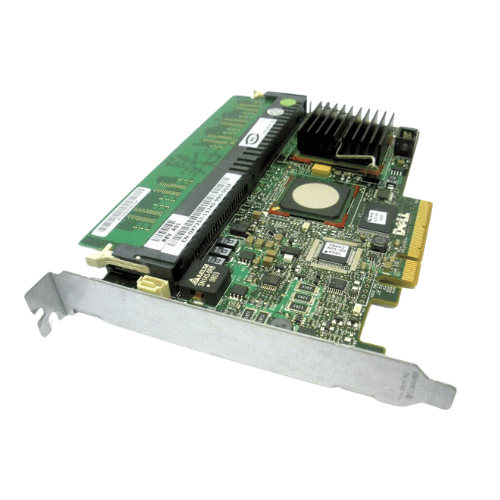















Reviews
There are no reviews yet.