HP 453580-001 XW4600 Heatsink with Fan
- Brand: HP
- Model: HP 453580-001
- Compatibility: HP XW4600
- Cooling Type: Active Cooling
- Material: Aluminum and copper
- Fan Type: Integrated fan
- Dimensions: Custom size for XW4600
HP 453580-001 XW4600 Heatsink with Fan
The HP 453580-001 XW4600 Heatsink with Fan is designed to provide efficient cooling for HP XW4600 workstations. Combining a robust heat Sink with an integrated fan, the HP 453580-001 XW4600 Heat Sink with Fan ensures that your workstation remains cool under heavy loads, enhancing performance and longevity.
Specifications
| Specification | Details |
|---|---|
| Product Name | HP 453580-001 XW4600 Heatsink with Fan |
| Compatibility | HP XW4600 |
| Cooling Type | Active Cooling |
| Material | Aluminum and copper |
| Fan Type | Integrated fan |
| Dimensions | Custom size for XW4600 |
| Weight | Moderate |
| Mounting Mechanism | Screw-mounted |
| Design | Designed for optimal airflow |
User Experience
The HP 453580-001 XW4600 Heatsink is well-regarded for its effective cooling capabilities. Users appreciate the integrated fan, which significantly improves airflow and reduces system temperatures. Installation is straightforward, and the heatsink provides excellent performance even during intense computing tasks. The combination of a heatsink and fan ensures that the HP XW4600 workstation operates smoothly, reducing the risk of overheating and enhancing overall stability.
Why Choose the HP 453580-001 XW4600 Heatsink with Fan?
The HP 453580-001 XW4600 Heatsink is specifically designed for the HP XW4600 workstation, ensuring a perfect fit and optimal cooling performance. This heatsink with fan combination is ideal for maintaining low temperatures during high-performance operations. By choosing the HP 453580-001 XW4600 Heatsink , you ensure that your workstation remains stable, efficient, and reliable, even under demanding conditions. Its effective cooling design helps in prolonging the life of your workstation components.
Key Features
- Active Cooling: Features an integrated fan for enhanced airflow and efficient cooling.
- Custom Fit: Designed specifically for the HP XW4600 workstation.
- Durable Materials: constructed from high-quality aluminum and copper for reliable heat dissipation.
- Easy Installation: Screw-mounted for a secure and simple setup.
- Improved Stability: Helps prevent overheating, ensuring smooth and stable workstation performance.
Installation Steps
- Power Down the Workstation: Turn off your HP XW4600 workstation and disconnect it from the power source.
- Open the Workstation Chassis: Remove the cover to access the CPU and the existing heatsink assembly.
- Remove Existing Heatsink: Carefully detach and remove the old heatsink and fan assembly.
- Clean the CPU Surface: Use a clean cloth to wipe away any old thermal paste from the CPU.
- Apply Thermal Paste: If necessary, apply a thin layer of thermal paste to the CPU.
- Install the new heatsinks: Align the HP 453580-001 XW4600 Heatsink with the CPU and secure it using the screws provided.
- Check Fit: Ensure the heatsink and fan assembly is firmly attached and properly aligned.
- Replace the Workstation Cover: Reattach and secure the cover.
- Reconnect Power: Plug the workstation back in and power it on.
- Verify Operation: Check the workstation’s BIOS or operating system to ensure the heatsink and fan are functioning correctly.
What is the price of the HP 453580-001 XW4600 Heatsink with Fan in BD?
Crystal Vision Solutions specializes in servers, including the HP 453580-001 XW4600 Heat Sink with Fan, catering to diverse needs in Bangladesh. Our products ensure optimal performance and reliability, backed by competitive pricing and expert service to meet your business’s requirements effectively.

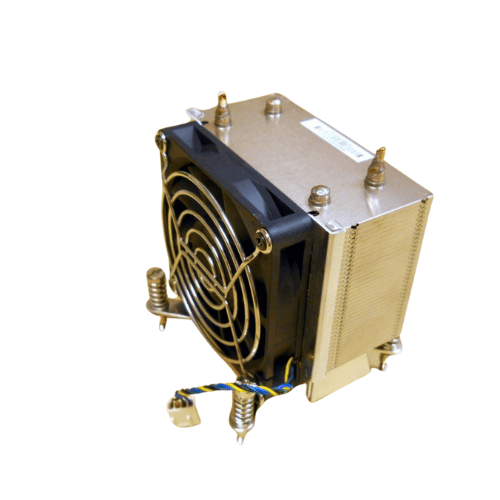
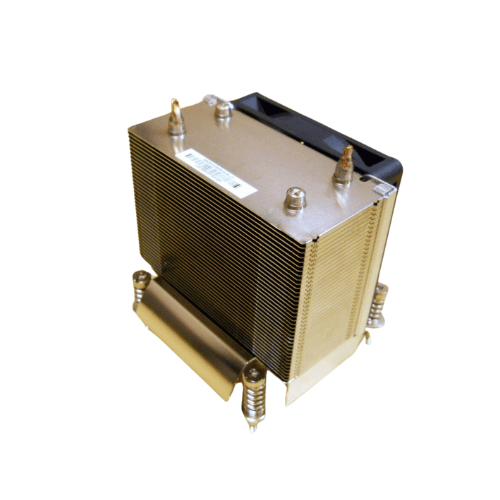

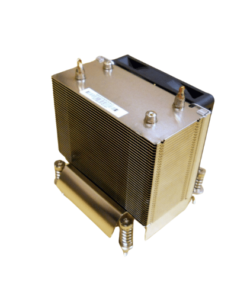


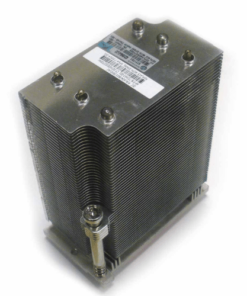









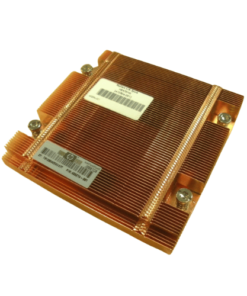
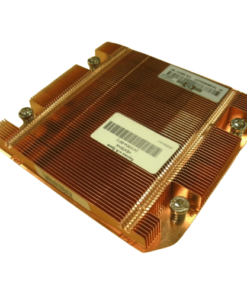


Reviews
There are no reviews yet.