Dell PMR79 Dual SD Card Reader
- Brand: Dell
- Connection Type: SD Card to Motherboard
- Number of Slots: Two SD Card Slots
- Data Transfer Rate: High-speed transfer capabilities
- Form Factor: Compact design for easy installation
Introduction of Dell PMR79 Dual SD Card Reader
The Dell PMR79 Dual SD Card Reader is a versatile component designed to enhance storage and data redundancy within Dell servers. This dual SD card reader enables efficient data management, backup, and logging, making it a must-have for any server administrator. With its compact design and seamless integration into Dell PowerEdge servers, the Dell Dual SD Card Reader provides reliability and convenience, ensuring that your server is always running at its best.
Specifications
| Feature | Description |
|---|---|
| Brand Name | Dell |
| Model Number | PMR79 |
| Part Type | Dual SD Card Reader |
| Compatibility | Dell PowerEdge Servers |
| SD Card Slots | Dual |
| Supported Storage Capacity | Up to 64GB per SD card slot |
| Data Transfer Rate | High-speed |
| Power Consumption | Low energy usage |
| Installation Type | Plug-and-play |
| Material | Durable and heat-resistant components |
| Form Factor | Compact and space-saving |
| Data Redundancy | Supports backup and logging |
Why Choose Dell PMR79 Dual SD Card Reader?
The Dell Dual SD Card Reader enhances data redundancy and flexibility, making it the perfect solution for IT administrators managing complex server environments. It allows the use of two SD cards simultaneously, ensuring critical data is always backed up, which reduces the risk of data loss. With its high-speed data transfer, the Dell SD Card Reader provides quick access to logs, system updates, and backups, ensuring your server runs efficiently.
When you choose the Dell Dual SD Card Reader, you invest in a reliable, easy-to-install product that significantly improves data management and backup capabilities. It’s ideal for those prioritizing data security and performance in demanding server environments.
User Experience
Users have praised the Dell PMR79 SD Card Reader for its simple integration with Dell PowerEdge servers. With a user-friendly installation process and support for high-speed data transfer, users report smooth operation and enhanced data security. The dual SD card functionality offers peace of mind, ensuring that important server data is always protected and readily available.
Detailed Breakdown of Features
- Dual SD Card Slots: Supports two SD cards for improved data redundancy and storage flexibility.
- High-Speed Data Transfer: Enables fast and efficient data access, ideal for logging, backups, and updates.
- Compact Design: The reader’s small form factor allows it to fit easily into Dell servers without taking up valuable space.
- Low Power Consumption: Consumes minimal energy, ensuring that your server remains energy-efficient while using the SD card reader.
- Plug-and-Play Installation: Installation is quick and straightforward, requiring no special tools or expertise.
- Durable Build: Made with high-quality, heat-resistant materials to ensure long-lasting performance.
- Seamless Server Integration: Designed specifically for Dell PowerEdge servers, ensuring compatibility and smooth operation.
- Enhanced Data Redundancy: With dual SD cards, you can configure backup and logging to avoid data loss.
- Firmware Update Capability: You can use the SD cards to store and deploy firmware updates, ensuring your server stays up to date.
- Data Security: The Dell PMR79 Dual SD Card Reader allows you to store crucial system logs and backups, enhancing data security.
Installation Steps
- Power Down the Server: Make sure you power down the server completely and unplug it from the electrical outlet.
- Access the SD Card Slots: Open the server chassis to access the SD card slot area.
- Insert the Dell SD Card: Align the SD card reader with the designated slot inside the server.
- Connect the SD Cards: Insert two SD cards into the reader’s slots, ensuring they are securely in place.
- Close the Server Chassis: After installing the SD card reader and connecting the SD cards, close the chassis.
- Power On the Server: Reconnect the power and turn the server on to complete the installation.
- Verify Installation: Check the server’s management interface to verify that it recognizes the SD cards.
- Start Using for Data Backup: Begin using the SD card reader for data logging, system backups, or storage tasks.
Where It Can Be Used?
The Dell PMR79 SD Card Reader is ideal for:
- Dell PowerEdge Servers: Enhances data redundancy and storage efficiency in high-performance servers.
- Data Centers: Provides an efficient solution for data logging and backup in environments with high data loads.
- Enterprise IT Environments: Supports critical system updates, logs, and backups for secure server operation.
- Small Business Servers: Offers reliable storage and backup capabilities for small businesses relying on Dell servers.
- Workstations: You can use it for logging and firmware updates in high-performance workstations that require reliable data storage.
What is the Price of Dell PMR79 Dual SD Card Reader in Bangladesh?
Crystal Vision Solutions focuses on providing high-quality Dell Server Module and components, such as the Dell PMR79 Dual SD Card Reader, tailored to various needs across Bangladesh. We provide products designed to deliver exceptional performance and consistent reliability. We offer competitive pricing and provide professional service tailored to meet your business needs efficiently.

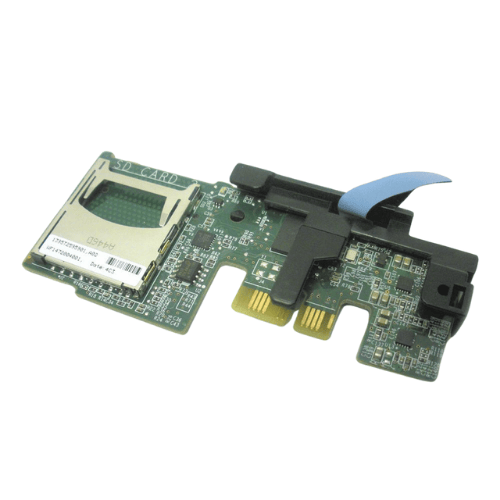
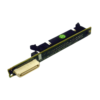

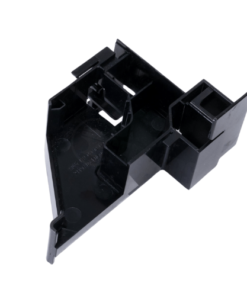
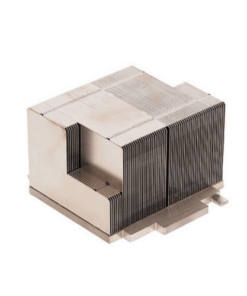







Reviews
There are no reviews yet.