Dell XRDPC Front VGA Board for PowerEdge R620
- Brand: Dell
- Power Consumption: Low
- Maximum Resolution: 1920×1200
- Form Factor: Standard
- Installation Type: Plug-and-Play
Introduction of Dell XRDPC Front VGA Board for PowerEdge R620
The Dell XRDPC Front VGA Board for PowerEdge R620 for the PowerEdge R620 enhances your server’s functionality by providing an essential video output interface. This board facilitates easy access to the server’s graphical output, enabling seamless monitoring and management of the system. As part of Dell’s commitment to reliability and performance, this VGA board plays a crucial role in environments requiring efficient visual management of server operations.
Specifications
| Feature | Details |
|---|---|
| Brand | Dell |
| Model | XRDPC |
| Compatibility | PowerEdge R620 |
| Video Output Type | VGA |
| Form Factor | Standard |
| Power Consumption | Low |
| Installation Type | Plug-and-Play |
| Maximum Resolution | 1920×1200 |
| Mounting Type | Internal |
| Dimensions | Compact |
Why Choose the Dell XRDPC Front VGA Board for PowerEdge R620?
Opting for the Dell Front VGA Board ensures you receive a high-quality product specifically designed for the PowerEdge R620. This VGA board provides exceptional reliability and performance, making it a must-have for IT professionals. The integrated video functionality allows for straightforward diagnostics and monitoring, essential for maintaining optimal server performance.
User Experience
Users appreciate the Dell XRDPC Front VGA Board for its user-friendly installation and effective performance. Many IT professionals highlight how this board simplifies server management and enhances their ability to monitor system performance visually. The compact design fits seamlessly within the server chassis, ensuring that it does not interfere with other components.
Detailed Breakdown of Features
- High-Quality Video Output: Provides clear visuals for easy monitoring.
- Seamless Integration: Designed specifically for the PowerEdge R620, ensuring compatibility.
- Compact Design: Fits perfectly within the server without taking up excess space.
- Low Power Consumption: Operates efficiently without straining system resources.
- Easy Installation: Plug-and-play functionality makes setup straightforward.
- Robust Build Quality: Ensures durability and reliability in various operating environments.
- Enhanced System Monitoring: Facilitates real-time monitoring of server performance.
- Compatible with Standard VGA: Works with standard VGA monitors and projectors.
- Supports High Resolutions: Capable of displaying resolutions up to 1920×1200.
- Versatile Usage: Suitable for various server management applications.
Installation Steps
- Power Down the Server: Ensure the server is turned off and unplugged to avoid any electrical hazards.
- Open the Server Chassis: Carefully remove the chassis cover to access the internal components.
- Locate the VGA Slot: Identify the designated area for the VGA board on the motherboard.
- Insert the VGA Board: Align the connectors and firmly press the Dell Front VGA Board into the slot.
- Secure the Board: If necessary, secure the board with screws to ensure it remains in place.
- Close the Chassis: Replace the chassis cover and ensure all screws are tightened properly.
- Power Up the Server: Reconnect the power supply and turn on the server to complete the installation.
Where It Can Be Used?
The Dell Front VGA Board is ideal for various environments, including:
- Data Centers: For monitoring multiple servers simultaneously.
- Remote Management: Perfect for IT professionals managing servers from a distance.
- Testing and Development: Essential for developers needing real-time visual feedback during testing.
- Education: Useful in training environments where visual monitoring of servers is necessary.
What is the Price of Dell XRDPC Front VGA Board for PowerEdge R620 in Bangladesh?
Crystal Vision Solutions focuses on providing high-quality Dell Server Modules and components, such as the Dell XRDPC Front VGA Board for PowerEdge R620, tailored to various needs across Bangladesh. We provide products designed to deliver exceptional performance and consistent reliability. We offer competitive pricing and provide professional service tailored to meet your business needs efficiently.







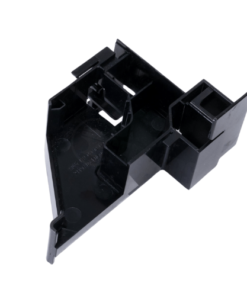
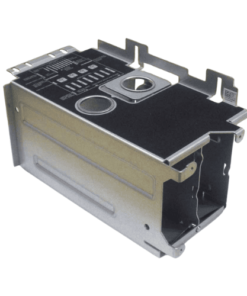
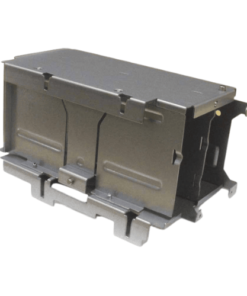





Reviews
There are no reviews yet.