Dell JRJM9 System Board for PowerEdge R910
- Brand: Dell
- Form Factor: Rack (4U)
- Maximum Memory: Up to 1TB
- Number of Memory Slots: 64
- Expansion Slots: PCIe x8, PCIe x16
Overview of Dell JRJM9 System Board for PowerEdge R910
The Dell JRJM9 System Board for PowerEdge R910 is a high-performance, reliable motherboard specifically designed for the Dell PowerEdge R910 server. Known for its durability and scalability, this system board is built to handle the most demanding workloads, making it ideal for data centers, enterprise-level applications, and large-scale computing environments. By integrating the Dell JRJM9 into your PowerEdge R910 server, you can maximize system efficiency, support higher memory capacities, and improve overall performance.
Specification
| Feature | Details |
|---|---|
| Brand Name | Dell |
| Model Number | JRJM9 |
| Compatible Server | Dell PowerEdge R910 |
| Processor Support | Intel Xeon 7500/6500 series |
| Form Factor | Rack (4U) |
| Memory Type | DDR3 ECC Registered |
| Maximum Memory | Up to 1TB |
| Number of Memory Slots | 64 |
| Expansion Slots | PCIe x8, PCIe x16 |
| Connectivity | Gigabit Ethernet, USB Ports |
| Power Efficiency | Energy-efficient architecture |
| Chipset | Intel 7500 Series |
Why Choose the Dell JRJM9 System Board for PowerEdge R910?
The Dell System Board for PowerEdge R910 is crucial for businesses aiming to improve both the performance and scalability of their Dell PowerEdge R910 servers. This system board supports Intel Xeon 7500 and 6500 processors, making it a powerful solution for data-intensive tasks such as virtualization, cloud computing, and enterprise resource planning (ERP). Its support for up to 1TB of DDR3 ECC Registered memory ensures smooth operation even under heavy workloads, making it perfect for large databases, high-performance computing, and server consolidation projects.
The Dell System Board also features multiple expansion slots, providing flexibility for additional hardware, and an energy-efficient design that helps reduce operational costs without sacrificing performance.
User Experience
Customers using the Dell JRJM9 System Board have reported substantial improvements in system performance, particularly in environments that require extensive memory and processing power. IT professionals find it easy to install and appreciate its compatibility with a wide range of server applications. The system board’s ability to handle demanding tasks, coupled with its energy-efficient architecture, makes it a popular choice for businesses looking to optimize their server infrastructure.
Detailed Breakdown of Features
- Processor Support: Compatible with Intel Xeon 7500 and 6500 series processors, offering top-tier performance for complex computing tasks.
- Memory Capacity: Supports up to 1TB of DDR3 ECC Registered memory, ensuring smooth data processing for memory-intensive applications.
- Memory Slots: Equipped with 64 memory slots, providing extensive memory scalability for growing businesses.
- Expansion Slots: Includes PCIe x8 and PCIe x16 slots for added hardware components such as networking cards and storage controllers.
- Energy Efficiency: Designed with an energy-efficient architecture to reduce power consumption while maintaining high-performance output.
- Advanced Connectivity: Offers Gigabit Ethernet and several USB ports, ensuring quick and dependable data transfer and device connections.
- Chipset: Built with an Intel 7500 series chipset, providing stability and enhanced data throughput.
- Form Factor: Designed for a 4U rack, making it compatible with standard server racks in data centers.
- Durability: Manufactured with high-quality components, ensuring long-lasting performance in demanding server environments.
- Server Optimization: Ideal for large-scale applications, such as virtualization and database management, making the server more efficient.
Installation Steps
- Shut down the server: Switch off the Dell PowerEdge R910 and disconnect all power sources.
- Open the chassis: Access the internal components by removing the server’s chassis cover.
- Remove the old system board: Carefully disconnect all connections and remove the old motherboard from the server.
- Install the new system board: Place the Dell JRJM9 System Board into the server and secure it with screws in the appropriate mounting locations.
- Reconnect components: Attach the CPU, memory, expansion cards, and other necessary components to the new system board.
- Close the chassis: Reattach the server’s cover, ensuring all components are properly installed.
- Power on the server: Connect the power source and boot the server, verifying that it recognizes the new system board.
Where It Can Be Used?
The Dell System Board for PowerEdge R910 is designed for use in a variety of environments that require high-performance server operations, including:
- Data Centers: Perfect for running large-scale server operations that demand high memory and processing capabilities.
- Virtualization and Cloud Computing: Supports complex virtualization tasks, allowing businesses to run multiple virtual machines efficiently.
- Database Management: Ideal for managing large databases that require fast processing speeds and high memory capacities.
- Enterprise Resource Planning (ERP): Suitable for running ERP systems and other large-scale business applications.
- High-Performance Computing (HPC): Designed to handle computationally intensive tasks such as scientific simulations and data analysis.
What is the Price of Dell JRJM9 System Board for PowerEdge R910 in Bangladesh?
Crystal Vision Solutions focuses on providing high-quality Dell Server Module and components, such as the Dell JRJM9 System Board for PowerEdge R910, tailored to various needs across Bangladesh. We provide products designed to deliver exceptional performance and consistent reliability. We offer competitive pricing and provide professional service tailored to meet your business needs efficiently.

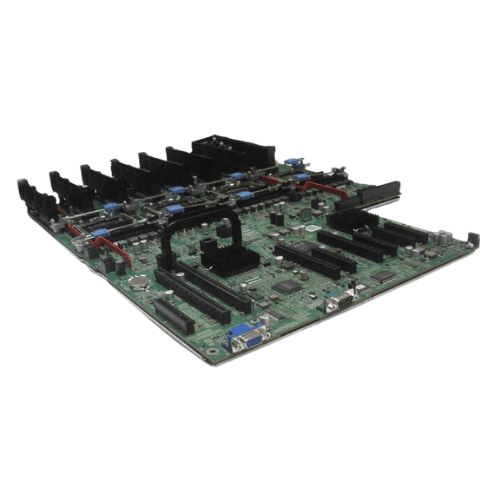










Reviews
There are no reviews yet.