Dell 5XKKK System Board PowerEdge R310
- Brand: Dell
- Model: 5XKKK
- Processor Support: Intel Xeon
- Memory Support: DDR3 SDRAM
- Maximum Memory: Up to 32GB
The Dell 5XKKK PowerEdge System Board R310 is designed for optimal performance and reliability in server environments. This high-quality motherboard enhances your server’s efficiency, making it an ideal choice for businesses and IT professionals looking to upgrade or replace components in their PowerEdge R310 servers.
Specification
| Feature | Description |
|---|---|
| Brand Name | Dell |
| Model | 5XKKK |
| Compatibility | PowerEdge R310 |
| Form Factor | ATX |
| Processor Support | Intel Xeon |
| Memory Support | DDR3 SDRAM |
| Maximum Memory | Up to 32GB |
| Expansion Slots | PCI Express |
| Ports | USB, Ethernet |
| Power Connector | 24-pin ATX |
Description
Dell 5XKKK PowerEdge System Board R310 in BD
The Dell 5XKKK PowerEdge System Board R310 is available in Bangladesh. You can find this product at various electronics and computer hardware stores, as well as online marketplaces. This availability makes it easy for businesses and IT professionals to upgrade or replace their system boards without hassle.
User Experience
Users report high satisfaction with the Dell 5XKKK PowerEdge System Board. Many appreciate its reliable performance and compatibility with the PowerEdge R310 model. The installation process is straightforward, allowing users to enhance their server’s capabilities quickly. Feedback indicates improved system stability and performance, making it a popular choice for server upgrades.
Why Choose the Dell 5XKKK PowerEdge System Board R310?
Choosing the Dell 5XKKK PowerEdge Board R310 ensures you invest in a reliable motherboard specifically designed for the PowerEdge R310 server. Its advanced features optimize your server’s performance and efficiency, making it essential for organizations focused on reliability. With the Dell 5XKKK, you can seamlessly upgrade your system, ensuring it meets modern computing demands.
Key Features
- High Performance: Designed to maximize the capabilities of your PowerEdge R310 server.
- Broad Compatibility: Supports a variety of Intel Xeon processors and DDR3 memory.
- Multiple Expansion Slots: Provides flexibility for additional cards and future upgrades.
- Adequate Memory Capacity: Supports up to 32GB of DDR3 SDRAM for data-intensive applications.
- User-Friendly Installation: Simplifies the upgrade or replacement process for minimal downtime.
Installation Steps
- Power Down the Server: Ensure the PowerEdge R310 is completely turned off and unplugged from the power source.
- Remove the Server Cover: Carefully take off the side panel to access the internal components.
- Disconnect Cables: Unplug all cables connected to the existing system board.
- Unscrew the Old Board: Remove screws that secure the old motherboard in place.
- Install the Dell 5XKKK: Align the Dell 5XKKK PowerEdge Board with the mounting points and press it into place.
- Reconnect Cables: Attach all necessary cables to the new system board.
-
Secure the Board: Tighten the screws to make sure the board is securely installed.
- Replace the Server Cover: Reattach the side panel of the server.
- Power On the Server: Plug in and turn on your PowerEdge R310.
- Test the system: Verify that the server operates correctly and all components are functioning.
Where It Can Be Used?
The Dell 5XKKK PowerEdge Board R310 is suitable for various applications:
- Data Centers: Ideal for handling heavy workloads and optimizing server performance.
- Corporate Offices: Supports business-critical applications that require reliable server capabilities.
- Educational Institutions: useful for labs needing robust server functionalities for research and learning.
- Home Servers: Great for tech enthusiasts looking to build or upgrade home server setups.

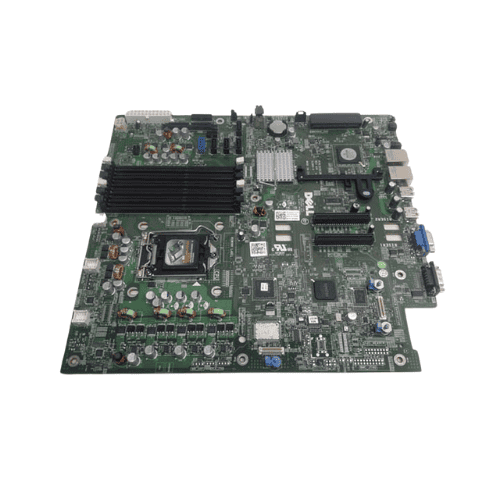










Reviews
There are no reviews yet.