Dell CNCJW System Board for PowerEdge R630
- Brand: Dell
- Model: CNCJW
- Processor Support: Intel Xeon E5-2600 v3/v4
- Memory Support: DDR4 SDRAM
- Maximum Memory: Up to 768GB
The Dell CNCJW System Board for PowerEdge R630 provides exceptional performance and reliability in demanding server environments. This premium motherboard enhances system capabilities, making it an excellent choice for businesses and IT professionals who need to upgrade or replace their existing components. Experience unmatched efficiency and stability with the Dell CNCJW.
Specification
| Feature | Description |
|---|---|
| Brand Name | Dell |
| Model | CNCJW |
| Compatibility | PowerEdge R630 |
| Form Factor | ATX |
| Processor Support | Intel Xeon E5-2600 v3/v4 |
| Memory Support | DDR4 SDRAM |
| Maximum Memory | Up to 768GB |
| Expansion Slots | PCIe 3.0 |
| Ports | USB 3.0, Ethernet, VGA |
| Power Connector | 24-pin ATX |
Description
Dell CNCJW System Board for PowerEdge R630 in Bangladesh
You can easily find the Dell CNCJW System Board for PowerEdge R630 at various electronics retailers and online marketplaces in Bangladesh. This accessibility ensures that customers can quickly obtain this essential component for upgrades or replacements, minimizing downtime for businesses and individuals.
User Experience
Users have expressed high levels of satisfaction with the Dell CNCJW Board.Many users have reported noticeable performance enhancements and smooth compatibility with the PowerEdge R630 server. The installation process is user-friendly, allowing for quick enhancements to system capabilities. Feedback often highlights the board’s stability and efficiency, making it a preferred choice for upgrades.
Why Choose the Dell CNCJW System Board for PowerEdge R630?
Opting for the Dell CNCJW Board means investing in a robust motherboard specifically designed for the PowerEdge R630. Its advanced features significantly enhance your server’s performance, making it essential for businesses that prioritize efficiency and reliability. With the Dell CNCJW, your system is equipped to handle modern computing demands with ease.
Key Features
- High Performance: Built to maximize the capabilities of the PowerEdge R630.
- Broad Compatibility: Works with a wide array of Intel Xeon processors and DDR4 memory.
- Flexible Expansion Options: Offers multiple PCIe 3.0 slots for future upgrades.
- Generous Memory Capacity: Supports up to 768GB of DDR4 SDRAM, ideal for demanding applications.
- User-Friendly Installation: Simplified steps make the upgrade or replacement process quick and efficient.
Installation Steps
- Power Down the System: Make sure the server is fully turned off and disconnected from the power source.
- Remove the Cover: Carefully detach the server’s cover to access the internal components.
- Disconnect Cables: Unplug all connections linked to the existing motherboard.
- Unscrew the Old Board: Remove the screws that secure the old system board.
- Install the Dell CNCJW: Align the Dell CNCJW Board with the mounting points and press it into place.
- Reconnect Cables: Connect all essential cables to the new motherboard to ensure it functions properly.
- Secure the Board: Tighten the screws to ensure the board is securely installed.
- Replace the Cover: Reattach the server’s cover.
- Power On the System: Plug in and turn on your server.
- Test the System: Verify that the server operates correctly and that all components are functioning.
Where It Can Be Used?
The Dell CNCJW System Board is versatile and ideal for various applications, including:
- Data Centers: Perfect for enterprise-level applications and workloads.
- Virtualization: Efficiently runs multiple virtual machines.
- Cloud Computing: Supports cloud services and hosting solutions.
- Business Applications: Excellent for running critical business software.

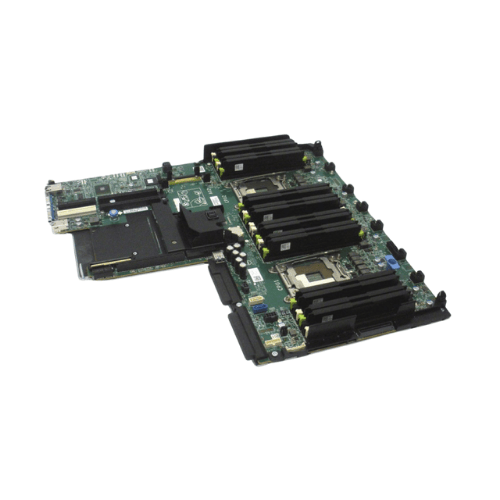










Reviews
There are no reviews yet.