Dell 9Y178 PowerEdge Riser Board
- Brand: Dell
- Model: 9Y178
- Form Factor: Riser Board
- PCI Slots: 2 PCI Slots
- Dimensions: 10.5 x 4.0 x 1.0 inches
- Weight: 0.4 LBS
The Dell 9Y178 PowerEdge Riser Board is designed to enhance server performance by providing additional PCI slots. This riser board is specifically crafted for Dell PowerEdge servers, enabling easy upgrades and expansions. With its reliable construction, it helps businesses optimize their IT infrastructure for better efficiency.
Specification
| Feature | Details |
|---|---|
| Brand | Dell |
| Model | 9Y178 |
| Form Factor | Riser Board |
| PCI Slots | 2 PCI Slots |
| Compatibility | Dell PowerEdge Servers |
| Dimensions | 10.5 x 4.0 x 1.0 inches |
| Weight | 0.4 LBS |
Description
Dell 9Y178 PowerEdge Riser Board in BD?
The Dell 9Y178 Riser Board is readily available in Bangladesh through various IT hardware retailers and online platforms. Customers can purchase this riser board at competitive prices, often accompanied by warranty options and customer support, making it a trustworthy choice for enhancing server capabilities.
User Experience
Users have reported high satisfaction with the Dell 9Y178 Riser Board, particularly appreciating its ease of installation and performance. Many have noted the benefits of having additional PCI slots, which allow for the integration of various components, such as graphics cards and network adapters. Overall, customers find this riser board to be an excellent investment in improving their server functionality.
Why Select The Dell 9Y178 PowerEdge Riser Board?
Choosing the Dell 9Y178 Riser Board ensures you receive a quality product designed for flexibility and performance. With two PCI slots, it allows for seamless upgrades and the addition of diverse hardware components. This riser board is ideal for users who want to maximize their server’s capabilities and enhance its performance.
Key Features
- Multiple PCI Slots: Equipped with two PCI slots for versatile expansion options, enabling the addition of various components.
- Compatibility: Specifically designed for Dell PowerEdge servers, ensuring smooth integration and optimal performance.
- Compact Design: The space-efficient design facilitates easy installation without occupying excessive space in the server.
- Durable Construction: Built to endure the demands of data centers, providing reliability and longevity.
- User-Friendly Installation: The straightforward setup process minimizes downtime, allowing for quick upgrades to your server.
Installation Steps
- Preparation: Power off the server and unplug it from the electrical outlet.
- Access the Server: Remove the server cover to gain access to the motherboard.
- Identify the PCI Slot: Find the PCI slot on the motherboard designated for installing the riser board.
- Insert the Riser Board: Align the Dell 9Y178 PowerEdge Riser Board with the slot and gently push it into place until you securely fit it.
- Reconnect Components: If any cables or components were disconnected, reconnect them carefully.
- Replace the Cover: Secure the server cover back in place.
- Power On: Reconnect the server to the power supply and turn it on. Access the BIOS to confirm the riser board is recognized.
Where It Can Be Used?
The Dell 9Y178 PowerEdge Riser Board is suitable for data centers, enterprise servers, and business environments that require enhanced performance. It can be utilized in applications such as virtualization, database management, and high-performance computing, making it a versatile solution for various IT needs.

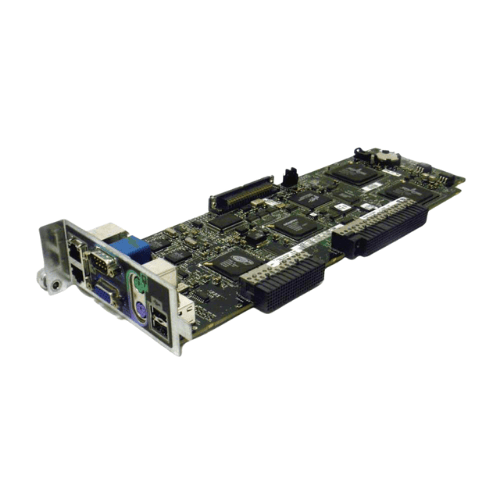
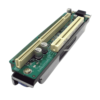









Reviews
There are no reviews yet.