Dell 04FHR4 4×3.5in Internal HDD Riser
- Brand: Dell
- Model: 04FHR4
- Drive Capacity: Supports up to four 3.5-inch hard drives.
- Dimensions: Measures 11.6 x 6.5 x 1.5 inches.
- Weight: Lightweight at 1.5 LBS for easy handling.
The Dell 04FHR4 4×3.5in Internal HDD Riser enhances storage capacity in Dell servers. This riser allows you to install up to four 3.5-inch hard drives, ensuring that your server can handle extensive data storage needs efficiently.
Specification
| Feature | Details |
|---|---|
| Brand | Dell |
| Model | 04FHR4 |
| Compatibility | Dell servers (specific models) |
| Drive Bays | Supports up to 4 x 3.5-inch HDDs |
| Dimensions | 11.6 x 6.5 x 1.5 inches |
| Weight | 1.5 LBS |
| Material | Durable plastic and metal |
| Installation Type | Internal riser card |
Description
Dell 04FHR4 4×3.5in Internal HDD Riser in BD?
The Dell 04FHR4 4×3.5in Internal Riser is available in Bangladesh through various online and offline retailers. It is an excellent choice for businesses and tech enthusiasts looking to enhance their server’s storage capabilities with reliable components.
User Experience
Users have reported that the Dell 04FHR4 Internal Riser significantly improves storage options. Many customers appreciate the ease of installation and the flexibility it offers in managing large data sets. Positive feedback highlights the riser’s robust design and reliable performance, making it a trusted addition to their server setups.
Why Choose the Dell 04FHR4 4×3.5in Internal HDD Riser?
The Dell 04FHR4 4×3.5in Internal Riser stands out due to its ability to expand storage capacity effectively. With support for four 3.5-inch hard drives, this riser is perfect for users needing significant data storage without compromising server performance. It’s a reliable investment for any data-driven business.
Key Features
- High Storage Capacity: Supports up to four 3.5-inch internal HDDs for increased data storage.
- Sturdy Construction: Built from durable materials to ensure long-lasting performance.
- Easy Installation: Designed for a hassle-free setup in compatible Dell servers.
- Efficient Design: Optimizes airflow to maintain proper cooling during operation.
- Broad Compatibility: Integrates effortlessly with a range of Dell server models.
Installation Steps
- Power Down the Server: Ensure your server is completely powered off and unplugged.
- Open the Server Chassis: Follow the manufacturer’s instructions to safely remove the server cover.
- Locate the Riser Slot: Identify the designated slot for the internal HDD riser on the motherboard.
- Insert the Riser Card: Align the Dell 04FHR4 Internal HDD Riser with the slot and press down gently until it clicks into place.
- Attach HDDs: Securely install your 3.5-inch hard drives into the riser, ensuring proper connection.
- Secure the Riser: Use screws or clips to fasten the riser and drives firmly in place.
- Reassemble the Chassis: Replace the server cover and ensure it’s secured properly.
- Power On the Server: Plug in the server and turn it on to check that the drives are recognized.
Where It Can Be Used?
The Dell 04FHR4 4×3.5in Internal HDD Riser is ideal for various applications, including:
- Data Centers: Expanding storage capabilities for handling large volumes of data.
- Virtualization Environments: Increasing storage options for virtual machines and applications.
- Backup Solutions: Providing additional space for backup drives and redundancy.
- Enterprise Applications: Supporting data-heavy applications requiring extensive storage.

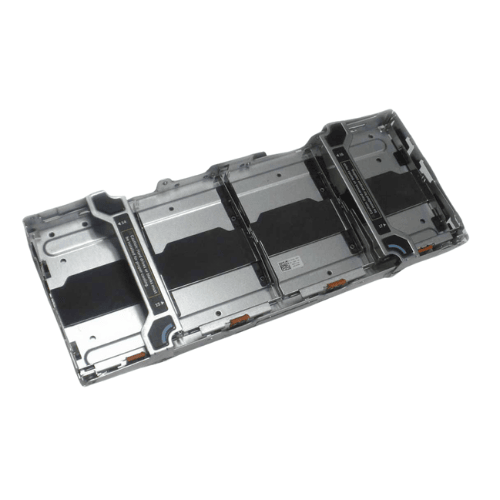










Reviews
There are no reviews yet.