Dell 6K9W2 PCI-E PowerEdge R620 Riser Card
- Brand: Dell
- Model: 6K9W2
- Type: PCI-E Riser Card
- Dimensions: 10.5 x 4.0 x 1.0 inches
- Weight: 0.6 LBS
- Material: High-quality metal for durability
The Dell 6K9W2 PCI-E PowerEdge R620 Riser Card is designed to enhance the performance of your PowerEdge R620 server. This riser card allows for the addition of multiple PCI Express cards, improving your server’s expandability and connectivity. Upgrade your server with the Dell 6K9W2 for optimal efficiency.
Specification
| Specification | Details |
|---|---|
| Brand | Dell |
| Model | 6K9W2 |
| Type | PCI-E Riser Card |
| Compatibility | PowerEdge R620 |
| Number of Slots | 2 |
| Design | Low Profile |
| Dimensions | 10.5 x 4.0 x 1.0 inches |
| Weight | 0.6 LBS |
| Material | High-quality metal |
| Operating Temperature | 0°C to 55°C |
Description
Dell 6K9W2 PCI-E PowerEdge R620 Riser Card in Bangladesh
The Dell 6K9W2 PCI-E PowerEdge Riser Card is available in Bangladesh through various online retailers and local IT shops. This riser card is essential for users looking to expand their server capabilities. Check with local suppliers for competitive prices and stock availability.
User Experience
Users have reported a positive experience with the Dell 6K9W2 PCI-E Riser Card. Many appreciate the simple installation process and the noticeable enhancement in their server’s performance. The riser card’s compatibility with the PowerEdge R620 makes it a reliable choice for server upgrades.
Why Choose the Dell 6K9W2 PCI-E Riser Card?
Choosing the Dell 6K9W2 Riser Card is a smart move for anyone looking to enhance their server’s functionality. This riser card is specially tailored for the PowerEdge R620, ensuring excellent compatibility and peak performance. If you need to improve your server’s connectivity and expandability, the Dell 6K9W2 is an excellent option.
Key Features
- Enhanced Expandability: Supports up to two additional PCI Express cards for better performance.
- Low Profile Design: Optimizes space within the server for efficient configurations.
- Robust Design: Constructed from premium materials for extended durability.
- Simple Installation: Crafted for a clear and uncomplicated setup process.
- High Compatibility: Specifically engineered for Dell PowerEdge R620 servers.
Installation Steps
- Shut Down the Server: Ensure the server is completely powered off and unplugged.
- Access the Server Case: Detach screws or latches to reach the internal components.
- Locate the Riser Slot: Identify the designated area for the PCI-E riser card.
- Install the Riser Card: Align the Dell 6K9W2 PCI-E Riser Card with the slot and press it down gently.
- Secure the Card: Use screws to fasten the riser card in place.
- Close the Server Case: Reattach the cover and secure it.
- Power On the Server: Plug the server back in and turn it on to ensure successful installation.
Where It Can Be Used?
The Dell 6K9W2 PowerEdge R620 Riser Card is ideal for data centers, small to medium-sized businesses, and enterprise environments that require enhanced server capabilities. It is particularly useful for applications such as virtualization, cloud services, and data-intensive tasks.

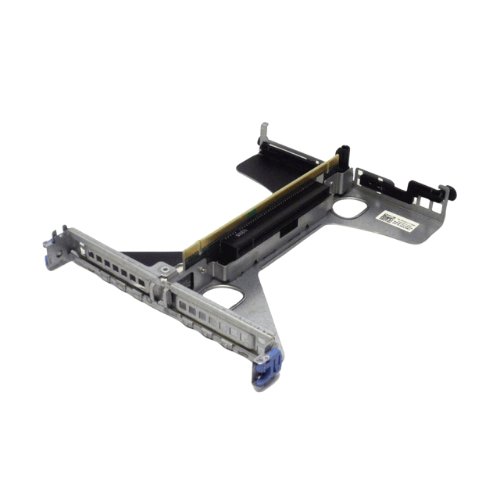










Reviews
There are no reviews yet.