Dell 3FHMX PowerEdge R820 Riser Board
- Brand: Dell
- Model: 3FHMX
- Form Factor: Riser Board
- Slots Available: 2 x PCIE 3.0
- Dimensions: 9.5 x 4.8 inches
The Dell 3FHMX PowerEdge R820 Riser Board enhances server performance with its advanced architecture. Designed for scalability and reliability, it supports multiple GPUs and offers flexibility in configurations, making it ideal for demanding workloads in data centers and enterprise environments.
Specification
| Specification | Details |
|---|---|
| Brand | Dell |
| Model | 3FHMX PowerEdge R820 Riser Board |
| Form Factor | Riser Board |
| Compatibility | Dell PowerEdge R820 |
| Slots | 2 x PCIE 3.0 |
| Dimensions | 9.5 x 4.8 inches |
| Weight | 0.5 LBS |
Description
Dell 3FHMX PowerEdge R820 Riser Board in BD?
The Dell 3FHMX PowerEdge Riser Board is readily available in Bangladesh, catering to IT professionals and organizations seeking to optimize their server infrastructure. It is a trusted choice among local vendors, ensuring seamless installation and support.
User Experience
Users appreciate the Dell 3FHMX PowerEdge Riser Board for its reliability and performance. Many have reported significant improvements in processing speed and workload management, allowing them to run complex applications effortlessly. The ease of installation and compatibility with various configurations also enhances user satisfaction.
Why Choose the Dell 3FHMX PowerEdge R820 Riser Board?
Choosing the Dell 3FHMX PowerEdge Riser Board means opting for superior performance and reliability. Its capability to support multiple GPUs allows for greater processing power, making it ideal for data-heavy applications. The robust design ensures that your server runs smoothly, even under heavy loads.
Key Features
- High Scalability: Supports multiple GPUs for enhanced performance.
- Durable Construction: Crafted from premium materials for lasting performance and resilience.
- Flexible Configuration: Easy to integrate into various setups, providing the freedom to optimize your server.
- User-Friendly Design: Simplified installation process, reducing downtime during upgrades.
Installation Steps
- Prepare Your Server: Power off your Dell PowerEdge R820 and unplug it from the electrical outlet.
- Access the Riser Board Slot: Open the server chassis to locate the riser board slot.
- Insert the Riser Board: Align the Dell 3FHMX PowerEdge Riser Board with the slot and gently press down until it is securely seated.
- Secure the Board: Fasten any screws or latches that hold the riser board in place.
- Reconnect and Test: Close the chassis, reconnect the power, and power on your server to test the installation.
Where It Can Be Used?
The Dell 3FHMX PowerEdge Riser Board is versatile, suitable for a range of environments, including:
- Data Centers: For enhanced processing power in virtualization and cloud applications.
- Enterprise Servers: Ideal for organizations that require robust performance for database management and analytics.
- High-Performance Computing: Perfect for research institutions needing advanced computing capabilities.

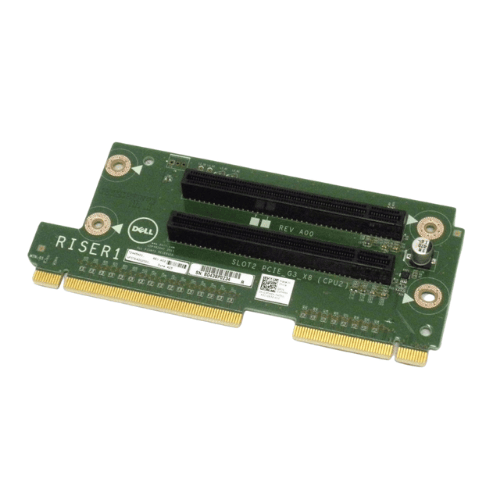










Reviews
There are no reviews yet.