Dell N9YDK PowerEdge R620 Riser 3
- Brand: Dell
- Model: N9YDK
- Form Factor: Riser Board
- Slots Available: 2 x PCIE 3.0
- Dimensions: 9.0 x 4.5 inches
- Weight: 0.5 LBS
The Dell N9YDK PowerEdge R620 Riser 3 expands the connectivity options of your Dell PowerEdge R620 server. This riser board provides additional PCIE slots, enabling greater flexibility and performance for various applications in demanding enterprise environments.
Specification
| Specification | Details |
|---|---|
| Brand | Dell |
| Model | N9YDK |
| Form Factor | Riser Board |
| Compatibility | Dell PowerEdge R620 |
| Slots | 2 x PCIE 3.0 |
| Dimensions | 9.0 x 4.5 inches |
| Weight | 0.5 LBS |
Description
Dell N9YDK PowerEdge R620 Riser 3 in BD?
The Dell N9YDK PowerEdge R620 Riser is available in Bangladesh, making it a convenient choice for IT professionals and businesses looking to upgrade their server infrastructure. Local suppliers provide reliable support and installation services to ensure optimal performance.
User Experience
Users have reported positive experiences with the Dell N9YDK PowerEdge R620 Riser. Many value its ability to accommodate multiple PCIE devices, leading to noticeable improvements in system performance. The installation process is often highlighted for its ease, allowing for quick upgrades with minimal downtime.
Why Choose the Dell N9YDK PowerEdge R620 Riser 3?
Choosing the Dell N9YDK PowerEdge R620 Riser means investing in a solution that significantly boosts your server’s scalability and performance. Its support for additional PCIE slots allows for easy integration of graphics cards, network cards, and other components, essential for resource-intensive tasks.
Key Features
- Increased Scalability: Supports up to 2 PCIE 3.0 slots for enhanced connectivity options.
- Robust Design: Built to provide stability and efficiency in demanding applications.
- Seamless Integration: Compatible with Dell PowerEdge R620 servers for straightforward upgrades.
- User-Friendly Installation: Simplified process minimizes downtime during setup.
Installation Steps
- Power Down Your Server: Turn off your Dell PowerEdge R620 and disconnect it from the electrical outlet.
- Access the Riser Board Slot: Open the server chassis to locate the riser board slot.
- Insert the Riser Board: Align the Dell N9YDK PowerEdge R620 Riser with the slot and gently press down until it is securely seated.
- Secure the Board: Fasten any screws or latches to hold the riser board in place.
- Reconnect and Test: Close the chassis, reconnect the power, and turn on your server to ensure the riser board is functioning properly.
Where It Can Be Used?
The Dell N9YDK PowerEdge R620 Riser is suitable for various applications, including:
- Data Centers: Ideal for enhancing server performance in virtualization and cloud applications.
- Enterprise Servers: Perfect for businesses requiring robust performance for database management and analytics.
- High-Performance Computing: Useful for research institutions needing advanced computing capabilities.
- Media Production: Great for video editing and rendering tasks that demand high data throughput.
What is the Price Dell N9YDK PowerEdge R620 Riser 3 in BD?
Dell Server Riser Boards Price in Bangladesh depend on features and models. Buy Dell Server Riser Boards from Crystal Vision Solutions at the Best Price in BD. Crystal Vision Solutions focuses on providing high-quality Dell Server Riser Boards and components, such as the Dell N9YDK PowerEdge R620 Riser 3, tailored to various needs across Bangladesh. We provide products designed to deliver exceptional performance and consistent reliability. We offer competitive pricing and provide professional service tailored to meet your business needs efficiently.

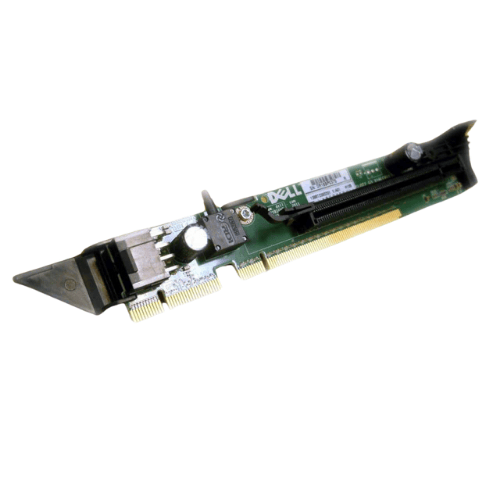



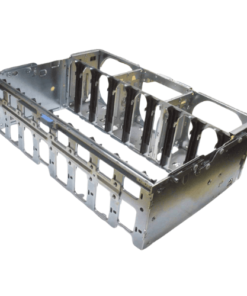
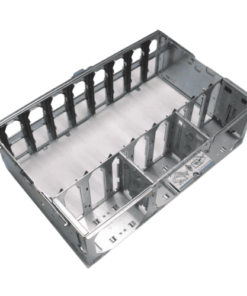






Reviews
There are no reviews yet.