Dell FXHMV 2x PCIE Riser Board
- Brand: Dell
- Model: FXHMV
- Slots: 2 x PCI Express PCIE
- Dimensions: 11.8 x 4.4 inches
- Weight: 0.5 LBS
The Dell FXHMV 2x PCIE Riser Board enables seamless integration of additional PCIE cards into compatible Dell systems. With its dual-slot design, it’s perfect for users looking to upgrade their server or workstation capabilities efficiently.
Specification
| Feature | Details |
|---|---|
| Brand | Dell |
| Model | FXHMV |
| Slots | 2 x PCI Express PCIE |
| Compatibility | Specific Dell servers |
| Dimensions | 11.8 x 4.4 inches |
| Weight | 0.5 LBS |
| Power Supply Requirement | From mainboard |
Description
Dell FXHMV 2x PCIE Riser Board Availability in BD
The Dell FXHMV PCIE Riser Board is available in Bangladesh through various online marketplaces and electronics retailers. Check local tech shops or e-commerce platforms for purchasing options.
User Experience
Users frequently praise the Dell FXHMV PCIE Riser Board for its reliable performance and ease of installation. Many report improved system capabilities after adding new PCIE cards, highlighting its effectiveness in enhancing server and workstation functionality.
Why Choose the Dell FXHMV 2x PCIE Riser Board?
Choosing the Dell FXHMV PCIE Riser Board means opting for a dependable solution that allows for greater expansion within your system. Its compatibility with Dell’s range of servers ensures a straightforward upgrade path, making it an ideal choice for enhancing your hardware capabilities.
Key Features
- Dual Expansion Slots: Offers two PCIE slots for multiple card installations.
- Trusted Brand: Dell is known for quality and reliability in server components.
- Easy Installation: Built for a straightforward and quick setup process.
- Effective Power Management: Distributes power to connected cards efficiently.
- Broad Compatibility: Works with various Dell server models.
Installation Steps
- Power Down: Shut down your server and disconnect it from the power supply.
- Open the Chassis: Remove the server cover to access the motherboard.
- Locate the Riser Slot: Find the PCIE riser slot on the motherboard.
- Insert the Riser Board: Align the Dell FXHMV PCIE Riser Board with the slot and press it in firmly.
- Install PCIE Cards: Attach your desired PCIE cards to the riser board.
- Reassemble the Chassis: Put the server cover back in place and fasten it securely.
- Power Up: Plug the server back in and turn it on, checking for recognition of new hardware.
Where it Can Be Used?
The Dell FXHMV PCIE Riser Board is suitable for various environments, including data centers, enterprise servers, and high-performance workstations. It is perfect for enhancing graphics performance, adding network capabilities, or integrating other specialized cards, making it a versatile option for IT professionals.
What is the Price Dell FXHMV 2x PCIE Riser Board in BD?
Dell Server Riser Boards Price in Bangladesh depend on features and models. Buy Dell Server Riser Boards from Crystal Vision Solutions at the Best Price in BD. Crystal Vision Solutions focuses on providing high-quality Dell Server Riser Boards and components, such as the Dell FXHMV 2x PCIE Riser Board, tailored to various needs across Bangladesh. We provide products designed to deliver exceptional performance and consistent reliability. We offer competitive pricing and provide professional service tailored to meet your business needs efficiently.

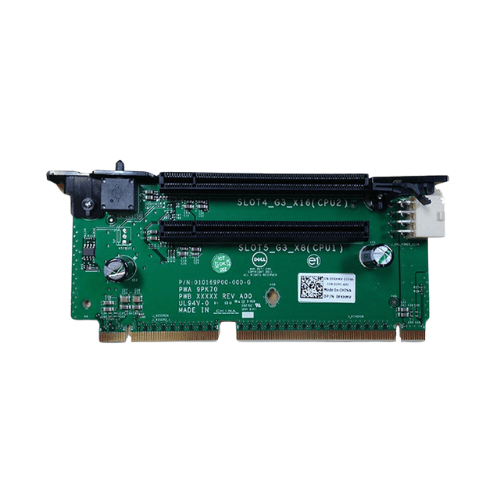



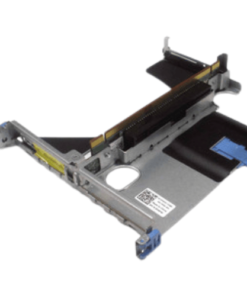






Reviews
There are no reviews yet.