Broadcom MegaRAID 9560-8i RAID Controller
- Brand: Broadcom
- Cache Memory: 2GB DDR4
- Number of Channels: 8-Channel SATA/SAS
- Maximum Data Transfer Rate: Up to 12Gb/s
- Supported Storage Devices: SATA, SAS, SSD
Introduction of Broadcom MegaRAID 9560-8i RAID Controller
The Broadcom MegaRAID 9560-8i RAID Controller delivers high-performance storage for businesses needing reliable data access. As data grows in size and complexity, this RAID controller manages storage efficiently. It protects data while ensuring fast access. Ideal for enterprise use, it supports various RAID levels for flexibility and security. The Broadcom MegaRAID 9560-8i is built to handle mission-critical applications with ease.
Specification
| Feature | Details |
|---|---|
| Brand | Broadcom |
| Model | MegaRAID 9560-8i |
| RAID Levels Supported | RAID 0, 1, 5, 6, 10, 50, 60 |
| Interface | PCIe Gen4 |
| Cache Memory | 2GB DDR4 |
| Number of Channels | 8-Channel SATA/SAS |
| Maximum Data Transfer Rate | Up to 12Gb/s |
| Supported Storage Devices | SATA, SAS, SSD |
Why Choose the Broadcom MegaRAID 9560-8i RAID Controller?
The Broadcom 9560-8i RAID Controller handles demanding data storage environments with ease. Its PCIe Gen4 interface delivers top-tier data transfer rates, making it ideal for data centers and enterprise servers. You can optimize performance and ensure data redundancy with its advanced RAID levels, which protect data while improving access speeds. The controller supports both SAS and SATA drives, offering flexibility and performance for businesses that need scalable storage solutions.
User Experience
Users of the Broadcom 9560-8i RAID Controller report an excellent experience thanks to its seamless integration and user-friendly configuration interface. The controller performs exceptionally well in high-load environments, providing consistent reliability and fast data access. With its efficient energy consumption and strong security features, the Broadcom 9560-8i has become a trusted solution for IT professionals managing complex data storage systems.
Detailed Breakdown of Features
The Broadcom MegaRAID 9560-8i RAID Controller stands out with its advanced features. Its PCIe Gen4 interface ensures faster data transfer rates, optimizing system performance even during heavy workloads. The controller connects to multiple storage devices simultaneously through its eight channels. It supports a wide range of RAID levels (RAID 0, 1, 5, 6, 10, 50, and 60), providing robust data protection and redundancy. With 2GB of DDR4 cache memory, the Broadcom MegaRAID 9560-8i accelerates data access, ensuring smooth and efficient operations across all storage systems.
Installation Steps
- Prepare the System: Ensure that your system is powered down and disconnected from the power supply.
- Access the Motherboard: Remove the computer case’s side panel to access the motherboard.
- Identify the PCIe Slot: Locate an available PCIe Gen4 slot on your motherboard.
- Insert the RAID Controller: Carefully insert the Broadcom RAID Controller into the PCIe slot and secure it.
- Connect Storage Devices: Attach your SATA, SAS, or SSD drives to the controller.
- Power Up the System: Reconnect the power supply and start the system.
- Configure RAID: Use the RAID configuration utility to set up your desired RAID level.
Where It Can Be Used?
The Broadcom RAID Controller is versatile and can be used in various settings:
- Data Centers: Ensure high performance and data redundancy for large-scale storage environments.
- Enterprise Servers: Enhance data protection and optimize storage for business-critical applications.
- Cloud Storage Solutions: Perfect for cloud-based infrastructure requiring efficient and scalable storage.
- Virtualization: Ideal for supporting virtualized environments where performance and data security are key.
What is the Price of Broadcom MegaRAID 9560-8i RAID Controller in Bangladesh?
Crystal Vision Solutions focuses on providing high-quality Broadcom Server SAS/SATA RAID Controller and components, such as the Broadcom MegaRAID 9560-8i RAID Controller, tailored to various needs across Bangladesh. We provide products designed to deliver exceptional performance and consistent reliability. We offer competitive pricing and provide professional service tailored to meet your business needs efficiently.
Be the first to review “Broadcom MegaRAID 9560-8i RAID Controller” Cancel reply
Related products
Broadcom Server SAS/SATA Raid Controller
LSI Broadcom SAS 9300-8i 8-port 12Gb/s SATA+SAS PCI-Express 3.0
Broadcom Server SAS/SATA Raid Controller
LSI MegaRAID SAS 9361-8i 8-Port 12Gb/s SATA+SAS PCI-Express 3.0 Low Profile RAID Controller
Broadcom Server SAS/SATA Raid Controller
Broadcom MegaRAID 9660-16i 16-Channel SATA/SAS RAID Controller
Broadcom Server SAS/SATA Raid Controller
Broadcom MegaRAID 9540-8i 8-Channel SATA/SAS RAID Controller

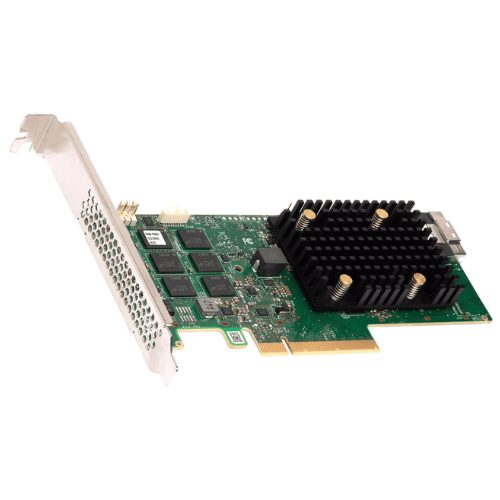










Reviews
There are no reviews yet.