Dell 21KCD System Board for PowerEdge T440
- Brand: Dell
- Memory Capacity: Up to 512GB DDR4 ECC
- Expansion Slots: PCIe 3.0 x16
- Storage Interfaces: SATA, SAS, NVMe
- Network Interface: Integrated Dual-Port Gigabit Ethernet
Introduction of Dell 21KCD System Board for PowerEdge T440
The Dell 21KCD System Board for PowerEdge T440 is a crucial component for enhancing the performance and reliability of your server. Designed to support robust enterprise operations, this system board is built to handle demanding workloads and complex computing tasks with ease. Featuring support for high-end Intel Xeon Scalable processors, it ensures superior processing power for business-critical applications, virtualization, and data analytics. With a focus on scalability and efficiency, the Dell System Board is ideal for businesses looking to optimize their PowerEdge T440 server for the future.
Specification
| Feature | Details |
|---|---|
| Brand | Dell |
| Model Number | 21KCD |
| Compatible Server | PowerEdge T440 |
| Processor Support | Intel Xeon Scalable Family |
| Memory Capacity | Up to 512GB DDR4 ECC |
| Storage Interfaces | SATA, SAS, NVMe |
| Expansion Slots | PCIe 3.0 x16 |
| Networking | Integrated Dual-Port Gigabit Ethernet |
| Form Factor | Tower (T440) |
| Power Efficiency | Energy-efficient design |
| Integrated RAID | Yes, with RAID 0, 1, 5, 10 support |
Why Choose the Dell 21KCD System Board for PowerEdge T440?
The Dell 21KCD System Board offers exceptional performance and scalability for growing businesses. It’s engineered to handle a wide range of enterprise applications, including virtualization, data storage management, and cloud infrastructure. Supporting the latest Intel Xeon Scalable processors, this system board enables your server to process large amounts of data efficiently, making it an ideal choice for high-performance computing environments.
Additionally, the board’s support for up to 512GB of DDR4 ECC memory ensures that even the most memory-intensive applications can run seamlessly. With versatile storage interfaces, including SATA, SAS, and NVMe, the Dell 21KCD System Board allows flexible and efficient data management. Its energy-efficient design also helps reduce operational costs, making it a cost-effective solution for businesses looking to maximize performance while maintaining budget efficiency.
User Experience
Users who have installed the Dell System Board in their PowerEdge T440 servers have noted significant improvements in processing speed and memory capacity. The system board’s easy integration with existing components, along with its support for powerful Intel Xeon processors, enables users to handle complex tasks more efficiently. Its reliability in maintaining smooth server operations during peak workloads ensures reduced downtime and a higher level of productivity for businesses.
Detailed Breakdown of Features
- Intel Xeon Scalable Processor Support: Optimized for powerful performance, enabling smooth operation of business-critical applications.
- Up to 512GB DDR4 ECC Memory: Allows for large-scale memory capacity, ensuring seamless operation of memory-intensive tasks and applications.
- PCIe 3.0 Expansion Slots: Provides options for future upgrades, supporting various additional controllers or network cards.
- Storage Interfaces (SATA, SAS, NVMe): Flexible storage options provide scalability and high-speed data transfer for storage-intensive applications.
- Integrated Dual-Port Gigabit Ethernet: Ensures fast, stable networking performance for critical data transmission.
- Tower Form Factor: Fits seamlessly within PowerEdge T440 towers, optimizing space for server management.
- Energy-Efficient Design: Minimizes power consumption while maximizing performance, helping reduce operational costs.
- Integrated RAID Support: Ensures data protection and redundancy with built-in support for RAID 0, 1, 5, and 10.
- Easy Installation: Designed for quick setup, reducing the time and effort required for server upgrades.
- Future-Proof Scalability: Allows businesses to scale up performance as computing needs grow, with support for future upgrades.
Installation Steps
- Power Down the Server: Ensure that the PowerEdge T440 is turned off and disconnected from the power source.
- Open the Server Chassis: Remove the tower’s cover to access the internal components.
- Disconnect the Existing System Board: Detach all cables and connections from the old system board.
- Install the Dell 21KCD System Board: Place the new system board into the designated slot and secure it with screws.
- Reconnect All Cables: Reattach the necessary cables, including power, data, and network connections.
- Close the Chassis: Secure the cover and check that everything is in place.
- Power On the Server: Reconnect the power and start the server to test the new installation.
Where It Can Be Used?
Dell specifically designed the System Board for the PowerEdge T440 server, making it an ideal choice for:
- Enterprise Environments: Suitable for running business-critical applications and handling large-scale data operations.
- Virtualization: Supports virtualization platforms and cloud infrastructure, providing powerful processing and memory capabilities.
- Data Management: Ideal for managing storage-intensive applications such as databases and file servers.
- Web Hosting: Reliable for hosting web applications and websites with high traffic.
- AI and Machine Learning: Supports advanced computing tasks such as artificial intelligence and machine learning processes.
What is the Price of Dell 21KCD System Board for PowerEdge T440 in Bangladesh?
Crystal Vision Solutions focuses on providing high-quality Dell Server Motherboards and components, such as the Dell 21KCD System Board for PowerEdge T440, tailored to various needs across Bangladesh. We provide products designed to deliver exceptional performance and consistent reliability. We offer competitive pricing and provide professional service tailored to meet your business needs efficiently.

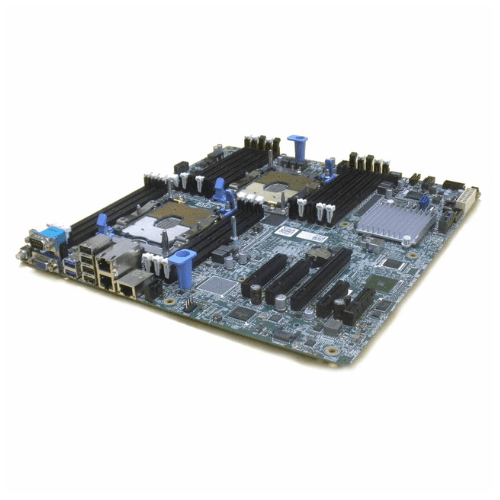










Reviews
There are no reviews yet.