Dell 4JN2K System Board for PowerEdge R440/R540
- Brand: Dell
- Maximum Memory: Up to 3TB
- Number of Memory Slots: 24
- Expansion Slots: PCIe x16, PCIe x8
- Networking: Integrated 1GbE and 10GbE options
Introduction of Dell 4JN2K System Board for PowerEdge R440/R540
The Dell 4JN2K System Board for PowerEdge R440/R540 is engineered to deliver exceptional performance and reliability for your server needs. Designed specifically for the Dell PowerEdge R440 and R540 models, this system board offers advanced features that enhance the server’s capabilities. With a focus on energy efficiency, scalability, and powerful processing, the Dell 4JN2K System Board is the perfect choice for businesses looking to optimize their IT infrastructure.
Specification
| Feature | Details |
|---|---|
| Brand Name | Dell |
| Model Number | 4JN2K |
| Compatible Servers | Dell PowerEdge R440, R540 |
| Processor Support | Intel Xeon Scalable Processors |
| Form Factor | Rack (1U) |
| Memory Type | DDR4 ECC Registered |
| Maximum Memory | Up to 3TB |
| Number of Memory Slots | 24 |
| Expansion Slots | PCIe x16, PCIe x8 |
| Networking | Integrated 1GbE and 10GbE options |
| Storage Interfaces | SATA, SAS, NVMe support |
| Chipset | Intel C620 Series |
Why Opt the Dell 4JN2K System Board for PowerEdge R440/R540?
Choosing the Dell System Board for PowerEdge R440/R540 means investing in a high-performance solution tailored for modern workloads. With support for Intel Xeon Scalable processors, this system board enables significant processing power, making it ideal for various applications, including virtualization, cloud services, and high-performance computing.
This system board also supports up to 3TB of DDR4 ECC Registered memory, ensuring that your server can handle heavy workloads without performance dips. The integrated networking options, including both 1GbE and 10GbE, provide flexibility and speed for data transfers, making the Dell System Board an excellent choice for businesses that prioritize efficiency and reliability.
User Experience
Users of the Dell 4JN2K System Board have reported high satisfaction due to its exceptional performance and ease of integration into existing systems. Many appreciate the substantial memory capacity and processing capabilities, allowing them to run multiple applications simultaneously without lag. The board’s reliability has also received praise, as it provides stable operation even under heavy loads, making it a preferred choice for IT departments.
Detailed Breakdown of Features
- Processor Support: Compatible with Intel Xeon Scalable processors for powerful performance in demanding applications.
- Memory Capacity: Supports up to 3TB of DDR4 ECC Registered memory, enhancing reliability and performance for data-intensive tasks.
- Memory Slots: Equipped with 24 memory slots, providing ample room for future upgrades and scalability.
- Expansion Slots: Offers multiple PCIe x16 and PCIe x8 slots for adding various expansion cards, enhancing server capabilities.
- Integrated Networking: Features integrated 1GbE and optional 10GbE networking options for fast and reliable data transfer.
- Storage Interfaces: Supports SATA, SAS, and NVMe storage interfaces, ensuring flexibility in storage options for different applications.
- Energy Efficiency: Designed with energy-saving features to help reduce operational costs while maintaining performance.
- Robust Design: Built with high-quality materials, ensuring durability and long-lasting performance in demanding environments.
- User-Friendly Installation: Simplified installation process allows for quick and easy setup, reducing downtime.
- Compatibility: Tailored for the Dell PowerEdge R440 and R540 servers, guaranteeing smooth integration and optimal performance.
Installation Steps
- Power Down the Server: Completely shut down the Dell PowerEdge R440 or R540 and disconnect all power sources.
- Open the Chassis: Remove the server’s chassis cover to access the internal components.
- Remove the Existing System Board: Carefully disconnect all connections and remove the old system board from the server.
- Install the New System Board: Place the Dell 4JN2K System Board into the server and secure it with screws in the appropriate locations.
- Reconnect Components: Attach the CPU, memory, and any additional hardware components needed.
- Close the Chassis: Reattach the server’s cover, ensuring all components are properly secured.
- Power On the Server: Reconnect the power supply and boot the server, checking that it recognizes the new system board.
Where It Can Be Used?
The Dell System Board for PowerEdge R440/R540 is adaptable and suitable for multiple environments, such as:
- Data Centers: Ideal for environments requiring high-density servers capable of handling numerous workloads efficiently.
- Virtualization: Excellent for running virtual machines, providing the power and memory needed for multiple instances.
- Cloud Computing: Ideal for cloud environments, facilitating the operation of large-scale applications and services.
- Enterprise Applications: Perfect for running enterprise resource planning (ERP) systems, databases, and other mission-critical applications.
- High-Performance Computing: Designed for computational tasks that require significant processing power, such as scientific research and simulations.
What is the Price of Dell 4JN2K System Board for PowerEdge R440/R540 in Bangladesh?
Crystal Vision Solutions focuses on providing high-quality Dell Server Module and components, such as the Dell 4JN2K System Board for PowerEdge R440/R540, tailored to various needs across Bangladesh. We provide products designed to deliver exceptional performance and consistent reliability. We offer competitive pricing and provide professional service tailored to meet your business needs efficiently.

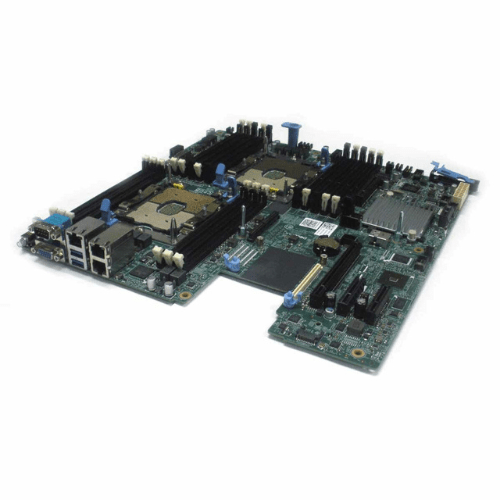










Reviews
There are no reviews yet.