Dell 64GB 370-AEQD 2RX4 PC4-23400Y-R Server Memory
- Capacity: 64GB
- Type: Registered DIMM (RDIMM)
- Speed: PC4-23400 (DDR4-2933)
- Organization: 2Rx4
- Error Checking: ECC (Error Correcting Code) for enhanced reliability in server environments
Introduction of Dell 64GB 370-AEQD 2RX4 PC4-23400Y-R Server Memory
Elevate your server’s performance with the Dell 64GB 370-AEQD 2RX4 PC4-23400Y-R Server Memory. Designed for high-efficiency data processing, this DDR4 memory module enhances server capabilities to meet demanding workloads with ease.
Detailed Breakdown of Features
The Dell 64GB Server Memory boasts a robust design with a capacity of 64GB and operates at a blazing speed of 2933 MHz Built with a 2RX4 configuration, it ensures efficient data transfer and multitasking capabilities, ideal for intensive computing tasks. Featuring Error-Correcting Code (ECC) technology, it detects and corrects memory errors, ensuring data integrity and system stability.
User Experience
Users of the Dell 64GB Server Memory report enhanced server performance and reliability. With increased memory capacity and high-speed operation, it supports seamless data processing, reducing latency and improving overall system responsiveness. The ECC feature provides added peace of mind by preventing data corruption and minimizing system downtime.
Why Choose the Dell 64GB Server Memory?
Choose the Dell 64GB Server Memory for superior performance and reliability in demanding server environments. This memory module offers unparalleled efficiency and speed, making it an ideal choice for virtualization, database management, and other mission-critical applications. Invest in enhanced server capabilities without compromising on quality or reliability.
Key Features
| Feature | Description |
|---|---|
| Capacity | 64GB |
| Technology | DDR4 |
| Configuration | 2RX4 |
| Speed | 2933 MHz (PC4-23400Y-R) |
| Error Checking | ECC |
| Form Factor | DIMM |
Installation Steps
- Power down the server and disconnect all power cables.
- Open the server chassis to access the memory slots.
- Identify an available DDR4 memory slot on the motherboard.
- Align the notch on the Dell 64GB Server Memory with the key in the slot.
- Insert the memory module into the slot at a 45-degree angle.
- Press down firmly until the module clicks into place.
- Close the chassis and reconnect the power cables.
- Power on the server and enter the BIOS to verify that the new memory is recognized.
Where It Can Be Used?
The Dell 64GB Server Memory is suitable for enterprise servers, data centers, and cloud computing environments. It excels in applications requiring high-speed data processing and reliability, ensuring optimal performance in critical workloads.
What is the Price of Dell Dell 64GB 370-AEQD 2RX4 PC4-23400Y-R Server Memory in BD?
Crystal Vision Solutions specializes in server memory solutions, including the Dell 64GB Server Memory, catering to diverse needs in Bangladesh. Our products ensure optimal performance and reliability, backed by competitive pricing and expert service to meet your business’s requirements effectively.

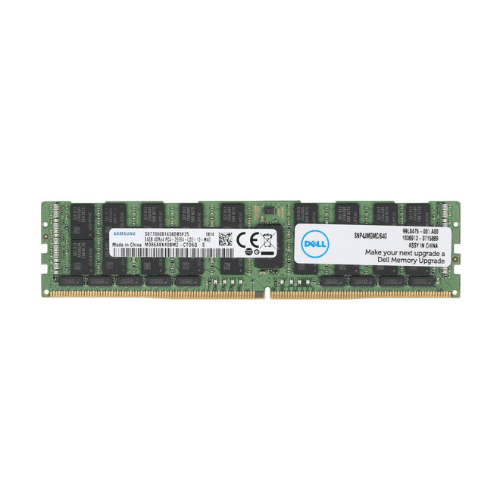
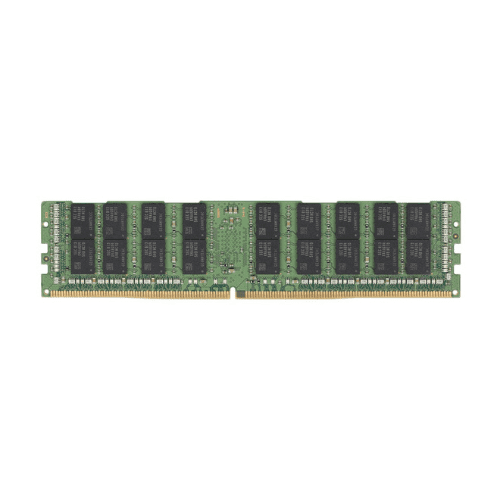




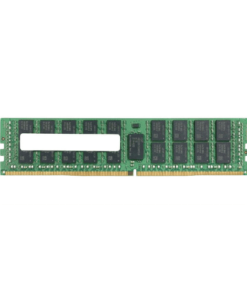




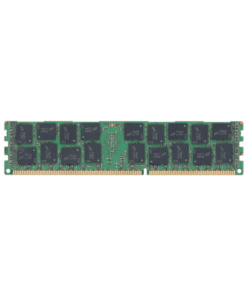




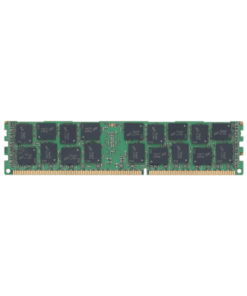

Reviews
There are no reviews yet.