Dell 72XWF System Board for PowerEdge R420
- Brand: Dell
- Socket Type: LGA 1155
- Memory Support: Up to 128GB DDR3 ECC RAM
- Expansion Slots: 2 x PCIe 3.0
- Networking: Dual 1GbE NICs
Introduction of Dell 72XWF System Board for PowerEdge R420
The Dell 72XWF System Board for PowerEdge R420 is an essential component for the Dell PowerEdge R420 server, providing unparalleled reliability, efficiency, and scalability. Designed to support demanding workloads, this system board helps optimize server performance, making it an ideal choice for businesses looking to maximize their server’s potential. Whether you’re upgrading an existing system or building a new one, the Dell 72XWF System Board ensures that your server operates with top-tier efficiency, meeting the needs of modern data centers, virtualization environments, and high-performance applications.
Specification
| Feature | Details |
|---|---|
| Brand Name | Dell |
| Model Number | 72XWF |
| Compatible Systems | Dell PowerEdge R420 |
| Socket Type | LGA 1155 |
| Chipset | Intel C600 series |
| Memory Support | Up to 128GB DDR3 ECC RAM |
| Storage Support | SAS, SATA, and SSD storage options |
| Expansion Slots | 2 x PCIe 3.0 Slots |
| Networking | Dual 1GbE NICs |
| Form Factor | ATX |
| Power Supply | Supports redundant power supply options |
Why Choose the Dell 72XWF System Board for PowerEdge R420?
The Dell 72XWF System Board offers several compelling reasons to choose it for your server upgrade or new build:
- Trusted Brand: Dell is a leading name in server hardware, renowned for its reliability and cutting-edge technology.
- Performance Boost: With support for up to 128GB of ECC RAM, this system board enhances memory performance, ensuring smooth operations under heavy workloads.
- Scalability: The Dell 72XWF System Board offers scalability for future upgrades, allowing your system to grow as your business needs increase.
- Advanced Connectivity: Dual 1GbE NICs ensure fast, reliable network performance, crucial for businesses requiring constant connectivity.
- Storage Flexibility: This board supports a wide range of storage options, including SAS, SATA, and SSD, providing flexibility for your data management needs.
User Experience
Users of the Dell System Board for PowerEdge R420 report high satisfaction with its performance and reliability. IT professionals appreciate how easily it integrates with the PowerEdge R420, offering a straightforward setup and hassle-free upgrades. Many users also highlight the system board’s ability to handle intensive tasks with ease, from data-intensive applications to virtualization environments. The robust design ensures stability, even under heavy loads, making it a reliable choice for businesses that require 24/7 server uptime.
Detailed Breakdown of Features
- Brand Name: Dell – a name trusted for quality and performance in server hardware.
- Socket Type: LGA 1155 – supports Intel Xeon processors for high computational power.
- Chipset: Intel C600 series – enhances data transfer speeds and system reliability.
- Memory Support: Up to 128GB DDR3 ECC RAM – ensures error correction and optimal memory usage for demanding tasks.
- Storage Options: Compatible with SAS, SATA, and SSD – provides flexibility in storage solutions for your data needs.
- Expansion Slots: 2 x PCIe 3.0 – enables the addition of expansion cards for further system customization.
- Networking: Dual 1GbE NICs – offers high-speed network connectivity for data transfers and internet access.
- Form Factor: ATX – designed to fit seamlessly in standard server racks and chassis.
- Power Supply Support: Supports redundant power supplies – enhances system reliability and uptime.
- Cooling: Designed for optimal airflow, ensuring efficient heat management even under heavy server loads.
Installation Steps
- Prepare the Server: Start by powering off the server and disconnecting it from the power source.
- Open the Server Case: Remove the side panel or cover to access the internal components.
- Remove the Existing System Board (if applicable): Disconnect all cables, unscrew the old system board, and carefully remove it.
- Install the New System Board: Align the Dell 72XWF System Board with the server’s mounting points, ensuring it fits securely.
- Reconnect Components: Attach all necessary power, storage, and network cables to the new system board.
- Power On and Test: Restart the server and run diagnostic tests to verify that all components are working properly.
Where It Can Be Used?
The Dell System Board for PowerEdge R420 is a versatile solution that can be used in various environments. Its high performance, scalability, and flexibility make it suitable for:
- Data Centers: Perfect for managing large-scale operations, data storage, and networking in a reliable, scalable environment.
- Virtualization Environments: The system board’s memory support and processing power make it ideal for virtual machines and cloud environments.
- Small to Medium-Sized Businesses: Offers a cost-effective yet powerful option for businesses needing strong performance for daily operations.
- Enterprise IT Infrastructure: Can handle high-demand applications and large data volumes, making it a solid choice for enterprise-level IT needs.
- Web Hosting Providers: Handles multiple websites and high-traffic applications with ease, providing a stable platform for web hosting services.
What is the Price of Dell 72XWF System Board for PowerEdge R420 in Bangladesh?
Crystal Vision Solutions focuses on providing high-quality Dell Server Motherboards and components, such as the Dell 72XWF System Board for PowerEdge R420, tailored to various needs across Bangladesh. We provide products designed to deliver exceptional performance and consistent reliability. We offer competitive pricing and provide professional service tailored to meet your business needs efficiently.







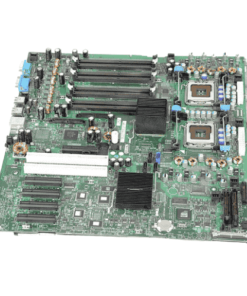




Reviews
There are no reviews yet.