Dell 8T1H3 DVD Drive V2 for PowerEdge R730
- Brand: Dell
- Interface: SATA
- Read Speed: Up to 8X for DVDs
- Write Speed: Up to 8X for DVD+R
- Form Factor: Slimline
- Dimensions: Compact design for easy installation
Overview of the Dell 8T1H3 DVD Drive V2 for PowerEdge R730
Enhance your server’s capabilities with the Dell 8T1H3 DVD Drive V2 for PowerEdge R730. This reliable optical drive is designed to deliver fast data access and efficient media handling, making it an essential addition to your server setup. Whether you’re installing software, backing up data, or accessing media, this drive offers exceptional performance tailored for the PowerEdge R730.
Specification
| Feature | Details |
|---|---|
| Brand | Dell |
| Model | 8T1H3 |
| Type | DVD Drive V2 |
| Interface | SATA |
| Compatibility | PowerEdge R730 |
| Read Speed | Up to 8X for DVDs |
| Write Speed | Up to 8X for DVD+R |
| Dimensions | Slimline design for easy fitting |
| Weight | Lightweight for easy installation |
Why Choose the Dell 8T1H3 DVD Drive V2 for PowerEdge R730?
Choosing the Dell 8T1H3 DVD Drive for PowerEdge R730 guarantees optimal performance in your server environment. Its seamless compatibility with the PowerEdge R730 allows for easy integration and enhances your server’s capabilities. This optical drive impresses with its reliability, enabling users to efficiently read and write various media formats. Additionally, its robust design and slim profile maximize space within your server chassis. With the Dell 8T1H3, you confidently handle your media tasks with speed and precision.
User Experience
Users have reported a positive experience with the Dell 8T1H3 DVD Drive V2. The straightforward installation process allows for quick setup, even for those with limited technical knowledge. Once installed, users appreciate its reliable performance, noting that it efficiently handles both data and media with ease. The drive’s compatibility with various media formats enhances its versatility, making it a valuable addition to any PowerEdge setup.
Detailed Breakdown of Features
The Dell 8T1H3 DVD Drive V2 for R730 features a SATA interface that allows for fast data transfer rates, making it perfect for handling large files or multiple media formats. Its slimline design not only fits into tight spaces within the server chassis but also contributes to efficient airflow and cooling. The drive supports various media types, including DVD-R, DVD+R, CD-R, and CD-RW, enabling users to perform a wide range of tasks. With a maximum read speed of 8X for DVDs, it ensures quick access to your data. Moreover, the lightweight build makes it easy to handle during installation and maintenance.
Installation Steps
- Power down your server and disconnect it from the power supply.
- Open the server chassis to access the internal drive bays.
- Identify the correct bay designated for the optical drive.
- Carefully insert the Dell DVD Drive into the designated bay, making sure it is aligned correctly.
- Connect the SATA data cable from the DVD Drive to the motherboard.
- Plug in the power cable to the optical drive, ensuring a secure connection.
- Secure the drive in place, close the chassis, and reconnect the power supply.
Where It Can Be Used?
The Dell 8T1H3 DVD Drive V2 is specifically designed for use with the PowerEdge R730 server, making it an ideal solution for businesses and organizations that require reliable media access and data management. It is suitable for a variety of applications, including software installation, data backup, and media playback. This drive is perfect for server environments where quick and efficient access to data is crucial, such as data centers, office settings, and IT departments.
What is the Price of Dell 8T1H3 DVD Drive V2 for PowerEdge R730 in Bangladesh?
Crystal Vision Solutions focuses on providing high-quality Dell Server CD/DVD Drives and components, such as the Dell 8T1H3 DVD Drive for PowerEdge R730, tailored to various needs across Bangladesh. We provide products designed to deliver exceptional performance and consistent reliability. We offer competitive pricing and provide professional service tailored to meet your business needs efficiently.



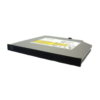














Reviews
There are no reviews yet.