Dell 8XR9M System Board for PowerEdge R840 & R940xa
- Brand: Dell
- CPU Support: Dual Intel Xeon processors
- Memory Slots: 16 x DDR4 DIMM
- Max Memory Capacity: Up to 3 TB
- Network Interface: Dual 10GbE
Overview of Dell 8XR9M System Board for PowerEdge R840 & R940xa
The Dell 8XR9M System Board for PowerEdge R840 & R940xa is engineered to deliver exceptional performance and reliability for your server. Designed specifically for the PowerEdge R840 and R940xa models, this system board integrates advanced technology to handle today’s demanding workloads. With its high-performance features, the Dell 8XR9M enables seamless data processing and virtualization, making it an ideal choice for businesses looking to optimize their IT infrastructure.
Specification
| Feature | Detail |
|---|---|
| Brand Name | Dell |
| Model | 8XR9M |
| Form Factor | Rack |
| Chipset | Intel Xeon Scalable |
| CPU Support | Dual Intel Xeon processors |
| Memory Slots | 16 x DDR4 DIMM |
| Max Memory Capacity | Up to 3 TB |
| Network Interface | Dual 10GbE |
| Expansion Slots | Multiple PCIe Gen3 slots |
| Power Supply | Redundant power supply options |
Why Choose the Dell 8XR9M System Board for PowerEdge R840 & R940xa?
Opting for the Dell System Board for PowerEdge R840 & R940xa means choosing a robust solution that meets the high demands of modern data centers. This system board supports dual Intel Xeon processors, delivering powerful performance for heavy workloads. Its capability to accommodate up to 3 TB of memory ensures that your server can handle multiple applications simultaneously without slowing down. Additionally, the dual 10GbE network interfaces provide high-speed connectivity, essential for data-intensive operations. By choosing the Dell 8XR9M, you empower your organization with a reliable foundation for growth.
User Experience
Users consistently report positive experiences with the Dell 8XR9M System Board. Many appreciate the straightforward installation process, which minimizes downtime and allows for quick deployment. The board performs exceptionally well under various workloads, reaffirming its reliability for critical applications. Dell’s customer support also receives praise for being responsive and helpful, making it easier for IT teams to resolve any challenges that may arise.
Detailed Breakdown of Features
- Reputable Brand: Dell is known for quality and innovation, ensuring a reliable product.
- High-Performance Chipset: The Intel Xeon Scalable chipset enhances data processing speed and overall system efficiency.
- Dual CPU Support: Supports dual Intel Xeon processors for maximum computational power in demanding environments.
- Expansive Memory Capacity: Accommodates up to 3 TB of DDR4 RAM, ideal for extensive workloads and multitasking.
- Advanced Networking: Features dual 10GbE ports for high-speed data transfer and improved network connectivity.
- Flexible Expansion Options: Multiple PCIe Gen3 slots allow for easy upgrades and additional hardware integration.
- Redundant Power Supply Options: Ensures continuous operation with options for redundant power supplies, minimizing downtime.
- Efficient Cooling Design: Maintains optimal temperatures to ensure consistent performance under load.
- User-Friendly Layout: Simplifies installation and management for users of all skill levels.
- Versatile Applications: Suitable for various uses, including virtualization, cloud services, and big data analysis.
Installation Step
- Prepare Your Workspace: Clean the area and ensure it is free from static electricity to prevent component damage.
- Remove the Existing System Board: Disconnect all cables and carefully take out the old system board from the server chassis.
- Install the CPUs: Align and securely place the dual Intel Xeon processors into their designated sockets.
- Insert Memory Modules: Firmly seat the DDR4 DIMM modules into the available memory slots.
-
Connect Power Supply Cables: Make sure to firmly attach the power supply cables to the system board for a secure connection.
- Install Additional Cards: If necessary, insert any additional PCIe cards into the expansion slots.
- Reinsert the System Board: Carefully slide the new system board back into the server chassis.
- Reconnect All Cables: Ensure you connect all necessary cables and peripherals properly.
- Power On the System: Turn on the server and check the BIOS to confirm that the system recognizes all components.
Where It Can Be Used?
The Dell System Board for PowerEdge R840 & R940xa is versatile and suitable for various environments, including:
- Data Centers: Efficiently manage large data workloads and improve processing capabilities.
- Virtualization: Support multiple virtual machines for enterprise applications and cloud services.
- Web Hosting: Provide reliable performance for hosting websites and applications.
- Business Applications: Run critical software and databases confidently.
- Scientific Research: Deliver the processing power needed for complex computations and data analysis.
What is the Price of Dell 8XR9M System Board for PowerEdge R840 & R940xa in Bangladesh?
Crystal Vision Solutions focuses on providing high-quality Dell Server Motherboards and components, such as the Dell 8XR9M System Board for PowerEdge R840 & R940xa, tailored to various needs across Bangladesh. We provide products designed to deliver exceptional performance and consistent reliability. We offer competitive pricing and provide professional service tailored to meet your business needs efficiently.

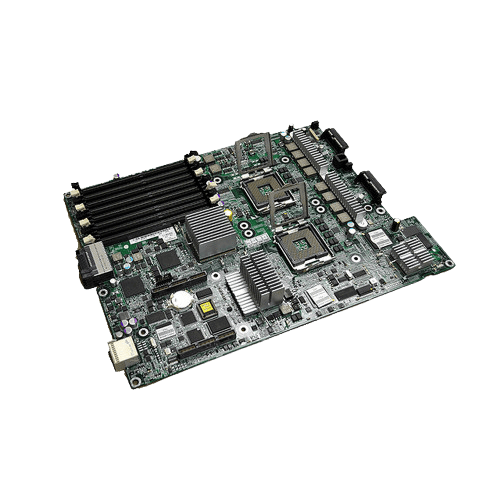










Reviews
There are no reviews yet.