Dell 9V95H System Board for PowerEdge R840 & R940xa
- Brand: Dell
- Chipset: Intel Xeon Scalable
- Memory Slots: 16 x DDR4 DIMM
- Max Memory Capacity: Up to 3 TB
- Network Interface: Dual 10GbE
Introduction of Dell 9V95H System Board for PowerEdge R840 & R940xa
The Dell 9V95H System Board for PowerEdge R840 & R940xa is designed to enhance your server’s functionality and reliability. Engineered specifically for the PowerEdge R840 and R940xa models, this system board ensures optimal performance and seamless integration with advanced technology. With its robust features, the Dell 9V95H system board supports the demanding workloads of modern data centers, making it an excellent choice for businesses looking to optimize their IT infrastructure.
Specification
| Feature | Detail |
|---|---|
| Brand Name | Dell |
| Model | 9V95H |
| Form Factor | Rack |
| Chipset | Intel Xeon Scalable |
| CPU Support | Dual Intel Xeon processors |
| Memory Slots | 16 x DDR4 DIMM |
| Max Memory Capacity | Up to 3 TB |
| Network Interface | Dual 10GbE |
| Expansion Slots | Multiple PCIe Gen3 slots |
| Power Supply | Redundant power supply options |
Why Choose the Dell 9V95H System Board for PowerEdge R840 & R940xa?
Choosing the Dell 9V95H System Board means investing in high performance and versatility. This board supports dual Intel Xeon processors, delivering powerful computing capabilities essential for demanding applications. With support for up to 3 TB of memory, it efficiently handles extensive data workloads without performance degradation. Additionally, its dual 10GbE network interfaces ensure fast data transfer, making it ideal for data-intensive operations. By selecting the Dell 9V95H, you equip your organization with a reliable foundation for current and future growth.
User Experience
Users frequently praise the Dell 9V95H System Board for its reliability and performance. Many find the installation process straightforward, which minimizes downtime and allows for quick deployment. The board performs exceptionally well under heavy workloads, confirming its reliability in critical applications. Moreover, Dell’s customer support receives positive feedback for being responsive and helpful, making it easier for IT teams to address any concerns.
Detailed Breakdown of Features
- Trusted Brand: Dell’s reputation for quality ensures a dependable and long-lasting product.
- High-Performance Chipset: The Intel Xeon Scalable chipset enhances data processing efficiency and overall system performance.
- Dual CPU Support: Supports dual Intel Xeon processors, maximizing computational power for demanding tasks.
- Expansive Memory Capacity: Accommodates up to 3 TB of DDR4 RAM, perfect for running multiple applications simultaneously.
- Advanced Networking: Equipped with dual 10GbE ports, ensuring high-speed data transfer and improved connectivity.
- Flexible Expansion Options: Features multiple PCIe Gen3 slots for easy upgrades and additional component integration.
- Redundant Power Supply Options: Ensures continuous operation, reducing the risk of downtime.
- Efficient Cooling Design: Designed to maintain optimal temperatures under heavy workloads.
- User-Friendly Layout: Simplifies installation and management, making it accessible for all skill levels.
- Versatile Applications: Ideal for various business needs, including virtualization, cloud services, and data analysis.
Installation Step
- Prepare Your Workspace: Clean your area and ensure it is free from static electricity to prevent damage to components.
- Remove the Existing System Board: Disconnect all cables and carefully take out the old system board from the server chassis.
- Install the CPUs: Align and securely place the dual Intel Xeon processors into their designated sockets.
- Insert Memory Modules: Firmly seat the DDR4 DIMM modules into the available memory slots.
- Connect Power Supply Cables: Ensure you securely attach the power supply cables to the system board.
- Install Additional Cards: If necessary, insert any additional PCIe cards into the expansion slots.
- Reinsert the System Board: Carefully slide the new system board back into the server chassis.
- Reconnect All Cables: Ensure all necessary cables and peripherals are properly connected.
- Power On the System: Turn on the server and check the BIOS to confirm that all components are recognized.
Where It Can Be Used?
The Dell System Board for PowerEdge R840 & R940xa is versatile and suitable for various environments, including:
- Data Centers: Manage large data workloads efficiently and improve processing capabilities.
- Virtualization: Support multiple virtual machines for enterprise applications and cloud services.
- Web Hosting: Deliver reliable performance for hosting websites and applications.
- Business Applications: Run critical software and databases with confidence.
- Scientific Research: Provide the processing power needed for complex computations and data analysis.
What is the Price of Dell 9V95H System Board for PowerEdge R840 & R940xa in Bangladesh?
Crystal Vision Solutions focuses on providing high-quality Dell Server Motherboards and components, such as the Dell 9V95H System Board for PowerEdge R840 & R940xa, tailored to various needs across Bangladesh. We provide products designed to deliver exceptional performance and consistent reliability. We offer competitive pricing and provide professional service tailored to meet your business needs efficiently.

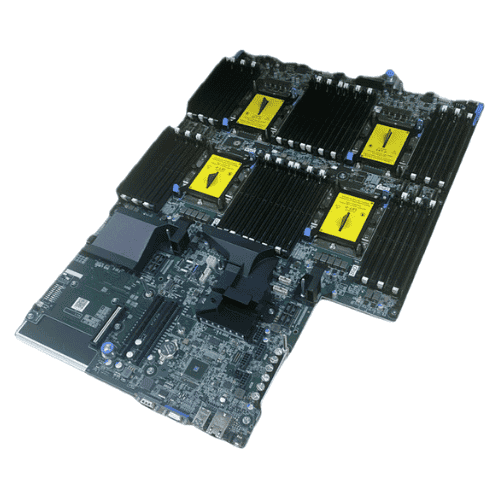










Reviews
There are no reviews yet.