Dell CX94X Network Card Adapter Broadcom 57414 25gb 2-Port
- Brand Name: Dell
- Interface Type: PCIe
- Port Type: 2 x 25Gb SFP28
- Chipset: Broadcom 57414
- Data Transfer Rate: 25Gbps per port
- Operating Temperature: 0°C to 55°C
Introduction of Dell CX94X Network Card Broadcom 57414 25gb 2-Port
The Dell CX94X Network Card Broadcom 57414 25Gb 2-Port is designed to deliver high-speed and reliable network connectivity for demanding server environments. This advanced network card is perfect for upgrading network performance with its dual 25Gb ports, ensuring seamless data transfer and enhanced network efficiency.
Specification
| Feature | Details |
|---|---|
| Brand Name | Dell |
| Model | CX94X |
| Category | Network Card |
| Interface Type | PCIe |
| Port Type | 2 x 25Gb SFP28 |
| Chipset | Broadcom 57414 |
| Form Factor | Low Profile |
| Data Transfer Rate | 25Gbps per port |
| Compatibility | Compatible with various servers |
| Operating Temperature | 0°C to 55°C |
Why Choose Dell CX94X Network Card Broadcom 57414 2-Port?
Choose the Dell CX94X Network Card Broadcom 57414 2-Port to significantly boost your network’s bandwidth and performance. This network card offers cutting-edge 25Gb connectivity, enhancing data throughput and reducing latency. Its dual-port design provides flexibility and redundancy, making it an excellent choice for high-performance networking needs.
User Experience
Users frequently commend the Dell CX94X Network Card Broadcom 57414 2-Port for its exceptional performance and reliability. The installation process is straightforward, thanks to its compatibility with a range of server configurations. The card’s high data transfer rates contribute to smooth and efficient network operations, making it a popular choice among IT professionals for optimizing network infrastructure.
Key Features
- High-speed connectivity with dual 25Gb SFP28 ports for rapid data transfer
- Advanced Broadcom 57414 chipset for robust performance
- Versatile compatibility with various server models and configurations
- Enhanced network efficiency with reduced latency and improved overall performance
- Low profile design for easy installation and space maximization
Installation Steps
- Prepare the server by powering it down and unplugging it from the power source.
- Locate an available PCIe slot inside the server case.
- Insert the Dell CX94X Network Card Broadcom 57414 2-Port into the PCIe slot.
- Secure the card with the provided screws.
- Reconnect the server to the power source and power it up.
- Install the necessary drivers from Dell’s support website or the included installation media.
- Verify the installation by checking the network settings to ensure the card is recognized and functioning correctly.
Where It Can Be Used?
The Dell CX94X Network Card Broadcom 57414 2-Port is ideal for data centers, enterprise networks, and high-performance computing environments. It is particularly useful in scenarios requiring high-speed data transfer and low latency, such as large-scale data processing, virtualization, and server clustering.
What is the Price of Dell CX94X Network Card Broadcom 57414 25gb 2-Port in Bangladesh?
Crystal Vision Solutions specializes in Dell Adapter solutions, including the Dell CX94X Network Card Broadcom 57414 25gb, catering to diverse needs in Bangladesh. Our products ensure optimal performance and reliability, backed by competitive pricing and expert service to meet your business’s requirements effectively.

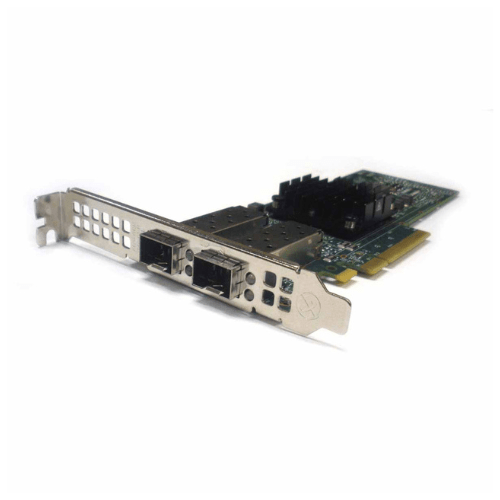










Reviews
There are no reviews yet.