DELL D352M R310 INTERNAL USB CABLE
- Brand: Dell
- Type: Internal USB Cable
- Data Transfer Rate: High-speed data transfer
- Connector Type: USB Type A to USB header
- Material: Durable construction for wear resistance
- Installation: Tool-less installation for easy setup
Introduction of DELL D352M R310 Internal USB Cable
The DELL D352M R310 Internal USB Cable serves as an essential component for seamless connectivity in Dell PowerEdge R310 servers. This cable facilitates efficient data transfer between the motherboard and USB ports within the server. Its reliable construction and compatibility make it a vital addition for upgrades and replacements, ensuring that your server maintains optimal performance.
Specification
| Feature | Description |
|---|---|
| Brand | Dell |
| Model | D352M |
| Category | Internal USB Cable |
| Length | Standard length for R310 servers |
| Compatibility | Dell PowerEdge R310 servers |
| Data Transfer Rate | High-speed data transfer |
| Connector Type | USB |
Why Opt for the DELL D352M R310 Internal USB Cable?
Choosing the DELL D352M R310 Internal Universal Serial Bus Cable proves to be a smart decision for anyone looking to enhance their Dell PowerEdge R310 server. This cable is engineered to provide a stable connection for USB devices, ensuring smooth and efficient data flow. Its high-quality construction guarantees durability, making it a reliable choice for long-term use. Additionally, its compatibility with the PowerEdge R310 ensures a perfect fit and simplifies installation, allowing users to upgrade or replace their current cable with ease.
User Experience
Users frequently commend the DELL D352M R310 Internal Universal Serial Bus Cable for its reliability and performance. Many report that it integrates seamlessly with their systems, allowing for easy connections to various Universal Serial Bus devices. Users appreciate the cable’s length, which provides flexibility for effective cable management within the server chassis. Overall, users find that this cable enhances their server’s functionality and effectively supports various applications.
Detailed Breakdown of Features
The DELL D352M R310 Internal Universal Serial Bus Cable offers several key features that enhance its performance. Its high-speed data transfer capability ensures rapid communication between the server’s motherboard and connected Universal Serial Bus devices. The construction uses premium materials, which boosts durability and resistance to wear and tear, making it suitable for demanding server environments. Users can easily install the connectors, allowing for quick connections without the need for specialized tools. Additionally, the cable optimizes neat cable management within the server chassis, promoting better airflow and reducing clutter.
Installation Steps
- Power Down the Server: Begin by completely shutting down your Dell PowerEdge R310 server.
- Access the Chassis: Gently detach the cover of the server chassis to reach the internal components.
- Locate the USB Ports: Identify the USB headers on the motherboard where the cable will connect.
- Remove the Old Cable: If replacing a previous cable, gently disconnect it from the motherboard.
- Connect the New Cable: Attach the DELL Internal USB Cable securely to the USB header on the motherboard.
- Organize Cables: Ensure the cable is routed neatly to avoid obstruction and improve airflow.
- Close the Chassis: Replace the server chassis cover and secure it properly.
- Power On the Server: Turn on the server and check for proper recognition of connected USB devices.
Where It Can Be Used?
The DELL D352M Internal USB Cable primarily connects USB devices in Dell PowerEdge R310 servers. Users can easily connect flash drives, external hard drives, and other peripherals that require a USB interface. Additionally, this cable supports various server applications, including data storage, backup solutions, and server management tasks.
What is the Price of DELL D352M R310 Internal USB Cable in Bangladesh?
Crystal Vision Solutions focuses on providing high-quality Dell server cables and components, such as the DELL D352M R310 Internal Universal Serial Bus Cable, tailored to various needs across Bangladesh. We provide products designed to deliver exceptional performance and consistent reliability. We offer competitive pricing and provide professional service tailored to meet your business needs efficiently.

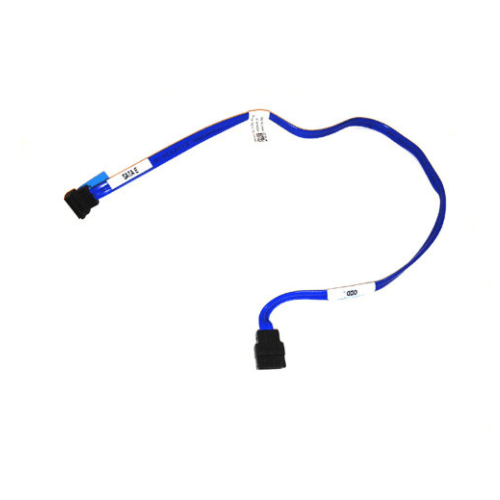










Reviews
There are no reviews yet.