Dell D8635 System Board G1 for PowerEdge 1950
- Brand: Dell
- Model: D8635
- Form Factor: ATX
- Memory Support: Up to 64GB DDR2
- RAID Support: Yes
The Dell D8635 System Board G1 for PowerEdge 1950 is crafted for optimal performance in server applications. This motherboard boosts reliability and expandability, making it ideal for high-demand environments. By upgrading your PowerEdge 1950 with the D8635 board, you enhance system efficiency and effectively handle large workloads.
Specification
| Feature | Details |
|---|---|
| Brand | Dell |
| Model | D8635 |
| Compatibility | PowerEdge 1950 |
| Form Factor | ATX |
| Memory Support | Up to 64GB DDR2 |
| Processor Socket | LGA 771 |
| RAID Support | Yes |
| I/O Ports | USB 2.0, NIC, VGA |
Description
Dell D8635 System Board G1 for PowerEdge 1950 in BD
User Experience
Users report significant improvements in performance and stability after upgrading to the Dell D8635 System Board. Its robust design effectively manages demanding workloads, enabling seamless multitasking. Many professionals value the consistent operation of their applications, making this motherboard a favored choice for technical tasks.
Why Choose the Dell D8635 System Board G1?
When you choose the Dell D8635 System Board, you invest in a dependable, high-quality motherboard specifically designed for the PowerEdge 1950. Its exceptional compatibility and performance-enhancing features empower you to fully utilize your server capabilities, making it ideal for a range of industries.
Key Features
- Optimized for PowerEdge 1950 server environment
- Supports large memory configurations (up to 64GB DDR2)
- Advanced RAID options for data protection
- Multiple USB 2.0 ports for enhanced connectivity
- Efficient thermal management for prolonged hardware life
Installation Steps
- Power Down the Server: Make sure the server is completely shut down and unplugged from the power source.
- Remove the Cover: Open the server chassis to access the internal components.
- Disconnect Cables: Carefully unplug all cables connected to the current motherboard.
- Remove the Old Motherboard: Unscrew and gently lift out the existing system board.
- Install the New D8635 Board: Place the new motherboard in position and secure it properly.
- Reconnect Cables: Plug in all the cables you disconnected from the old motherboard.
- Replace the Cover: Close the server chassis securely.
- Power On: Switch on the server and verify that it operates correctly.
Where it Can Be Used?
The Dell D8635 System Board is ideal for data centers, enterprise environments, and businesses requiring reliable server performance. It excels in applications like virtualization, database management, and cloud computing, ensuring efficient operation in high-demand scenarios.
What is the Price of Dell D8635 System Board G1 for PowerEdge 1950 in BD?
Crystal Vision Solutions specializes in Dell Server Motherboards solutions, including the Dell D8635 System Board G1 for PowerEdge 1950, catering to diverse needs in Bangladesh. Our products ensure optimal performance and reliability, backed by competitive pricing and expert service to meet your business’s requirements effectively. Pricing for the Dell D8635 depends on product availability and condition, so please contact us for the latest details.






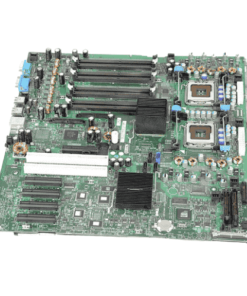





Reviews
There are no reviews yet.