DELL F678M PowerEdge R310 R410 1X4 Backplane
- Brand: Dell
- Drive Bays: 4
- Drive Size: 2.5 inches
- Interface: Supports both SAS and SATA drives
- Construction Material: Metal and plastic
- Data Transfer Rate: High-speed data transfer capability
Introduction of DELL F678M PowerEdge R310 R410 1X4 Backplane
The Dell F678M PowerEdge R310 R410 1X4 Backplane is a vital component for enhancing the storage capabilities of Dell PowerEdge R310 and R410 servers. This backplane supports up to four drives, providing a flexible and efficient solution for managing your server’s storage needs. Its robust construction and reliable performance make it an excellent choice for various data management scenarios.
Specification
| Feature | Details |
|---|---|
| Brand | Dell |
| Model | F678M |
| Compatibility | PowerEdge R310, R410 |
| Drive Support | 4 x 2.5-inch drives |
| Drive Interface | SAS and SATA |
| Material | Metal and plastic |
| Hot-Swap Capability | No |
| Cooling | Integrated cooling system |
| Mounting Type | Internal mounting |
| Connector Type | Direct to server |
Why Choose the Dell F678M PowerEdge R310 R410 1X4 Backplane?
The Dell F678M PowerEdge R310 R410 Backplane stands out as a superior choice for upgrading your server’s storage. Dell engineered this backplane to deliver reliable performance and support up to four 2.5-inch drives. It integrates seamlessly with Dell PowerEdge R310 and R410 servers, ensuring that you can enhance your storage capacity without compatibility issues. Its durable construction and efficient design make it a dependable solution for managing large volumes of data, making it an ideal choice for organizations needing robust storage solutions.
User Experience
Users report high satisfaction with the Dell F678M PowerEdge R410 1X4 Backplane, citing its seamless integration with existing server setups and its ability to handle high-performance demands. The backplane’s construction from quality materials ensures long-term reliability and durability, even in demanding environments.
Detailed Breakdown of Features
Dell designed the Dell F678M PowerEdge R310 1X4 Backplane with a focus on efficiency and durability. It supports up to four 2.5-inch drives, accommodating both SAS and SATA interfaces. While it lacks hot-swap capability, its integrated cooling system helps maintain optimal drive temperatures, contributing to enhanced reliability and performance. Dell constructed the backplane from high-quality metal and plastic, ensuring it withstands the rigors of an enterprise environment. It mounts internally, connecting directly to the server for a streamlined setup. This thoughtful design ensures that the backplane operates efficiently and reliably, even under heavy use.
Installation Step
- Power Off the Server: Ensure the server is completely powered off and disconnected from all power sources.
- Open the Server Chassis: Remove the server cover to access the internal components.
- Install the Backplane: Position the Dell F678M PowerEdge Backplane into the designated slot.
- Connect the Cables: Attach the necessary data and power cables to the backplane.
- Secure the Backplane: Fasten the backplane to the server chassis using the provided screws or clips.
- Close the Chassis: Replace the server cover and secure it.
- Reconnect Power: Plug the server back into the power source.
- Power On: Turn on the server and verify that the backplane is recognized by the system.
Where It Can Be Used?
The Dell F678M PowerEdge R310 R410 Backplane is ideal for use in data centers, enterprise IT environments, and any scenario involving Dell PowerEdge R310 or R410 servers. It suits organizations that need efficient and reliable storage management for handling large amounts of data
What is the Price of DELL F678M PowerEdge R310 R410 1X4 Backplane in Bangladesh?
Crystal Vision Solutions specializes in Dell Backplanes solutions, including the DELL F678M PowerEdge R310 R410 1X4 Backplane, catering to diverse needs in Bangladesh. Our products ensure optimal performance and reliability, backed by competitive pricing and expert service to meet your business’s requirements effectively.

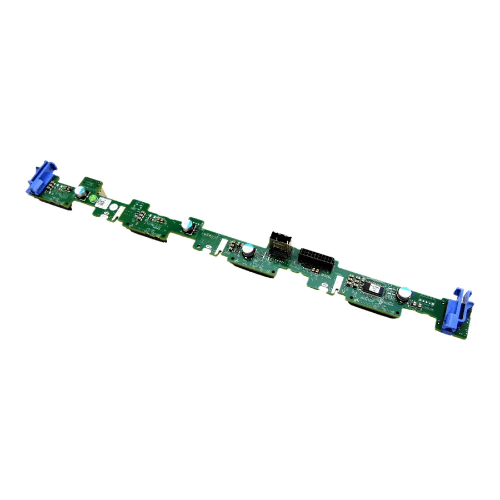












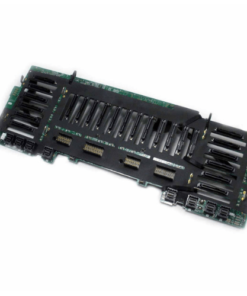

Reviews
There are no reviews yet.