Dell J675T iDRAC6 Enterprise Remote Access Controller
- Brand: Dell
- Remote Access Protocols: SSH, SNMP, HTTP, HTTPS
- Power Management: Remote power on/off and reboot
- Maximum Users: Supports up to 16 simultaneous users
- Security Features: Role-based access control
- Firmware Updates: Remote firmware updates available
- Virtual Console: Provides virtual console access
Introduction of Dell J675T iDRAC6 Enterprise Remote Access Controller
The Dell J675T iDRAC6 Enterprise Remote Access Controller revolutionizes server management by offering comprehensive remote access capabilities. Designed for Dell servers, this controller simplifies monitoring, configuration, and maintenance tasks, allowing IT professionals to manage systems from virtually anywhere. With robust features tailored for enterprise environments, the Dell J675T ensures optimal performance and security for critical server operations.
Specification Table
| Feature | Details |
|---|---|
| Brand | Dell |
| Model | J675T |
| Type | iDRAC6 Enterprise Remote Access Controller |
| Management Interface | Web-based interface |
| Remote Access Protocols | SSH, SNMP, HTTP, HTTPS |
| Power Management | Remote power on/off and reboot |
| Compatibility | Dell PowerEdge servers |
| Maximum Users | Supports up to 16 simultaneous users |
| Security Features | Role-based access control |
| Firmware Updates | Remote firmware updates available |
| Virtual Console | Provides virtual console access |
| Integrated KVM | Supports keyboard, video, and mouse |
Why Opt the Dell J675T iDRAC6 Enterprise Remote Access Controller?
Opting for the Dell J675T iDRAC6 Remote Access Controller improves your ability to manage servers effectively. This product stands out due to its user-friendly interface, which allows you to quickly access critical server information and settings. With its robust remote access features, administrators can perform essential tasks without needing to be physically present, reducing downtime and improving operational efficiency. Additionally, its security measures protect your server management against unauthorized access, making it a reliable choice for businesses.
User Experience
Users frequently emphasize the ease of use of the Dell J675T iDRAC6. Many appreciate the straightforward installation process and intuitive interface, which allows them to access server details easily. The remote management capabilities significantly reduce the need for on-site visits, enabling IT teams to respond to issues promptly. Overall, users find that this controller enhances their ability to maintain server health and performance efficiently.
Detailed Breakdown of Features
The Dell J675T Enterprise Remote Access Controller provides a rich array of features that make server management efficient. The web-based interface allows users to monitor server health, check logs, and configure settings from any location. With support for multiple remote access protocols, including SSH and SNMP, it integrates seamlessly into existing networks. The power management functions enable administrators to turn servers on and off remotely, ensuring rapid response to any issues. Security features such as role-based access control provide peace of mind by restricting access to authorized personnel only. The integrated virtual console and keyboard, video, and mouse (KVM) functionality further enhance the remote management experience.
Installation Steps
- Power Down the Server: Ensure you power down the server completely and disconnect it from the electrical outlet.
- Take Off the Server Cover: Carefully detach the server’s cover to access the internal parts.
- Find the iDRAC Slot: Look for the specific iDRAC slot on the motherboard intended for installing the controller.
- Insert the Controller: Insert the Dell iDRAC6 into the iDRAC slot, pushing it down until it locks securely in place.
- Secure the Controller: Use screws to fasten the controller in place, preventing any movement.
- Reconnect Power: Plug the power cables back into the server.
- Close the Chassis: Replace the server cover, ensuring it is securely closed.
- Boot the Server: Turn on the server and verify that the iDRAC controller is detected during the boot sequence.
Where It Can Be Used?
The Dell iDRAC6 Enterprise Remote Access Controller is ideal for a variety of settings, including data centers, corporate IT environments, and remote offices. Its compatibility with Dell PowerEdge servers makes it an excellent choice for enterprises seeking efficient remote management solutions. Organizations can leverage its capabilities to monitor server health, manage power settings, and conduct updates without needing physical access to the hardware.
What is the Current Price of Dell J675T iDRAC6 Enterprise Remote Access Controller in Bangladesh?
Crystal Vision Solutions focuses on providing high-quality Dell Server Controllers and components, such as the Dell J675T iDRAC6 Enterprise Remote Access Controller, tailored to various needs across Bangladesh. We provide products designed to deliver exceptional performance and consistent reliability. We offer competitive pricing and provide professional service tailored to meet your business needs efficiently.

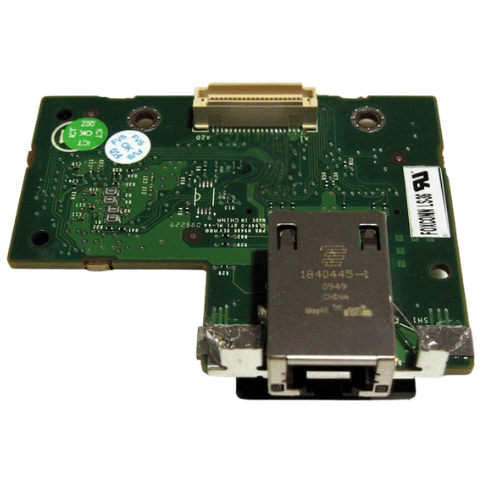

















Reviews
There are no reviews yet.