Dell JNK9N Broadcom 57840s 4-Port 10gb Blade Daughter Card
- Brand Name: Dell
- Interface Type: PCIe (Peripheral Component Interconnect Express)
- Port Type: 4-Port
- Network Speed: 10Gbps (Gigabits per second)
- Chipset: Broadcom 57840s
- Form Factor: Blade Daughter Card
Introduction of Dell JNK9N Broadcom 57840s 4-Port 10gb Blade Daughter Card
The Dell JNK9N Broadcom 57840s 4-Port 10Gb Blade Daughter Card is a high-performance network adapter designed to enhance connectivity and data transfer speeds in enterprise environments. With its advanced features and reliable performance, this daughter card provides exceptional network efficiency and flexibility. It’s a critical component for upgrading your Dell blade servers to handle demanding applications with ease.
Specification
| Feature | Details |
|---|---|
| Brand | Dell |
| Model | JNK9N |
| Interface | PCIe |
| Ports | 4 x 10GbE SFP+ |
| Chipset | Broadcom 57840s |
| Form Factor | Blade Daughter Card |
| Compatibility | Dell Blade Servers |
| Speed | 10Gbps |
| Connector Type | SFP+ |
| Low Profile | Yes |
Why Choose the Dell JNK9N Broadcom 57840s 4-Port Blade Daughter Card?
The Dell JNK9N Broadcom 57840s 4-Port Blade Daughter Card is an excellent choice for upgrading your network infrastructure. This adapter provides high-speed 10GbE connectivity, which significantly boosts data transfer rates and enhances overall network performance. The card’s four ports allow for increased network flexibility and scalability, making it ideal for enterprise environments requiring robust and reliable connectivity.
User Experience
Users frequently praise the Dell JNK9N Broadcom for its easy installation and compatibility with Dell blade servers. IT professionals appreciate its reliable performance and high-speed connectivity, which lead to improved data transfer rates and reduced latency. The card’s robust build and Dell’s responsive customer support further contribute to a positive user experience, making it a valuable addition to any high-performance network setup.
Key Features
- High-Speed Connectivity: Supports 10GbE SFP+ ports for rapid data transfer.
- Four Ports: Provides multiple network connections for enhanced flexibility.
- Advanced Chipset: Utilizes Broadcom 57840s technology for reliable performance.
- Compatibility: Designed specifically for Dell blade servers.
- Ease of Installation: Simple setup process ensures quick integration.
Installation Step
- Power Down Server: Ensure the server is completely powered off before installation.
- Locate PCIe Slot: Open the server chassis and locate the appropriate slot for the blade daughter card.
- Insert the Card: Carefully insert the Dell JNK9N Broadcom 57840s card into the PCIe slot.
- Secure the Card: Fasten the card in place with screws if necessary.
- Reconnect Cables: Reconnect any cables that were detached during installation.
- Power On Server: Turn the server back on and verify the card is recognized by the system.
Where It Can Be Used?
The Dell JNK9N Broadcom 57840s 4-Port Blade Daughter Card is the perfect solution for high-performance networking environments. It excels particularly in enterprise data centers, virtualized settings, and extensive storage networks. Moreover, its high-speed capabilities make it exceptionally suitable for applications that demand substantial bandwidth. Whether you’re handling data-intensive applications, engaging in cloud computing, or processing large volumes of data, this card ensures optimal performance and seamless operation. Transitioning to this advanced card will enhance your network’s efficiency and reliability, providing a robust foundation for demanding tasks.
What is the Price of Dell JNK9N Broadcom 57840s 4-Port 10gb Blade Daughter Card in BD?
Crystal Vision Solutions specializes in Dell Adapter solutions, including the Dell JNK9N Broadcom 57840s 4-Port Blade Daughter Card, catering to diverse needs in Bangladesh. Our products ensure optimal performance and reliability, backed by competitive pricing and expert service to meet your business’s requirements effectively.

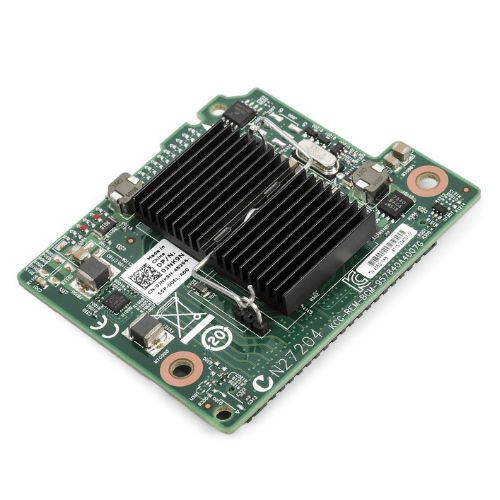











Reviews
There are no reviews yet.