Dell KYD3D System Board for PowerEdge R910
- Brand: Dell
- Form Factor: Rack (4U)
- Memory Type: DDR3 ECC Registered
- Maximum Memory: Up to 1TB
- Number of Memory Slots: 64
Introduction of Dell KYD3D System Board for PowerEdge R910
The Dell KYD3D System Board for PowerEdge R910 is built to handle the high-performance requirements of enterprise-level servers. This system board supports high-end configurations and helps ensure the smooth performance of mission-critical applications. Engineered specifically for the Dell PowerEdge R910 server, it allows for enhanced scalability, making it an ideal choice for data-intensive environments and businesses that require robust, reliable hardware.
Specification
| Feature | Details |
|---|---|
| Brand Name | Dell |
| Model Number | KYD3D |
| Compatible Server | Dell PowerEdge R910 |
| Processor Support | Intel Xeon 7500/6500 series |
| Form Factor | Rack (4U) |
| Memory Type | DDR3 ECC Registered |
| Maximum Memory | Up to 1TB |
| Number of Memory Slots | 64 |
| Expansion Slots | Multiple PCIe slots |
| Connectivity | Gigabit Ethernet |
| Power Efficiency | Energy-efficient architecture |
Why Choose the Dell KYD3D System Board for PowerEdge R910?
The Dell KYD3D System Board is built to maximize the capabilities of your Dell R910 server. This system board supports Intel Xeon 7500 and 6500 processors, offering high performance, reliability, and scalability. By integrating the Dell KYD3D System Board, you can handle demanding workloads, including virtualization, database management, and high-performance computing (HPC) tasks. Its compatibility with 64 memory slots and the capacity for up to 1TB of DDR3 ECC Registered memory make it ideal for large-scale applications.
The Dell KYD3D System Board also delivers excellent energy efficiency, helping businesses reduce operational costs while maintaining peak server performance. With a robust set of features, it allows for easy scalability and upgradability, making it a smart investment for companies seeking to future-proof their IT infrastructure.
User Experience
Users of the Dell KYD3D System Board have reported a noticeable improvement in server performance and overall system stability. The board’s support for high-memory configurations and multi-core Intel Xeon processors has allowed businesses to streamline operations, increase processing power, and handle larger workloads effectively. Its easy installation and compatibility with Dell’s PowerEdge R910 server make it a convenient solution for IT professionals looking to upgrade their server hardware with minimal disruption.
Detailed Breakdown of Features
- Processor Support: Designed to work with Intel Xeon 7500 and 6500 processors for high-performance computing.
- Memory Capacity: Supports up to 1TB of DDR3 ECC Registered memory, ideal for data-heavy applications.
- Memory Slots: Features 64 memory slots, offering maximum memory scalability.
- Expansion Slots: Multiple PCIe slots provide flexibility for adding more components, including storage and networking cards.
- Energy-Efficient Design: Built with power-efficient architecture to reduce energy consumption and lower operational costs.
- Advanced Connectivity: Equipped with Gigabit Ethernet ports for fast, reliable network connections.
- Form Factor: 4U rack design, perfectly fitting into standard data center racks.
- Reliability: Constructed with high-quality components to ensure long-term server stability.
- Server Optimization: Optimized for handling virtualization and database management, improving overall server efficiency.
- Scalability: Easily upgradable to meet the needs of growing businesses or changing data demands.
Installation Steps
- Shut down the server: Turn off the Dell PowerEdge R910 and unplug all power sources.
- Open the chassis: Remove the server’s cover to access the internal components.
- Remove the old system board: Detach all connections from the existing motherboard and carefully remove it from the server.
- Install the new system board: Place the Dell KYD3D System Board into the server, aligning it with the mounting points and securing it with screws.
- Reconnect components: Attach the processor, memory, expansion cards, and all necessary cables to the new system board.
- Close the chassis: After all connections are secure, close the server’s cover and ensure everything is properly fastened.
- Power on the server: Reconnect power and boot the server, ensuring it recognizes the new system board and all components are functioning correctly.
Where It Can Be Used?
The Dell System Board for PowerEdge R910 is suitable for a variety of enterprise-level applications and environments, including:
- Data Centers: Designed for running large-scale server operations with high memory and processing power.
- Virtualization: Ideal for hosting virtual machines and managing cloud infrastructure.
- Database Management: Capable of handling large databases with high transaction volumes.
- High-Performance Computing (HPC): Suitable for scientific computations, simulations, and other complex computing tasks.
- Enterprise Resource Planning (ERP): Supports large-scale business applications, such as ERP and CRM systems.
What is the Price of Dell KYD3D System Board for PowerEdge R910 in Bangladesh?
Crystal Vision Solutions focuses on providing high-quality Dell Server Module and components, such as the Dell KYD3D System Board for PowerEdge R910, tailored to various needs across Bangladesh. We provide products designed to deliver exceptional performance and consistent reliability. We offer competitive pricing and provide professional service tailored to meet your business needs efficiently.

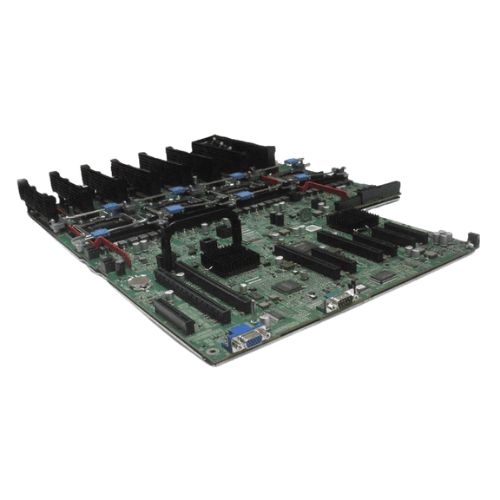










Reviews
There are no reviews yet.