Dell MW9RC Broadcom 5720 4-Port Network Daughter Card Adapter
- Brand: Dell
- Chipset: Broadcom 5720
- Number of Ports: 4 Gigabit Ethernet
- Data Rate: 1 Gigabit Ethernet
- Operating Temperature Range: 0°C to 55°C
- Dimensions: 6.0 x 4.0 x 0.5 inches
- Weight: 0.5 lbs
Introduction of Dell MW9RC Broadcom 5720 4-Port Network Daughter Card
The Dell MW9RC Broadcom 5720 4-Port Network Daughter Card is engineered to enhance your server’s network capabilities with four high-performance Gigabit Ethernet ports. This versatile daughter card offers robust connectivity options, making it ideal for businesses and IT professionals seeking reliable and scalable network solutions. With its advanced features and reliable performance, the Dell MW9RC provides a significant boost to your network infrastructure, ensuring seamless data transfer and connectivity.
Specification
| Feature | Details |
|---|---|
| Brand | Dell |
| Model | MW9RC |
| Category | Network Daughter Card |
| Interface Type | Gigabit Ethernet |
| Number of Ports | 4 Ports |
| Chipset | Broadcom 5720 |
| Data Rate | 1 Gigabit Ethernet |
| Compatibility | Compatible with specific Dell servers |
| Form Factor | Daughter Card |
| Operating Temperature Range | 0°C to 55°C |
| Dimensions | 6.0 x 4.0 x 0.5 inches |
| Weight | 0.5 lbs |
Why Choose Dell MW9RC Broadcom 5720 4-Port Network Daughter Card?
The Dell MW9RC Broadcom 5720 Network Daughter Card excels in expanding your server’s network capabilities significantly. By offering four Gigabit Ethernet ports, it not only enhances connectivity but also provides the bandwidth required for demanding applications. This network daughter card is meticulously designed to integrate seamlessly with compatible Dell servers, ensuring both reliable performance and easy installation. Opting for the Dell MW9RC means choosing a robust and scalable solution that effectively addresses your network expansion needs.
User Experience
Users have found the Dell MW9RC Broadcom 5720 Network Daughter Card to be a dependable and efficient addition to their network infrastructure. The installation process is straightforward, with the card easily fitting into compatible Dell server slots. The four Gigabit Ethernet ports deliver consistent and high-speed network performance, which is crucial for handling intensive data transfer tasks. Additionally, the card’s durability and reliability enhance overall user satisfaction, making it a popular choice for IT professionals.
Key Features
- Four Gigabit Ethernet Ports: Provides multiple high-speed connections for robust network performance.
- Broadcom 5720 Chipset: Ensures reliable and efficient network data handling.
- Easy Integration: Seamlessly fits into compatible Dell servers for straightforward installation.
- High Data Rate: Supports 1 Gigabit Ethernet for fast and reliable connectivity.
- Scalable Solution: Ideal for expanding network capabilities and handling demanding applications.
- Durable Design: Built to withstand the rigors of continuous use in server environments.
- Wide Operating Temperature Range: Operates effectively in temperatures from 0°C to 55°C.
- Compact Dimensions: Designed to fit within the constraints of server hardware without obstruction.
- Enhanced Network Capacity: Boosts network bandwidth to meet increased data transfer needs.
- Reliable Performance: Delivers consistent and dependable network connectivity for critical applications.
Installation Steps
- Power Down the Server: Ensure the server is turned off and disconnected from the power source.
- Open the Server Case: Remove the server’s case cover to access the internal components.
- Locate the Slot: Identify the appropriate daughter card slot on the motherboard.
- Insert the Card: Gently insert the Dell MW9RC Broadcom 5720 Network Daughter Card into the slot.
- Secure the Card: Use screws or brackets to secure the card in place.
- Reassemble the Case: Replace the server case cover and secure it.
- Power On the Server: Reconnect the power and start the server.
- Configure Network Settings: Access the server’s network settings to configure the new ports as needed.
Where It Can Be Used?
The Dell MW9RC Broadcom 5720 Network Daughter Card is perfect for data centers, enterprise server environments, and high-performance computing setups. It effectively addresses situations where additional network ports are crucial for managing increased data traffic and connectivity demands. This card excels in servers that require enhanced network capacity and reliability for tasks such as data transfer, server management, and network expansion. By choosing this card, you ensure your server can handle growing network needs with ease.
What is the Price of Dell MW9RC Broadcom 5720 4-Port Network Daughter Card in Bangladesh?
Crystal Vision Solutions specializes in Dell Adapter solutions, including the Dell MW9RC Broadcom 5720 Network Daughter Card, catering to diverse needs in Bangladesh. Our products ensure optimal performance and reliability, backed by competitive pricing and expert service to meet your business’s requirements effectively.

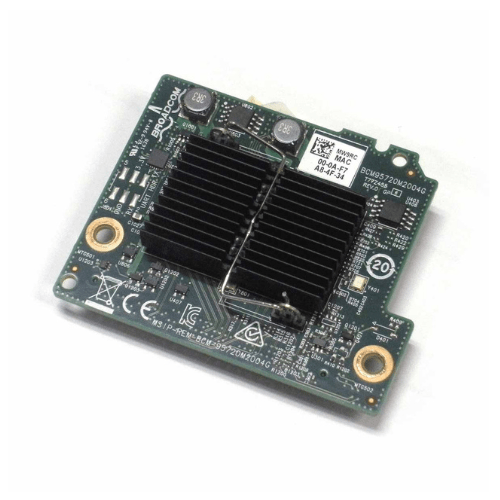










Reviews
There are no reviews yet.