Dell N4391 68-pin U320 LV SCSI Hard Drive Cable 48″
- Brand: Dell
- Pin Count: 68-pin
- Length: 48 inches
- Data Transfer Rate: Up to 320 MB/s
- Connector Type: SCSI
- Design: Low-voltage differential (LVD) signaling for reliable data transmission
Introduction of Dell N4391 68-pin U320 LV SCSI Hard Drive Cable 48″
The Dell N4391 68-pin U320 LV SCSI Hard Drive Cable 48″ delivers reliable and high-speed data transfer for your server’s hard drives. With its 48-inch length, this cable fits various server configurations, enhancing connectivity within your data setup. It is perfect for data centers, enterprise IT environments, and high-performance computing systems. The Dell N4391 cable supports optimal server performance and maintains data integrity, making it essential for your server’s efficiency.
Specification
| Feature | Detail |
|---|---|
| Brand Name | Dell |
| Model Number | N4391 |
| Type | 68-pin U320 LV SCSI Hard Drive Cable |
| Length | 48 inches |
| Connector Type | 68-pin SCSI |
| Data Transfer Rate | U320 (Ultra320 SCSI) |
| Material | High-quality, durable construction |
| Compatibility | Designed for SCSI hard drives |
| Performance | High-speed data transfer, low voltage |
| Installation | Easy installation with straightforward connectors |
Why Choose Dell N4391 68-pin U320 LV SCSI Hard Drive Cable?
Choose the Dell N4391 68-pin U320 LV SCSI HD Cable for its exceptional reliability and performance in demanding environments. This cable delivers consistent data transfer rates and maintains a stable connection between your SCSI hard drives and server. The robust design of the Dell N4391 ensures long-term durability, and its 48-inch length offers flexibility in server configurations. Opt for the Dell N4391 to invest in a quality solution that enhances data management and minimizes downtime.
User Experience
Users of the Dell N4391 68-pin U320 LV SCSI HD Cable frequently highlight its ease of use and reliable performance. The 48-inch length allows for versatile placement within server racks, while the high-quality build ensures consistent data transfer rates. Many IT professionals appreciate how the cable simplifies installation and maintenance tasks, contributing to a more efficient and stable server environment.
Detailed Breakdown of Features
The Dell N4391 68-pin U320 LV SCSI HD Cable features a 68-pin connector that supports Ultra320 SCSI standards, ensuring high-speed data transfer rates of up to 320 MB/s. Its 48-inch length provides ample flexibility for various server configurations, accommodating different setups and reducing cable clutter. The low voltage (LV) design helps minimize electrical interference, enhancing the reliability of data transmission. The cable’s robust construction guarantees durability and long-term performance, making it a reliable choice for demanding IT environments.
Installation Steps
- Power Down: Turn off your server and disconnect it from the power source.
- Open Server: Remove the server’s chassis cover to access internal components.
- Locate Connectors: Identify the 68-pin SCSI connectors on your hard drive and motherboard.
- Connect Cable: Attach the Dell N4391 cable to the SCSI connectors on both the hard drive and the motherboard.
- Secure Cable: Ensure the cable is firmly connected and does not obstruct other components.
- Close Chassis: Replace the server’s chassis cover and reconnect the power source.
- Power On: Turn on the server and verify that the cable is functioning correctly.
Where It Can Be Used?
The Dell N4391 68-pin U320 LV SCSI HD Cable is ideal for use in various environments requiring high-speed data transfer and reliable connections. It is suited for data centers, enterprise IT setups, and other high-performance computing systems that utilize SCSI hard drives. Its design ensures compatibility with a range of server configurations, making it a versatile choice for enhancing server connectivity.
What is the Price of Dell N4391 68-pin U320 LV SCSI Hard Drive Cable 48″ in Bangladesh?
Crystal Vision Solutions focuses on providing high-quality Dell server cables and components, such as the Dell N4391 68-pin U320 LV SCSI HD Cable 48″, tailored to various needs across Bangladesh. We provide products designed to deliver exceptional performance and consistent reliability. We offer competitive pricing and provide professional service tailored to meet your business needs efficiently.

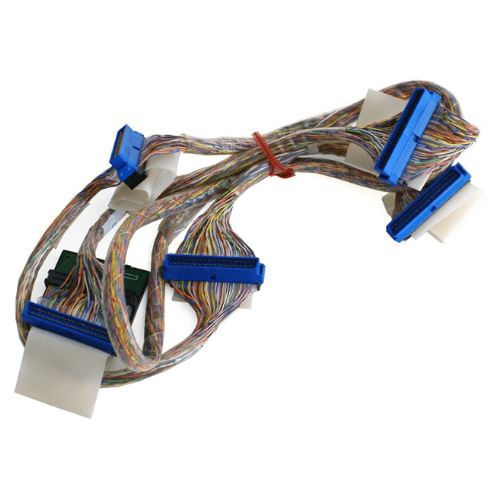











Reviews
There are no reviews yet.