Dell N98MP 4-Port SAS Controller for PowerVault MD3200
- Brand: Dell
- Port Count: 4 ports
- Data Transfer Rate: Up to 6 Gbps per port
- RAID Support: Yes (supports various RAID levels)
- Power Requirement: 3.3V
- Operating Temperature: 0°C to 55°C (32°F to 131°F)
- Weight: Lightweight design for easy installation
Introduction of Dell N98MP 4-Port SAS Controller for PowerVault MD3200
The Dell N98MP 4-Port SAS Controller for PowerVault MD3200 offers a robust solution tailored to improve data management in business settings. This controller delivers high-performance connectivity for your storage devices, ensuring efficient data transfer and security. With its advanced features and reliability, the Dell N98MP makes it an essential component for businesses aiming to optimize their storage infrastructure.
Specification
| Feature | Details |
|---|---|
| Brand Name | Dell |
| Model | N98MP 4-Port SAS Controller |
| Ports | 4 Ports |
| Interface Type | SAS |
| Data Transfer Rate | Up to 6 Gbps |
| Compatibility | Dell PowerVault MD3200 |
| Power Consumption | Low power usage |
| Form Factor | PCIe (Peripheral Component Interconnect Express) |
| Supported RAID Levels | RAID 0, 1, 5, 6, 10 |
Why Choose the Dell N98MP 4-Port SAS Controller?
Choosing the Dell N98MP SAS Controller for PowerVault MD3200 offers significant advantages for effective data management. This controller provides high-speed connectivity, enabling rapid data transfer rates that are crucial for performance-sensitive applications. With support for multiple RAID configurations, the Dell N98MP enhances data security and redundancy, making it a reliable choice for organizations that prioritize data integrity and availability.
User Experience
Users report a seamless experience with the Dell N98MP 4-Port SAS Controller, praising its straightforward installation process and reliable performance. Many highlight the controller’s ability to enhance overall system efficiency, allowing them to manage their data storage needs effectively. The compact design fits well within various server configurations, ensuring that businesses can optimize their hardware without sacrificing performance.
Detailed Breakdown of Features
The Dell N98MP 4-Port SAS Controller for MD3200 is equipped with features that enhance its performance and usability. With four ports, it facilitates connections to multiple SAS drives, supporting a data transfer rate of up to 6 Gbps. This high transfer speed significantly reduces latency, making it suitable for demanding applications. The controller supports various RAID levels, including RAID 0, 1, 5, 6, and 10, providing flexibility in data management and redundancy options. Its compatibility with the MD3200 ensures that businesses can leverage the full potential of their storage solutions, maximizing uptime and reliability. The PCIe form factor allows for easy integration into existing systems, making upgrades straightforward.
Installation Steps
- Power Down the Server: Ensure that the server is completely turned off before beginning the installation process.
- Access the Server Interior: Take off the server cover to reach the internal components.
- Locate the PCIe Slot: Identify the appropriate PCIe slot for the SAS controller.
- Insert the Controller: Carefully place the Dell 4-Port SAS Controller into the PCIe slot until it is securely seated.
- Secure the Controller: If necessary, use screws to ensure the controller is firmly attached.
- Close the Server Chassis: Reattach the server cover to protect the internal components.
- Power Up the Server: Turn on the server and verify that the system recognizes the newly installed SAS controller.
Where It Can Be Used?
The Dell N98MP 4-Port SAS Controller suits various environments, especially data centers and enterprise-level applications. This controller excels in systems that demand high-speed data transfer and reliable storage management. It works exceptionally well in file servers, ensuring quick access to data. Additionally, it efficiently supports large-scale data processing in database servers. The controller enhances virtualization hosts by enabling multiple virtual machines to operate seamlessly. Furthermore, it proves to be an excellent choice for backup and recovery systems, ensuring data integrity during critical operations. Lastly, the Dell N98MP effectively connects and manages extensive storage resources in storage area networks (SANs).
What is the Price of Dell N98MP 4-Port SAS Controller for PowerVault MD3200 in Bangladesh?
Crystal Vision Solutions focuses on providing high-quality Dell Server Controllers and components, such as the Dell N98MP SAS Controller for PowerVault MD3200, tailored to various needs across Bangladesh. We provide products designed to deliver exceptional performance and consistent reliability. We offer competitive pricing and provide professional service tailored to meet your business needs efficiently.



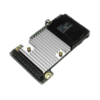













Reviews
There are no reviews yet.