Dell NHDXG 2.5in 2-Bay Rear HDD Backplane
- Brand: Dell
- Form Factor: 2.5-inch
- Drive Bays: 2-Bay
- Material: High-quality aluminum
- Installation: Easy plug-and-play
- Connectivity: Supports SATA/SAS
Introduction of Dell NHDXG 2.5in 2-Bay Rear HDD Backplane
The Dell NHDXG 2.5in 2-Bay Rear HDD Backplane is an essential component for improving your server’s storage capabilities. It supports up to two 2.5-inch hard drives, offering flexibility and efficient storage management. This backplane is ideal for expanding your storage without compromising performance or space.
Specifications
| Feature | Details |
|---|---|
| Brand | Dell |
| Model | NHDXG |
| Form Factor | 2.5-inch |
| Drive Bays | 2-Bay |
| Compatibility | Dell PowerEdge servers |
| Material | High-quality aluminum |
| Installation | Easy plug-and-play installation |
| Connectivity | Supports SATA/SAS |
| Power Management | Efficient power usage |
| Cooling | Integrated cooling system |
Why Choose the Dell NHDXG 2.5in 2-Bay Rear HDD Backplane?
The Dell NHDXG 2.5in Rear HDD Backplane is a smart choice for expanding your server’s storage. It ensures reliability and performance. Compatible with Dell PowerEdge servers, this backplane is a versatile storage solution. Its efficient power management and cooling system enhance drive operation, making it a valuable addition to your setup.
User Experience
Users find the Dell NHDXG 2-Bay Rear HDD Backplane easy to install and integrate. The plug-and-play feature allows for straightforward setup, even for those with minimal technical expertise. Many users report improved system performance and reliability after installation. The backplane is praised for its durable build and consistent operation.
Key Features
- Dual-Bay Design: Holds two 2.5-inch hard drives.
- Compatibility: Works with Dell PowerEdge servers.
- Durable Construction: Made from high-quality materials.
- Efficient Cooling: Keeps drives at optimal temperatures.
- Energy Efficient: Reduces power consumption.
- Plug-and-Play: Simple installation process.
- SATA/SAS Support: Connects both SATA and SAS drives.
- Enhanced Security: Manages drives securely.
- Compact Design: Maximizes storage capacity while saving space.
- Versatile Use: Suitable for various applications.
Installation Steps
- Power down the server and disconnect it from any power source.
- Locate the rear bay for the Dell NHDXG 2.5in 2-Bay Rear Backplane.
- Insert the backplane into the bay and secure it with screws.
- Connect the power and data cables to the backplane.
- Reconnect the server to the power source and turn it on.
- Install the 2.5-inch hard drives into the backplane.
- Check that the drives are recognized by the server’s BIOS or operating system.
- Configure the drives as needed.
Where It Can Be Used?
The Dell NHDXG 2.5in 2-Bay HDD Backplane is versatile. It is suitable for data centers, where it expands storage in large-scale operations. Small businesses benefit from its reliable and affordable storage solutions. Server farms use it to enhance storage capacity across multiple servers. Home offices find it useful for professional-grade storage. Educational institutions use it to support large data storage needs for research and academics.
What is the Price of Dell NHDXG 2.5in 2-Bay Rear HDD Backplane in Bangladesh?
Crystal Vision Solutions specializes in Dell Backplanes solutions, including the Dell NHDXG 2.5in Rear HDD Backplane, catering to diverse needs in Bangladesh. Our products ensure optimal performance and reliability, backed by competitive pricing and expert service to meet your business’s requirements effectively.

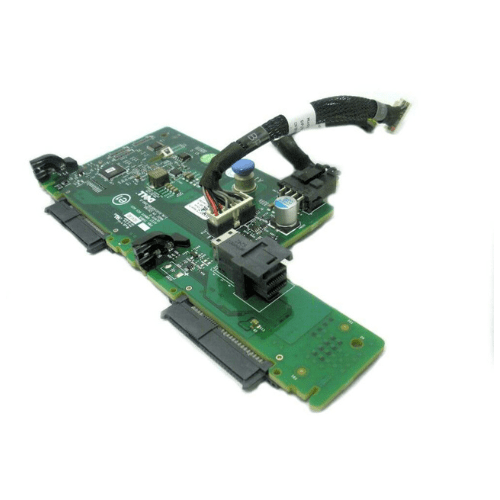
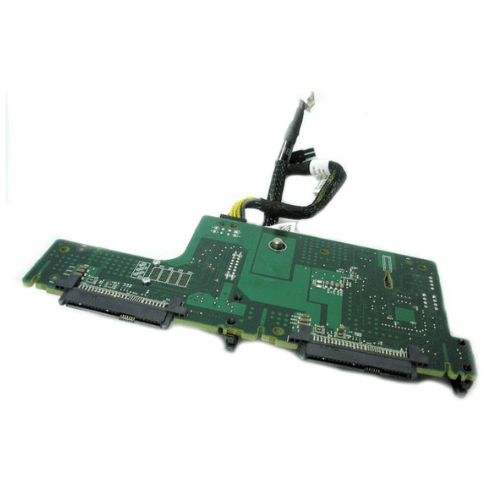





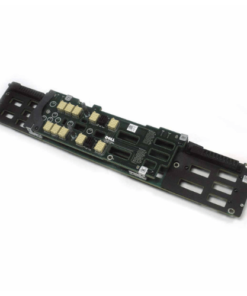




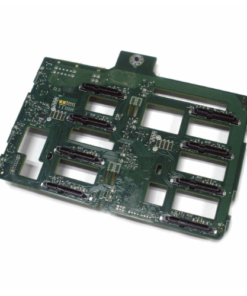





Reviews
There are no reviews yet.