Dell NJVT7 V6 System Board for PowerEdge M620
- Brand: Dell
- Memory Slots: 24 DIMM slots for up to 768GB DDR4 RAM
- Networking: Integrated 10GbE
- PCIe Slots: Multiple PCIe 3.0 slots
- USB Ports: Several USB 3.0 ports
Introduction of Dell NJVT7 V6 System Board for PowerEdge M620
The Dell NJVT7 V6 System Board for PowerEdge M620 is designed to provide outstanding performance and dependability for your server requirements. Designed specifically for the PowerEdge M620, this system board enhances the capabilities of your server while ensuring seamless operation and easy upgrades. With robust architecture and cutting-edge features, the Dell V6 System Board stands out as an essential component for businesses looking to improve their data management and processing capabilities.
Specifications
| Feature | Description |
|---|---|
| Brand Name | Dell |
| Model Number | NJVT7 |
| Form Factor | Blade server form factor |
| Processor Support | Supports dual Intel Xeon processors |
| Memory Slots | 24 DIMM slots for DDR4 RAM, supporting up to 768GB of memory |
| Networking | Integrated 10GbE for high-speed network connectivity |
| PCIe Slots | Multiple PCIe 3.0 slots for expansion options |
| USB Ports | Several USB 3.0 ports for quick and easy peripheral connectivity |
| Chipset | Intel C600 series chipset |
| Advanced Cooling | Enhanced thermal management with built-in heat sinks |
| Compatibility | Fully compatible with Dell PowerEdge M620 servers |
Why Choose the Dell NJVT7 V6 System Board for PowerEdge M620?
Choosing the Dell NJVT7 V6 System Board provides numerous advantages for your server setup. This system board supports dual Intel Xeon processors, allowing for high-performance computing essential for demanding applications. With up to 768GB of DDR4 RAM support and multiple PCIe slots, this product offers remarkable scalability to grow alongside your business needs. Additionally, the integrated 10GbE networking capability ensures fast and efficient data transfer, making it ideal for data-intensive operations.
User Experience
Users frequently commend the Dell V6 System Board for PowerEdge M620 for its reliable performance and easy installation process. Many appreciate the seamless integration with their existing systems, allowing for quick upgrades without complications. The board’s stability during heavy workloads enhances productivity, making it a popular choice among IT professionals and businesses that depend on uninterrupted server performance.
Detailed Breakdown of Features
- Dual Processor Support: Easily accommodate dual Intel Xeon processors for increased computing power.
- Extensive Memory Capacity: Support for up to 768GB of DDR4 RAM, enabling handling of memory-intensive tasks.
- High-Speed Networking: Integrated 10GbE for rapid data transfer and efficient network management.
- Numerous Expansion Slots: The PCIe 3.0 slots enable the integration of graphics cards, network cards, or storage controllers.
- Enhanced Cooling Solutions: Advanced thermal management with heat sinks ensures optimal performance and prevents overheating.
- User-Friendly Design: The layout simplifies installation and upgrading, saving time for system administrators.
- Robust Compatibility: Tailored for seamless operation with Dell PowerEdge M620 servers, providing reliability.
- USB Connectivity: Multiple USB 3.0 ports for easy connection of external devices and peripherals.
- Intel C600 Chipset: Provides excellent control and performance for various applications.
- Stable Operation: Engineered for reliability, maintaining performance during high workloads.
Installation Steps
- Power Down the System: Turn off your Dell PowerEdge M620 and unplug it from the power source.
- Remove Existing Components: Disconnect and remove any cables and components connected to the old system board.
- Install the Dell System Board: Securely mount the new system board into the server chassis.
- Reconnect Cables: Attach all necessary power and data cables to the new board.
- Add Processors and Memory: Insert the dual Intel Xeon processors and install memory modules in the designated slots.
- Install Additional Components: Connect any expansion cards you wish to use in the PCIe slots.
- Power On the System: Once everything is connected, power on the system and verify that it boots correctly.
Where It Can Be Used?
The Dell V6 System Board for PowerEdge M620 is versatile and can be employed in various environments, including:
- Data centers requiring high availability and performance
- Virtualization platforms for running multiple virtual machines
- Enterprise applications where processing power and memory capacity are crucial
- High-performance computing (HPC) setups
- Cloud computing infrastructures for scalable applications
What is the Current Market Price of Dell NJVT7 V6 System Board for PowerEdge M620 in Bangladesh?
Crystal Vision Solutions focuses on providing high-quality Dell Server Motherboards and components, such as the Dell NJVT7 V6 System Board for PowerEdge M620, tailored to various needs across Bangladesh. We provide products designed to deliver exceptional performance and consistent reliability. We offer competitive pricing and provide professional service tailored to meet your business needs efficiently.

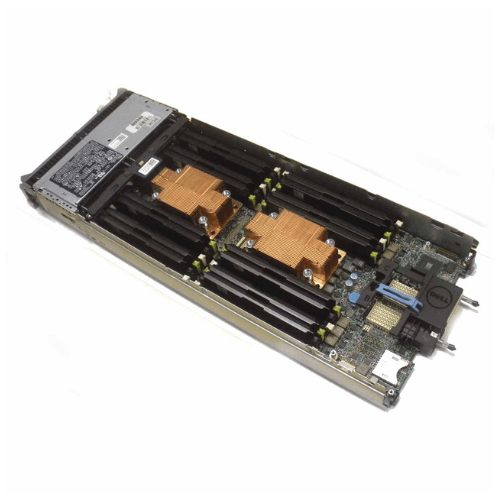










Reviews
There are no reviews yet.