Dell P1MJ3 2.5in x24 Bay Lff Backplane for R740 & R740XD
- Brand: Dell
- Form Factor: LFF (Large Form Factor)
- Drive Bays: 24
- Supported Drive Types: SAS and SATA
- Material: High-quality metal construction
- Dimensions: Standard 2.5in form factor dimensions
Introduction of Dell P1MJ3 2.5in x24 Bay Lff Backplane for R740 & R740XD
The Dell P1MJ3 2.5in x24 Bay LFF Backplane enhances the storage capabilities of your Dell PowerEdge R740 and R740XD servers. This backplane enhances data management by providing a reliable and efficient solution for connecting multiple drives.
Specification
| Feature | Details |
|---|---|
| Brand | Dell |
| Model | P1MJ3 |
| Type | 2.5in x24 Bay LFF Backplane |
| Compatibility | Dell PowerEdge R740 and R740XD servers |
| Form Factor | LFF (Large Form Factor) |
| Drive Bays | 24 |
| Supported Drive Types | SAS and SATA |
| Interface | SAS/SATA |
| Cooling | Integrated cooling design |
| Connection Type | Backplane board with connectors for drives |
| Material | High-quality metal construction |
| Dimensions | Standard 2.5in form factor dimensions |
Why Choose the Dell P1MJ3 2.5in x24 Bay LFF Backplane?
The Dell P1MJ3 2.5in x24 Bay Backplane offers a top-tier solution for expanding storage in Dell PowerEdge R740 and R740XD servers. Its design ensures seamless integration, enhancing your server’s storage capacity while maintaining high performance and reliability. By choosing the Dell P1MJ3, you invest in a product that optimizes storage management and contributes to a more efficient data environment.
User Experience
Users appreciate the Dell P1MJ3 2.5in x24 Bay LFF Backplane for its easy installation and robust performance. The backplane’s compatibility with Dell PowerEdge R740 and R740XD servers guarantees a smooth setup process, and its sturdy construction ensures long-term durability. With the Dell P1MJ3, users benefit from expanded storage capacity and reliable data handling, making it an excellent choice for both small and large-scale operations.
Key Features
- High Capacity: Supports up to 24 drives for extensive storage options.
- Compatibility: Specifically designed for Dell PowerEdge R740 and R740XD servers.
- Efficient Cooling: Features an integrated cooling design to maintain optimal temperatures.
- Durable Construction: Made from high-quality metal for long-lasting performance.
- Seamless Integration: Easily integrates with your server for a hassle-free setup.
Installation Steps
- Power Down the Server: Ensure the server is completely powered off before starting the installation.
- Open the Server Chassis: Remove the chassis cover to access the internal components.
- Locate the Backplane Slot: Identify the designated slot for the backplane within the server.
- Install the Backplane: Secure the Dell P1MJ3 2.5in x24 Bay LFF Backplane into the slot, aligning it with the connectors.
- Connect Drives: Attach the drives to the backplane connectors.
- Close the Chassis: Replace the chassis cover and ensure it is properly secured.
- Power On the Server: Turn on the server and check if the system recognizes the backplane and connected drives.
Where It Can Be Used?
The Dell P1MJ3 2.5in x24 Bay LFF Backplane is perfect for data centers and enterprise environments. It meets high-capacity storage needs. This backplane excels in handling large data processing tasks. It’s ideal for databases, virtualized environments, and high-performance computing.
What is the Price of Dell P1MJ3 2.5in x24 Bay Lff Backplane for R740 & R740XD in Bangladesh?
Crystal Vision Solutions specializes in Dell Backplanes solutions, including the Dell P1MJ3 2.5in x24 Bay Backplane for R740 & R740XD, catering to diverse needs in Bangladesh. Our products ensure optimal performance and reliability, backed by competitive pricing and expert service to meet your business’s requirements effectively.

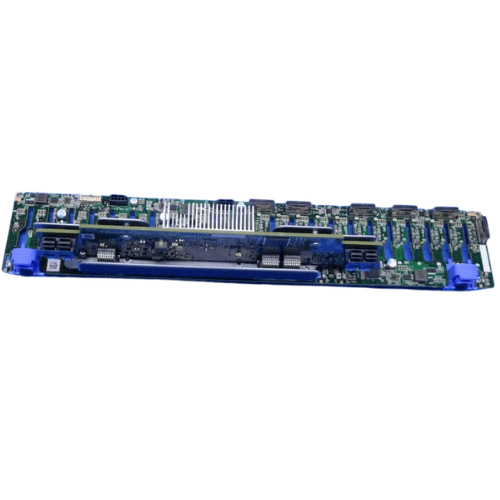










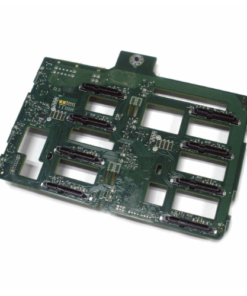


Reviews
There are no reviews yet.