DELL P6F68 PowerEdge R820 Signal Cable
- Brand: Dell
- Length: Standard length for optimal connectivity
- Connectors: Robust connectors for secure connections
- Insulation: High-quality insulation for durability
- Color: Black for easy integration into server setups
- Performance: Minimizes data loss and enhances reliability
Introduction of DELL P6F68 PowerEdge R820 Signal Cable
The DELL P6F68 PowerEdge R820 Signal Cable is a key component designed to enhance your Dell PowerEdge R820 server’s performance. This signal cable ensures reliable communication between server components, contributing to system stability and efficiency. Whether you upgrade your server or maintain your current setup, the DELL P6F68 Signal Cable provides the essential connection needed for smooth operation.
Specification
| Feature | Details |
|---|---|
| Brand Name | DELL |
| Model | P6F68 |
| Compatibility | Dell PowerEdge R820 Servers |
| Cable Type | Signal Cable |
| Length | Optimized for R820 Configuration |
| Connector Type | Secure Connectors |
| Color | Black |
| Material | High-Quality Insulation |
Why Opt for the DELL P6F68 PowerEdge R820 Signal Cable?
Choosing the DELL P6F68 PowerEdge R820 Cable guarantees that your Dell PowerEdge R820 server operates at peak reliability. Engineers design this cable to meet the exact specifications required by Dell servers, providing a secure and stable connection between components. By using this signal cable, you enhance your server’s communication pathways, minimizing the risk of data errors and system downtime. Ultimately, this boosts your server’s productivity.
User Experience
Users who have integrated the DELL P6F68 R820 Signal Cable into their server systems report enhanced performance and reliability. The cable’s design allows for easy installation, even in complex server configurations. Users appreciate its durability, noting that it maintains a stable connection over time, reducing the need for frequent maintenance or replacements. This makes it a preferred choice for IT professionals who require dependable server components.
Detailed Breakdown of Features
The DELL P6F68 PowerEdge Signal Cable features several key attributes that make it essential for your server setup. Optimized specifically for the Dell PowerEdge server, this cable ensures a perfect fit and secure connection. Its robust connectors provide a stable link, minimizing the risk of disconnection or signal loss. High-quality insulation protects the internal wires, ensuring long-lasting durability and consistent performance. Additionally, the black color allows it to blend seamlessly into most server configurations, contributing to a clean and organized setup.
Installation Steps
- Turn off the server and disconnect it from the power supply.
- Open the server chassis following the manufacturer’s guidelines.
- Locate the signal connection points on the PowerEdge R820 server.
- Carefully connect the DELL P6F68 Signal Cable to the designated ports.
- Ensure the cable is securely connected and properly routed to avoid interference.
-
Reassemble the server chassis and plug the power supply back in.
- Turn on the server and check that the signal cable is working properly.
Where It Can Be Used?
The design of the DELL PowerEdge R820 Signal Cable specifically targets Dell PowerEdge R820 servers. It works well for anyone who wants to upgrade their server’s internal connectivity or replace a worn-out signal cable. This cable maintains the integrity of your server’s communication pathways, ensuring accurate and efficient data transmission between components.
What is the Price of DELL P6F68 PowerEdge R820 Signal Cable in Bangladesh?
Crystal Vision Solutions focuses on providing high-quality Dell server cables and components, such as the DELL P6F68 PowerEdge R820 Signal Cable, tailored to various needs across Bangladesh. We provide products designed to deliver exceptional performance and consistent reliability. We offer competitive pricing and provide professional service tailored to meet your business needs efficiently.

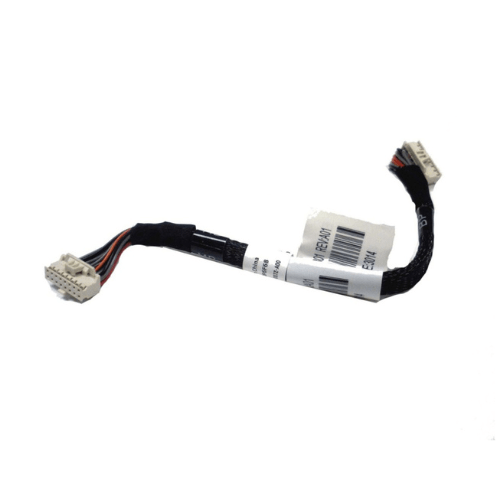











Reviews
There are no reviews yet.