Dell R10KJ V3 System Board for M630 & FC630
- Brand: Dell
- Memory Support: Up to 1.5TB DDR4 ECC
- Expansion Slots: PCIe 3.0
- Networking: Integrated Gigabit Ethernet
- Storage Interfaces: SATA, SAS
Introduction of Dell R10KJ V3 System Board for M630 & FC630
The Dell R10KJ V3 System Board for M630 & FC630 is a robust and reliable system board designed to enhance the performance and scalability of your Dell PowerEdge servers. Whether you’re managing data-intensive tasks or operating in a virtualized environment, this system board offers the essential features to boost server efficiency. It is engineered to support the powerful Intel Xeon E5-2600 v4 series processors and high-capacity DDR4 memory, making it a perfect fit for businesses that demand top-tier server performance.
Specification
| Feature | Details |
|---|---|
| Brand | Dell |
| Model Number | R10KJ V3 |
| Compatible Servers | PowerEdge M630, FC630 |
| Processor Support | Intel Xeon E5-2600 v4 series |
| Memory Support | Up to 1.5TB DDR4 ECC |
| Expansion Slots | PCIe 3.0 |
| Networking | Integrated Gigabit Ethernet |
| Storage Interfaces | SATA, SAS |
| Form Factor | Modular blade server form factor |
| Power Efficiency | Optimized for energy-efficient performance |
| RAID Support | RAID 0, 1, 5, 10 |
Why Choose the Dell R10KJ V3 System Board for M630 & FC630?
The Dell R10KJ V3 System Board is designed for businesses that prioritize performance, scalability, and reliability in their server infrastructure. With support for Intel Xeon E5-2600 v4 series processors and DDR4 ECC memory, this system board ensures smooth performance across various workloads. It offers excellent memory and processing power to handle demanding applications, such as virtualization, database management, and data analytics.
Its modular design makes it ideal for blade servers like the M630 and FC630, enabling efficient use of space and power. Additionally, its support for PCIe 3.0 expansion slots and integrated networking capabilities makes it a versatile solution for expanding your server’s capabilities without compromising efficiency.
User Experience
Users of the Dell R10KJ V3 System Board have seen improved performance. It handles heavy workloads smoothly. The high memory capacity and multi-core processor support boost its power. This makes it perfect for complex applications. Businesses managing virtual environments or large datasets find it highly efficient. Its easy installation and reliable performance are key benefits. The board also offers flexibility in memory and expansion options. This makes it a great upgrade for those seeking a powerful yet hassle-free system.
Detailed Breakdown of Features
- Intel Xeon E5-2600 v4 Processor Support: Offers high-performance multi-core processing for demanding workloads.
- Up to 1.5TB DDR4 ECC Memory: Provides extensive memory capacity for handling large-scale applications.
- PCIe 3.0 Expansion Slots: Allows for seamless integration of additional hardware, such as network or storage cards.
- Integrated Gigabit Ethernet: Delivers fast, reliable networking performance for data-intensive operations.
- Modular Blade Server Design: Tailored for blade server environments, optimizing space and energy usage.
- SATA and SAS Storage Interfaces: Offers flexible and high-speed storage options to support various workloads.
- Optimized Power Efficiency: Designed to reduce energy consumption, contributing to lower operational costs.
- RAID Support (0, 1, 5, 10): Provides enhanced data redundancy and protection with multiple RAID configurations.
- Easy Integration: Compatible with Dell’s PowerEdge M630 and FC630 servers, ensuring easy installation and setup.
- Advanced Thermal Management: Ensures efficient cooling, contributing to the system’s longevity and reliability.
Installation Steps
- Power Down the Server: Turn off the M630 or FC630 server and disconnect it from the power source.
- Open the Server Chassis: Use a screwdriver to remove the chassis cover and access the system board.
- Remove the Existing System Board: Carefully disconnect all cables and unscrew the current system board.
- Install the Dell R10KJ V3 System Board: Align the new system board with the mounting points and secure it with screws.
- Reconnect Cables: Attach all necessary cables, including power, storage, and networking.
- Close the Chassis: Replace the chassis cover and tighten the screws to secure it.
- Power Up the Server: Reconnect the server to the power source and turn it on to complete the installation.
Where It Can Be Used?
The Dell V3 System Board for M630 & FC630 is a versatile solution for businesses in various industries that require high-performance, scalable server solutions. It is suitable for:
- Data Centers: Perfect for managing large-scale data operations and cloud environments.
- Virtualized Environments: Ideal for businesses running virtual machines or operating complex virtualized infrastructures.
- Enterprise Applications: Excellent for handling mission-critical enterprise applications that demand reliability and performance.
- Big Data Analytics: Capable of supporting data analytics operations with its high memory and processor capacity.
- Cloud Computing: Designed for scalable cloud-based server solutions, offering both performance and efficiency.
What is the Price of Dell R10KJ V3 System Board for M630 & FC630 in Bangladesh?
Crystal Vision Solutions focuses on providing high-quality Dell Server Motherboards and components, such as the Dell R10KJ V3 System Board for M630 & FC630, tailored to various needs across Bangladesh. We provide products designed to deliver exceptional performance and consistent reliability. We offer competitive pricing and provide professional service tailored to meet your business needs efficiently.

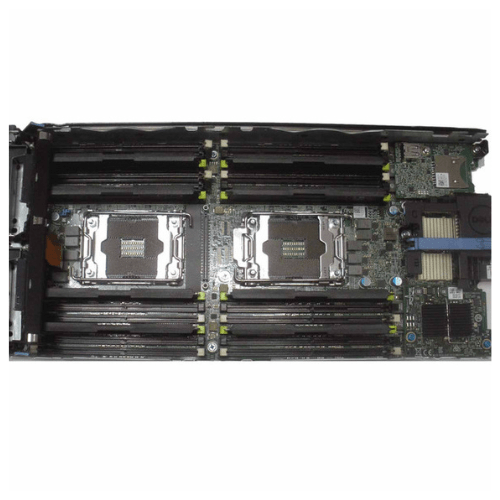










Reviews
There are no reviews yet.