Dell RN354 SD Card Reader Module R710 R610
- Brand: Dell
- Card Type: SD Card
- Interface Type: Internal Connector
- Mounting Type: Internal Mount
- Voltage: 3.3V
Introduction of Dell RN354 SD Card Reader Module
The Dell RN354 SD Card Reader Module offers enhanced performance for Dell PowerEdge R710 and R610 servers. This module provides an additional storage option through SD cards, allowing users to easily boot hypervisors, store firmware, or save essential server configurations. With this card reader, users experience smooth data storage and access, making it a reliable choice in enterprise environments.
Specifications
| Feature | Details |
|---|---|
| Brand Name | Dell |
| Compatibility | Dell PowerEdge R710, R610 Servers |
| Card Type | SD Card |
| Interface Type | Internal Connector |
| Dimensions | Compact, lightweight |
| Usage | Storage, Boot Firmware, Virtualization |
| Mounting Type | Internal Mount |
| Voltage | 3.3V, low power consumption |
| Data Transfer | High-speed data read/write |
| Durability | Built for enterprise-level reliability |
Why Choose the Dell RN354 SD Card Reader Module?
The Dell SD Card Reader Module is the perfect solution for data centers and businesses using Dell PowerEdge R710 and R610 servers. It provides high-speed access to data through SD cards, supporting server functionality like booting hypervisors and securely storing firmware. With its compact design and seamless integration, it’s a must-have component for improving your server’s performance.
User Experience
Users praise the Dell SD Card Reader Module for its ease of installation and reliable performance in high-demand environments. It significantly reduces boot times for virtual machines and increases the overall efficiency of server operations. Server administrators especially appreciate its smooth integration with the PowerEdge R710 and R610, allowing them to streamline workflows.
Detailed Breakdown of Features
- Designed for Dell PowerEdge R710 and R610: Ensures compatibility and easy installation.
- Efficient Data Management: Supports high-speed read/write operations for SD cards.
- Supports Virtualization: Ideal for hosting virtual machines and booting hypervisors.
- Low Power Consumption: Operates with minimal energy, reducing power usage.
- Reliable Performance: Delivers consistent functionality in enterprise environments.
- Secure Storage: You can use SD cards to securely store server configurations and firmware.
- Compact Form Factor: Fits easily within the server chassis without consuming much space.
- Enterprise-Grade Durability: Built to handle the demands of continuous, high-performance usage.
- Easy Maintenance: Simple to replace or upgrade if necessary.
- Cost-Effective: A practical and affordable solution for expanding server capabilities.
Installation Steps
- Power down the server and unplug it from the power source.
- Open the server’s chassis following the manufacturer’s instructions.
- Locate the SD card reader slot on the motherboard.
- Insert the Dell SD Card Reader Module into the slot securely.
- Ensure that the module is properly seated and locked in place.
- Close the chassis and power the server back on.
- Verify that the module is recognized by the server BIOS or operating system.
Where It Can Be Used?
The Dell SD Card Reader Module is designed specifically for use in Dell PowerEdge R710 and R610 servers. It is ideal for data centers, enterprise-level IT environments, and virtualization setups that require secure, fast, and reliable storage options.
What is the Price of Dell RN354 SD Card Reader Module in Bangladesh?
Crystal Vision Solutions focuses on providing high-quality Dell Server Module and components, such as the Dell RN354 SD Card Reader Module, tailored to various needs across Bangladesh. We provide products designed to deliver exceptional performance and consistent reliability. We offer competitive pricing and provide professional service tailored to meet your business needs efficiently.

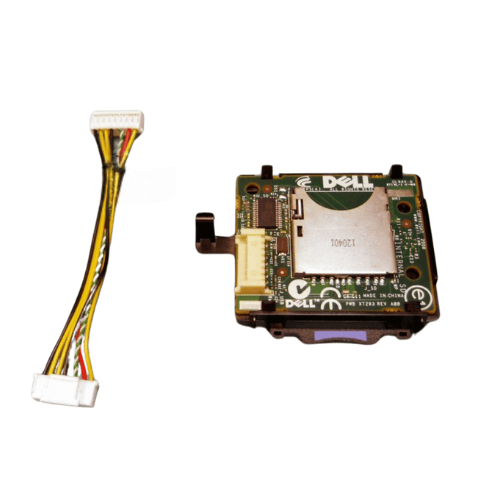


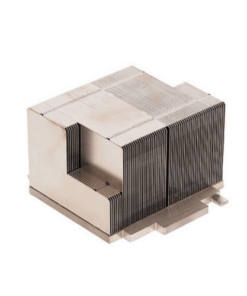








Reviews
There are no reviews yet.