Dell RP272 PERC 5/i SAS RAID Controller PCI-E Adapter
- Brand: Dell
- RAID Levels Supported: 0, 1, 5, 10
- Maximum Drives Supported: Up to 8 SAS drives
- Cache Memory: 256MB
- Dimensions: 6.5 x 2.5 inches
- Weight: 1.5 lbs
Introduction of Dell RP272 PERC 5/i SAS RAID Controller PCI-E Adapter
The Dell RP272 PERC 5/i SAS RAID Controller PCI-E Adapter acts as a high-performance storage management tool for Dell servers. This RAID controller boosts data integrity and enhances performance. It offers flexible storage options, making it perfect for businesses of any size. With its strong features, the Dell RP272 keeps your data secure and well-managed. This gives IT administrators peace of mind.
Specification
| Feature | Description |
|---|---|
| Brand | Dell |
| Model | RP272 |
| Type | RAID Controller |
| Interface | PCI-E |
| RAID Levels Supported | 0, 1, 5, 10 |
| Maximum Drives Supported | Up to 8 SAS drives |
| Cache Memory | 256MB |
| Dimensions | 6.5 x 2.5 inches |
| Weight | 1.5 lbs |
Why Choose the Dell RP272 PERC 5/i SAS RAID Controller PCI-E Adapter?
Selecting the Dell RP272 PERC 5i SAS RAID Controller PCI-E Adapter ensures you benefit from dependable performance and reliability. This controller supports multiple RAID levels, ensuring data redundancy and optimal performance for various applications. Its compatibility with a wide range of Dell servers makes it a versatile addition to any IT infrastructure. Furthermore, the controller’s advanced caching mechanism enhances read and write speeds, which is essential for data-intensive applications. Overall, this RAID controller provides a robust solution for managing storage effectively.
User Experience
Users have reported high satisfaction with the Dell RP272 PERC 5i SAS RAID Controller PCI-E Adapter due to its ease of installation and configuration. Many have praised its user-friendly management interface, which simplifies the process of monitoring and managing RAID arrays. IT professionals appreciate its reliability and the performance boost it offers to server operations, ensuring that applications run smoothly even under heavy workloads.
Detailed Breakdown of Features
The Dell RP272 PERC 5i SAS RAID Controller PCI-E Adapter comes equipped with several notable features that enhance its functionality. Its PCI-E interface allows for high-speed data transfer, which is essential for modern applications that demand quick access to data. The controller supports various RAID levels, including RAID 0, 1, 5, and 10, offering flexibility in how data is stored and accessed. This versatility allows users to choose the best configuration for their specific needs, whether they prioritize speed or redundancy. The built-in 256MB cache memory significantly boosts performance by accelerating read and write operations, making it an excellent choice for environments that require fast data processing. Additionally, the ability to connect up to eight SAS drives means that businesses can expand their storage capacity as needed.
Installation Steps
- Power Down the Server: Start by shutting down the server and disconnecting it from the power source.
- Open the Server Chassis: Remove the side panel of the server to access the motherboard.
- Locate the PCI-E Slot: Identify an available PCI-E slot on the motherboard.
- Insert the Controller: Carefully insert the Dell SAS RAID Controller into the PCI-E slot.
- Secure the Controller: Install the controller by tightening it securely using the included screws.
- Reconnect the Power: Put the side panel back on the server and reconnect the power supply.
- Power On the System: Turn on the server and configure the controller through the management interface.
Where It Can Be Used?
The Dell RP272 PERC 5i SAS RAID Controller PCI-E Adapter is ideal for a variety of applications, including database management, virtualization, and high-performance computing environments. It is particularly well-suited for businesses that require high data throughput and reliability, such as e-commerce platforms and data centers. This RAID controller can be utilized in any server setup that demands enhanced storage performance and data protection.
What is the Price of Dell RP272 PERC 5/i SAS RAID Controller PCI-E Adapter in Bangladesh?
Crystal Vision Solutions focuses on providing high-quality Dell Server Controllers and components, such as the Dell RP272 PERC 5/i RAID Controller PCI-E Adapter, tailored to various needs across Bangladesh. We provide products designed to deliver exceptional performance and consistent reliability. We offer competitive pricing and provide professional service tailored to meet your business needs efficiently.

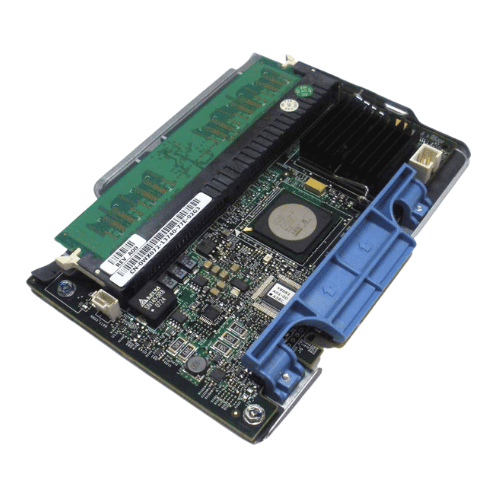















Reviews
There are no reviews yet.