Dell VF0XJ Backplane 24x 2.5in for PowerEdge R720
- Brand Name: Dell
- Compatibility: PowerEdge R720
- Drive Bays: 24x 2.5-inch
- Interface: SAS/SATA
- Form Factor: 2U
- Drive Support: Hot-swappable
Introduction of Dell VF0XJ Backplane 24x 2.5in
The Dell VF0XJ Backplane 24x 2.5in for PowerEdge R720 enhances data management capabilities in Dell PowerEdge R720 servers. It offers efficient and reliable connectivity for up to 24 2.5-inch drives. Ideal for demanding IT environments, it supports extensive storage capacity and high-speed data access. Engineered to handle large-scale data operations, the Dell VF0XJ ensures minimal downtime and delivers smooth, uninterrupted performance.
Specification
| Feature | Details |
|---|---|
| Brand | Dell |
| Model | VF0XJ |
| Type | Backplane |
| Drive Bays | 24x 2.5-inch HDD |
| Interface | SAS/SATA |
| Compatibility | Dell PowerEdge R720 |
| Form Factor | 2.5-inch |
| Material | High-quality metal |
| Cooling | Integrated cooling solutions |
| Connectivity | Multiple SAS/SATA connections |
| Dimensions | Fits Dell PowerEdge R720 |
| Weight | Varies based on configuration |
Why Choose the Dell VF0XJ Backplane 24x 2.5in?
The Dell VF0XJ Backplane 24x 2.5in for PowerEdge R720 is the perfect choice for expanding your server’s storage capabilities. Its robust design supports up to 24 2.5-inch drives, offering ample space for data storage and high-speed access. The Dell VF0XJ ensures reliable performance and seamless integration with the PowerEdge R720, making it a valuable addition to any enterprise IT environment.
User Experience
Users of the Dell VF0XJ Backplane consistently praise its reliability and ease of use. The backplane’s straightforward installation process and efficient data management capabilities contribute to its high user satisfaction. IT professionals appreciate the seamless integration with Dell PowerEdge R720 servers, which enhances overall system performance and reduces downtime.
Key Features
- Supports up to 24 2.5-inch HDDs
- High-speed SAS/SATA connectivity
- Designed for Dell PowerEdge R720
- Robust metal construction
- Integrated cooling solutions
- Easy installation and integration
- Efficient data management
- Reliable performance in demanding environments
Installation Steps
- Power Down: Turn off your server and unplug it.
- Open the Server: Remove the server cover to access the internal components.
- Locate the Slot: Find the designated slot for the backplane within the server chassis.
- Insert the Backplane: Gently insert the Dell VF0XJ Backplane into the slot until it is securely seated.
- Secure the Backplane: Fasten the backplane with the provided screws or mounting mechanisms.
- Reconnect Cables: Reattach any cables that were disconnected during installation.
- Close the Server: Replace the server cover and ensure all screws are tightened.
- Power On: Turn on your server and verify that the system recognizes the backplane.
Where It Can Be Used?
The Dell VF0XJ Backplane suits data centers, large-scale databases, and enterprise IT environments. It excels in applications requiring extensive storage capacity and high-speed data access. Its compatibility with the Dell PowerEdge R720 server makes it an excellent choice for enhancing storage capabilities in a variety of professional settings.
What is the Price of Dell VF0XJ Backplane 24x 2.5in in Bangladesh?
Crystal Vision Solutions specializes in Dell Backplanes solutions, including the Dell VF0XJ Backplane 24x 2.5in, catering to diverse needs in Bangladesh. Our products ensure optimal performance and reliability, backed by competitive pricing and expert service to meet your business’s requirements effectively.

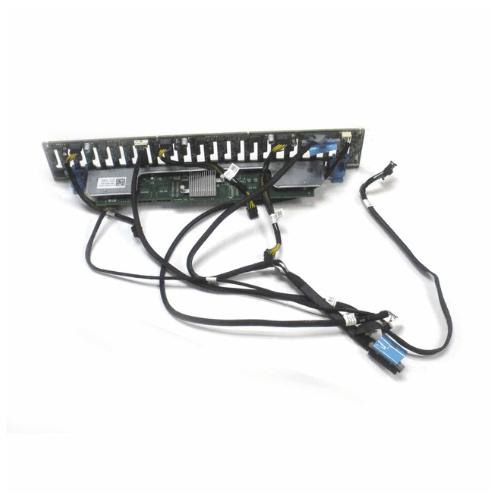





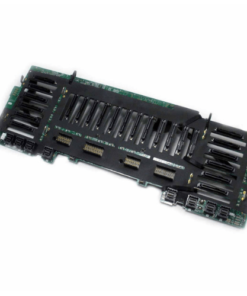






Reviews
There are no reviews yet.