Dell WCJNT System Board
- Brand: Dell
- Memory Slots: 4 x DIMM
- Maximum Memory Support: 64 GB DDR3
- Integrated Graphics: Intel HD Graphics
- Network Interface: Dual Gigabit Ethernet
Introduction of Dell WCJNT System Board
The Dell WCJNT System Board is an essential component designed to enhance the performance and reliability of Dell servers. This motherboard integrates cutting-edge technology to ensure that your server operates at its best, meeting the demanding needs of various business applications. With its robust design and advanced features, the Dell System Board is ideal for small to medium-sized businesses that require efficient and reliable server performance.
Specification
| Feature | Specification |
|---|---|
| Brand | Dell |
| Model | WCJNT |
| Form Factor | ATX |
| CPU Socket | LGA 1150 |
| Memory Slots | 4 x DIMM |
| Maximum Memory Support | 64 GB DDR3 |
| Expansion Slots | 3 PCIe x16, 1 PCIe x4 |
| Integrated Graphics | Intel HD Graphics |
| Network Interface | Dual Gigabit Ethernet |
| Power Connector | 24-pin ATX |
Why Choose the Dell WCJNT System Board?
Choosing the Dell WCJNT System Board ensures you get a motherboard that not only meets but exceeds your server’s performance expectations. Its efficient design facilitates seamless multitasking, enabling your server to handle heavy workloads and multiple applications without lag. The Dell System Board supports advanced technology, making it future-proof and an excellent investment for your business infrastructure. Whether you’re managing databases or running virtual machines, this system board provides the reliability you need.
User Experience
Users appreciate the reliability and efficiency of the Dell WCJNT System Board. Many report improved server performance and stability after upgrading to this motherboard. Its installation process is straightforward, allowing users to enhance their server capabilities without hassle. The flexibility in memory and expansion options also empowers businesses to tailor their servers to their specific needs.
Detailed Breakdown of Features
- Advanced Design: The Dell System Board features a robust layout that supports various components and peripherals, ensuring compatibility and optimal performance.
- High Memory Capacity: With support for up to 64 GB of DDR3 memory, this motherboard accommodates demanding applications and large data sets.
- Multiple Expansion Slots: The three PCIe x16 and one PCIe x4 slots allow users to expand their server’s capabilities easily, adding graphics cards, additional network interfaces, or storage controllers.
- Integrated Graphics: The Intel HD Graphics support provides a smooth visual experience, ideal for applications that require graphical output without a dedicated graphics card.
- Dual Network Interfaces: The dual Gigabit Ethernet ports ensure high-speed connectivity, making it suitable for network-intensive applications.
- Easy Installation: The straightforward design simplifies the installation process, allowing users to upgrade their servers without technical complications.
- Durability: Built with high-quality materials, the Dell System Board offers long-lasting performance and reliability under heavy workloads.
- Future-Proofing: With support for the latest technologies, this motherboard is designed to meet evolving business needs.
- Power Efficiency: Optimized for energy efficiency, the Dell System Board helps reduce operational costs.
- Comprehensive Support: Dell provides extensive resources and support for users, ensuring a smooth experience with their products.
Installation Steps
- Power Down: Start by powering off your server completely.
- Disconnect Cables: Unplug all power cables and any peripheral devices connected to the server.
- Open the Case: Remove the side panel of the server case to access the internal components.
- Remove the Old Board: If replacing an existing board, carefully detach it by unscrewing it and disconnecting all cables.
- Install the Dell System Board: Align the new motherboard within the case and secure it with screws.
- Reconnect Components: Attach all necessary power cables, memory modules, storage devices, and any expansion cards.
- Close the Case: Replace the side panel securely.
- Reconnect Power: Plug in all power cables and peripheral devices, then power on the server.
Where It Can Be Used?
The Dell System Board is perfect for various applications, including:
- Virtualization environments
- Database management systems
- Cloud computing solutions
- Data analysis and processing
- Hosting services for small businesses
- Educational institutions for learning environments
What is the Price of Dell WCJNT System Board in Bangladesh?
Crystal Vision Solutions focuses on providing high-quality Dell Server Motherboards and components, such as the Dell WCJNT System Board, tailored to various needs across Bangladesh. We provide products designed to deliver exceptional performance and consistent reliability. We offer competitive pricing and provide professional service tailored to meet your business needs efficiently.

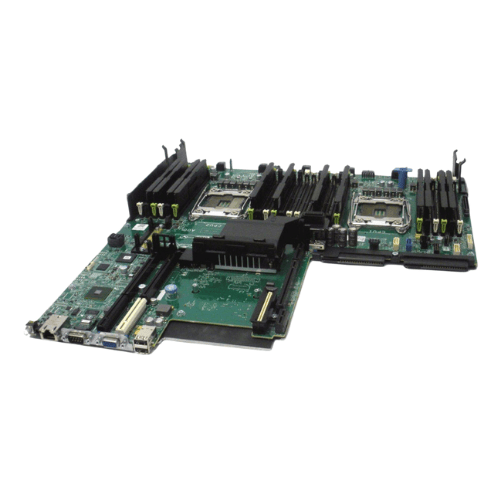





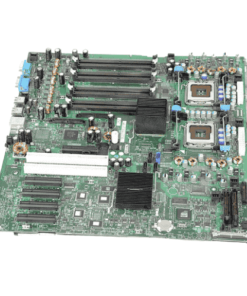




Reviews
There are no reviews yet.