Dell WJ560 3.0GHZ 4MB 1333FSB Dual-Core 5160 CPU
- Brand: Dell
- Clock Speed: 3.0 GHz
- Cache Size: 4 MB
- Front Side Bus Speed: 1333 MT/s
- Manufacturing Process: 65 nm
- Max Memory Support: 32 GB
Introduction of Dell WJ560 3.0GHZ 4MB 1333FSB Dual-Core 5160 CPU
Introducing the Dell WJ560 3.0GHZ 4MB 1333FSB Dual-Core 5160 CPU, designed to meet high-performance computing needs with its robust specifications. Ideal for upgrading server environments or enhancing desktop systems, this processor delivers reliable speed and efficiency.
Specifications
| Feature | Specification |
|---|---|
| Brand | Dell |
| Model | WJ560 |
| Processor Type | Dual-Core |
| Clock Speed | 3.0 GHz |
| Cache Size | 4 MB |
| Front Side Bus Speed | 1333 MT/s |
| Socket Type | LGA 771 |
| Thermal Design Power | 95 Watts |
| Manufacturing Process | 65 nm |
| Max Memory Support | 32 GB |
| Memory Types Supported | DDR2 |
| Instruction Set | x86-64 |
Detailed Breakdown of Features
The CPU boasts impressive capabilities essential for demanding computing tasks. With a clock speed of 3.0GHz and a 1333FSB (Front Side Bus), it ensures swift data transmission and responsiveness. The 4MB L2 cache enhances data retrieval efficiency, reducing latency during intensive operations. Its dual-core architecture supports multitasking with ease, making it suitable for both professional and personal computing needs.
User Experience
Users praise the CPU for its reliable performance and seamless operation. Whether handling complex calculations, database management, or multimedia editing, the processor consistently delivers smooth performance. It’s a preferred choice among professionals seeking enhanced productivity and efficiency from their computing devices.
Why Choose Dell WJ560 3.0GHZ 4MB 1333FSB Dual-Core 5160 CPU?
Choose the CPU for its exceptional speed and reliability. Whether you’re upgrading your server or desktop, this processor offers substantial performance gains with its dual-core architecture and robust feature set. It’s an ideal choice for users who prioritize efficiency and productivity.
Installation Steps
- Power Off: Shut down your system and disconnect all power sources.
- Prepare System: Open the case to access the motherboard.
- Remove Old CPU: Carefully uninstall the existing processor (if applicable).
- Install DELL WJ560 CPU: Align the DELL WJ560 CPU correctly into the LGA 771 socket.
- Apply Thermal Paste: Apply a small amount of thermal paste on the CPU surface.
- Secure CPU Cooler: Attach and secure the CPU cooler to ensure proper heat dissipation.
- Close Case: Reassemble the computer case and reconnect all cables and power sources.
- Power On: Turn on the system and verify the CPU installation.
Where it Can Be Used?
The DELL CPU is suitable for various applications, including server deployments, high-performance computing tasks, and workstation setups. Its robust performance and efficient design cater to demanding computing environments.
What is the Price of Dell WJ560 3.0GHZ 1333FSB Dual-Core 5160 CPU in BD?
Crystal Vision Solutions specializes in Dell Server Processor solutions, including the DELL 0Dual-Core 5160 CPU, catering to diverse needs in Bangladesh. Our products ensure optimal performance and reliability, backed by competitive pricing and expert service to meet your business’s requirements effectively.





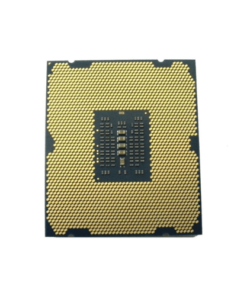

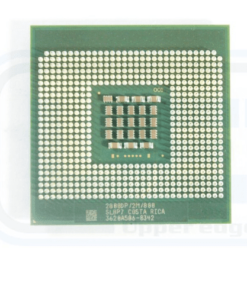
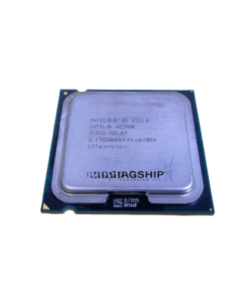
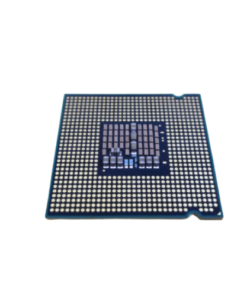

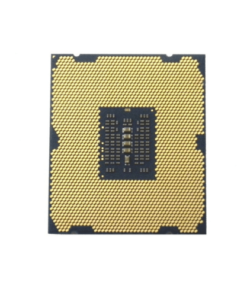

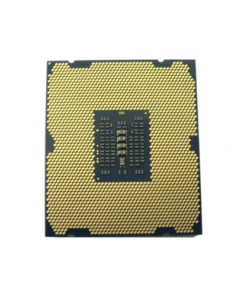



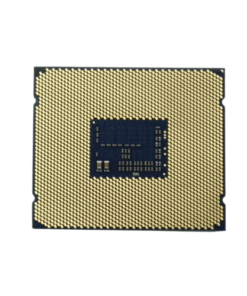


Reviews
There are no reviews yet.