HP 16GB 774173-001 PC4-17000PL 2Rx4 Server Memory
- Capacity: 16GB
- Speed: DDR4-2133 (PC4-17000PL)
- Type: Registered DIMM (RDIMM)
- Organization: 2Rx4
Boosting Your Server’s Performance With HP 16GB 774173-001 PC4-17000PL 2Rx4 Server Memory
Introduction
Upgrade your server’s memory capability with the HP 16GB 774173-001 PC4-17000PL 2Rx4 Server Memory. This memory module is designed to enhance server efficiency and performance in demanding computing environments.
Detailed Breakdown of Features
The HP 16GB Server Memory offers advanced features tailored for optimal server performance. With a capacity of 16GB and operating at PC4-17000PL (DDR4-2133) speed, it supports high-speed data processing and improves multitasking capabilities. The 2Rx4 configuration ensures efficient data transfer rates, enhancing overall server responsiveness. Built with DDR4 technology, it provides enhanced reliability and energy efficiency, crucial for sustained server operations.
User Experience
IT administrators and users appreciate the seamless integration and reliable performance of the HP 16GB Server Memory. It delivers improved server responsiveness, reduced latency, and enhanced system stability. The high capacity allows for efficient handling of intensive workloads and supports smooth operation of critical applications, contributing to enhanced productivity.
Why Choose the HP 16GB Server Memory?
Selecting the HP 16GB Server Memory ensures optimal server efficiency and data integrity. Its robust features and capacity make it an ideal choice for businesses seeking to enhance their server infrastructure. Investing in this memory module guarantees reliable performance, streamlined operations, and efficient data management.
Key Features
| Feature | Description |
|---|---|
| Capacity | 16GB |
| Speed | PC4-17000PL (DDR4-2133) |
| Configuration | 2Rx4 |
| Type | DDR4 |
| Energy Efficiency | Low power consumption for cost savings |
| Reliability | Enhanced stability and performance |
Installation Steps
- Power Down: Ensure the server is powered off and disconnected from the power source.
- Open Server Case: Access the memory slots by opening the server case.
- Identify Memory Slots: Locate the appropriate memory slots for installation.
- Insert Memory Module: Carefully insert the HP 16GB Server Memory into the slot, ensuring it is securely seated.
- Close Server Case: Once installed, close the server case securely.
- Power On: Reconnect the server to the power source and power it on. Verify in BIOS/UEFI settings that the new memory is recognized.
Where It Can Be Used?
The HP 16GB Server Memory is suitable for a wide range of server environments, including enterprise data centers, cloud computing platforms, and virtualization environments. It is particularly effective for database management, virtual machines, and other memory-intensive applications requiring reliable performance and high capacity.
What is the Price of HP 16GB 774173-001 PC4-17000PL 2Rx4 Server Memory in BD?
Crystal Vision Solutions specializes in server memory solutions, including the HP 16GB Server Memory, catering to diverse needs in Bangladesh. Our products ensure optimal performance and reliability, backed by competitive pricing and expert service to meet your business’s requirements effectively.

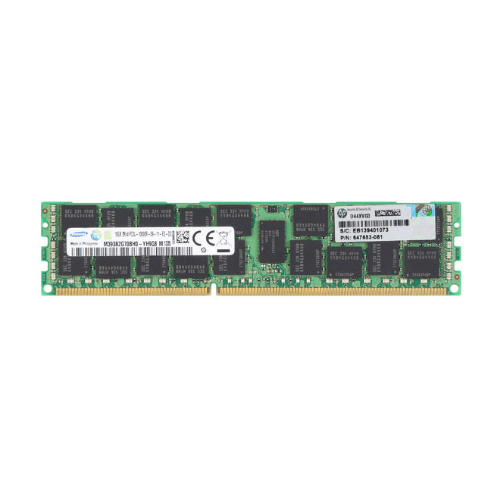
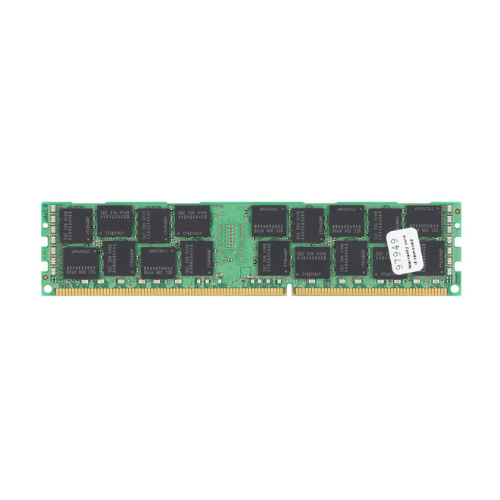









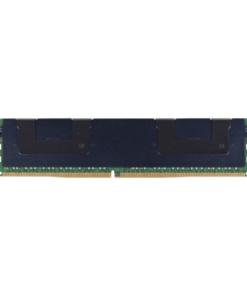






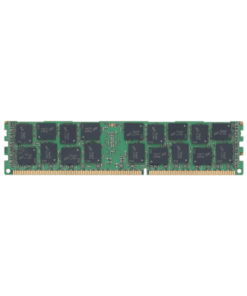

Reviews
There are no reviews yet.