HP 378907-001 PCI-x Riser Cage for DL385-G1
- Brand: HP
- Model: HP 378907-001
- Compatible Server Model: HP DL385 G1
- Type: PCI-x Riser Cage
- Slots: Multiple PCI-x slots
- Form Factor: Designed to fit HP DL385 G1 server
HP 378907-001 PCI-x Riser Cage for DL385-G1
The HP 378907-001 PCI-x Riser Cage for DL385-G1 is designed to enhance the expansion capabilities of your HP DL385 G1 server. This robust riser cage allows for additional PCI-x cards, providing more options for upgrades and improving overall system performance. It’s essential for maximizing your server’s functionality.
Specifications
| Feature | Details |
|---|---|
| Part Number | 378907-001 |
| Compatible Server Model | HP DL385 G1 |
| Type | PCI-x Riser Cage |
| Slots | Multiple PCI-x slots |
| Form Factor | Designed to fit HP DL385 G1 server |
| Dimensions | Standard size for PCI-x riser cages |
| Weight | Lightweight for easy installation |
| Material | Durable metal construction |
| Installation Type | Internal installation with secure fittings |
| Color | Typically black or grey |
User Experience
The HP 378907-001 PCI-x Riser Cage for DL385G1 is praised for its ability to expand server functionality with ease. Users have noted that the HP 378907-001 provides a simple and effective way to add additional PCI-x cards to their HP DL385 G1 server. The riser cage’s installation is straightforward, allowing users to upgrade their systems without hassle. The HP 378907-001 is recognized for its durability and reliability, making it a favored choice for those needing to boost their server’s expansion capabilities.
Why Choose the HP 378907-001 PCI-x Riser Card for DL385-G1?
The HP 378907-001 PCI-x Riser Cage is an excellent choice for expanding your server’s PCI-x capabilities. By selecting the HP 378907-001, you gain additional slots for PCI-x cards, which enhances your HP DL385 G1 server’s performance and versatility. The HP 378907-001 is designed for easy installation and robust performance, ensuring that your server can handle more demanding tasks and applications. Choosing the HP 378907-001 ensures you get a reliable and effective solution for server expansion.
Installation Steps
- Power Down the Server: Turn off your server and disconnect it from all power sources.
- Open the Server Chassis: Remove the cover to access the internal components.
- Locate the PCI-x Slot Area: Find the area designated for the riser cage installation.
- Install the Riser Card: Insert the HP 378907-001 PCI-x Riser Card into the appropriate slot area, ensuring proper alignment.
- Secure the Riser Cage: Fasten the riser cage using any provided screws or brackets to ensure it is firmly in place.
- Reassemble the Chassis: Replace and secure the server cover.
- Reconnect Power and Restart: Plug the server back in, power it on, and verify that the new PCI-x slots are functioning.
What is the Price of the HP 378907-001 PCI-x Riser Cage for DL385-G1 in BD?
Crystal Vision Solutions specializes in servers, including the HP 378 907-001 PCI-x Riser Cage for DL385-G1, catering to diverse needs in Bangladesh. Our products ensure optimal performance and reliability, backed by competitive pricing and expert service to meet your business’s requirements effectively.

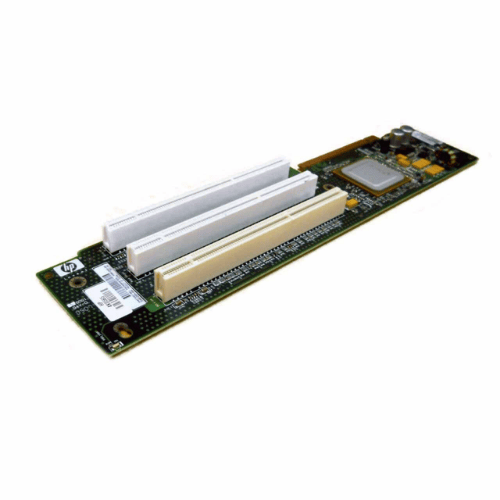



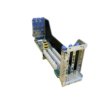





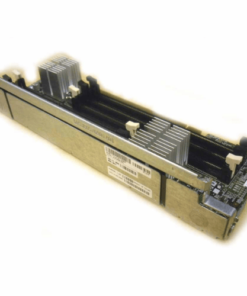
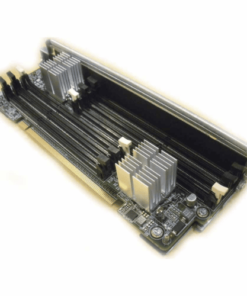

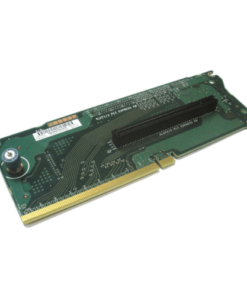


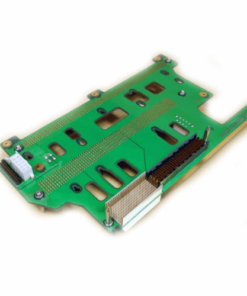
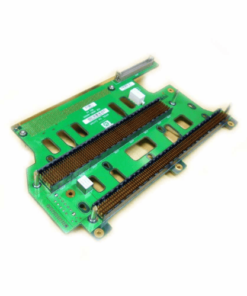




Reviews
There are no reviews yet.